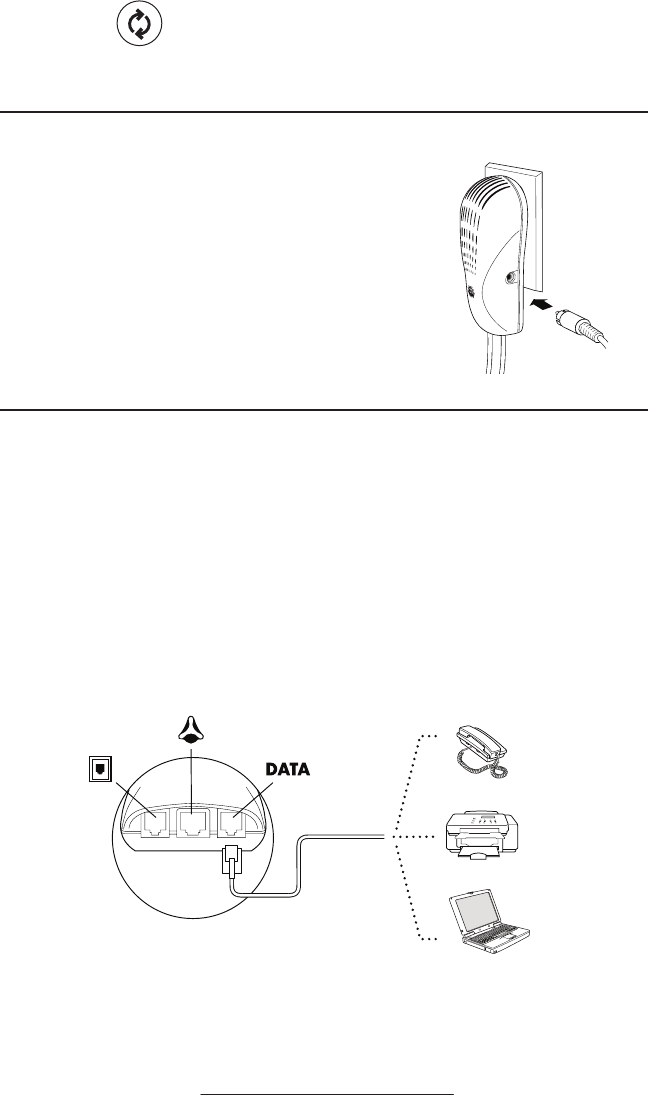
VoiceStation™ 300 - 7
Redial
Press the Redial button.
Record a Conversation
Plug the end of a cable with RCA-type connectors
into the Aux
Out jack on the Power Supply. Plug the
other end of the cable into the Aux In jack of your tape
recorder.
Private Conversations
Plug a telephone into the data port on the SoundSta-
tion 300 wall module. Press the Hold button to place
the call on hold, then pick up the receiver of the
telephone connected to the data port. You may also
connect a fax machine or computer modem to the data
port.
Audio cable
(RCA cable)
Fax Machine
Telephone
snoitpo trop ataDeludoM llaW
Fax Machine
Telephone
snoitpo trop ataDeludoM llaW
Computer

















