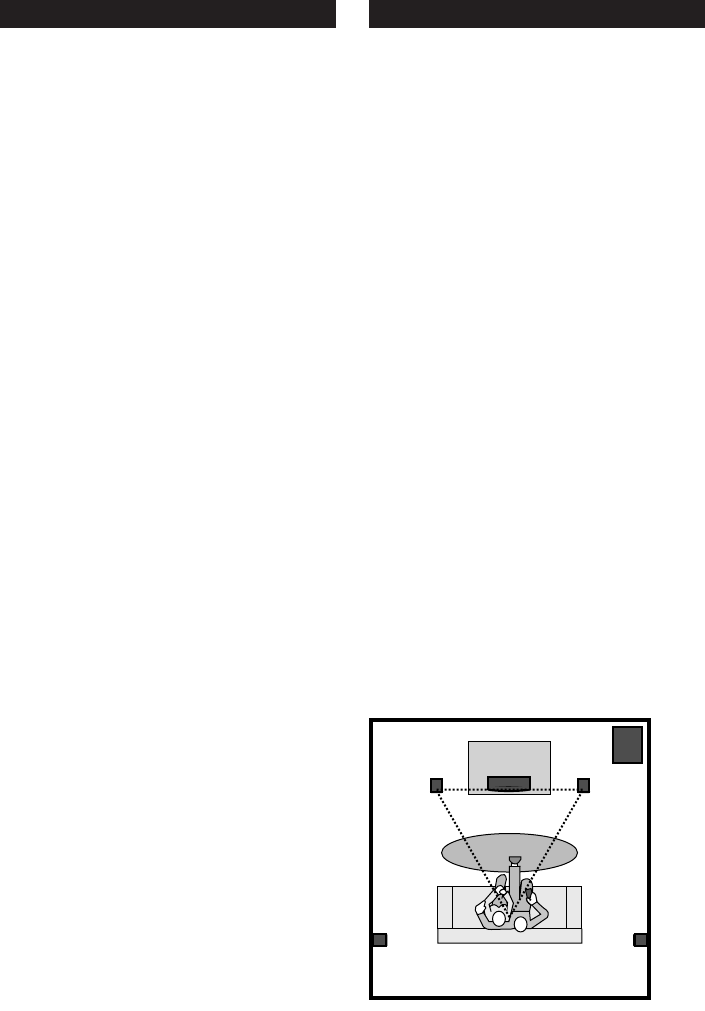
3
SPEAKER PLACEMENT (Figure 1)
CENTER CHANNEL SPEAKER
Place the center channel speaker as close
to your TV as possible. The most popular
placement for center channel speaker is
right on top of your TV set. The unique slen-
der design of the RM7500 center channel
speaker makes it easy to mount on the wall
directly above your TV, especially if you
have a slim line or flat screen.
FRONT SATELLITES
The front satellite and center channel speak-
ers of the RM7500 system are specifically
designed to complement flat screen and inset
display televisions by mounting unobtrusively
on the wall flanking the TV. The innovative
design and integrated brackets of the
RM7500 satellites makes them easy to
mount. They also sound great on stands,
bookshelves, or in entertainment centers.
It’s a good idea to place the front satellites
about as far apart as the distance you are
sitting from them. Avoid placing them less
than two feet from the side walls of the
room. When mounting the speakers on
stands or on a shelf, place them at or near
your ear level.
SURROUND SPEAKERS
The best placement for surround channel
speakers is on the side walls, facing each
other, a foot or two behind your listening
position. If this placement is not possible,
the speakers may be placed on a rear wall.
In either case, mount the speakers two to
four feet above your head (when seated).
Note: To avoid marring the finish of your
television, A/V furniture or speakers, use
the “bump-ons” (adhesive rubber feet)
that are packaged with this manual.
LEFT
CHANNEL
CENTER CHANNEL
RIGHT
CHANNEL
SUBWOOFER
REAR SPEAKERS
XZ
Y
X=Y=Z
REAR SPEAKERS
FIGURE 1












