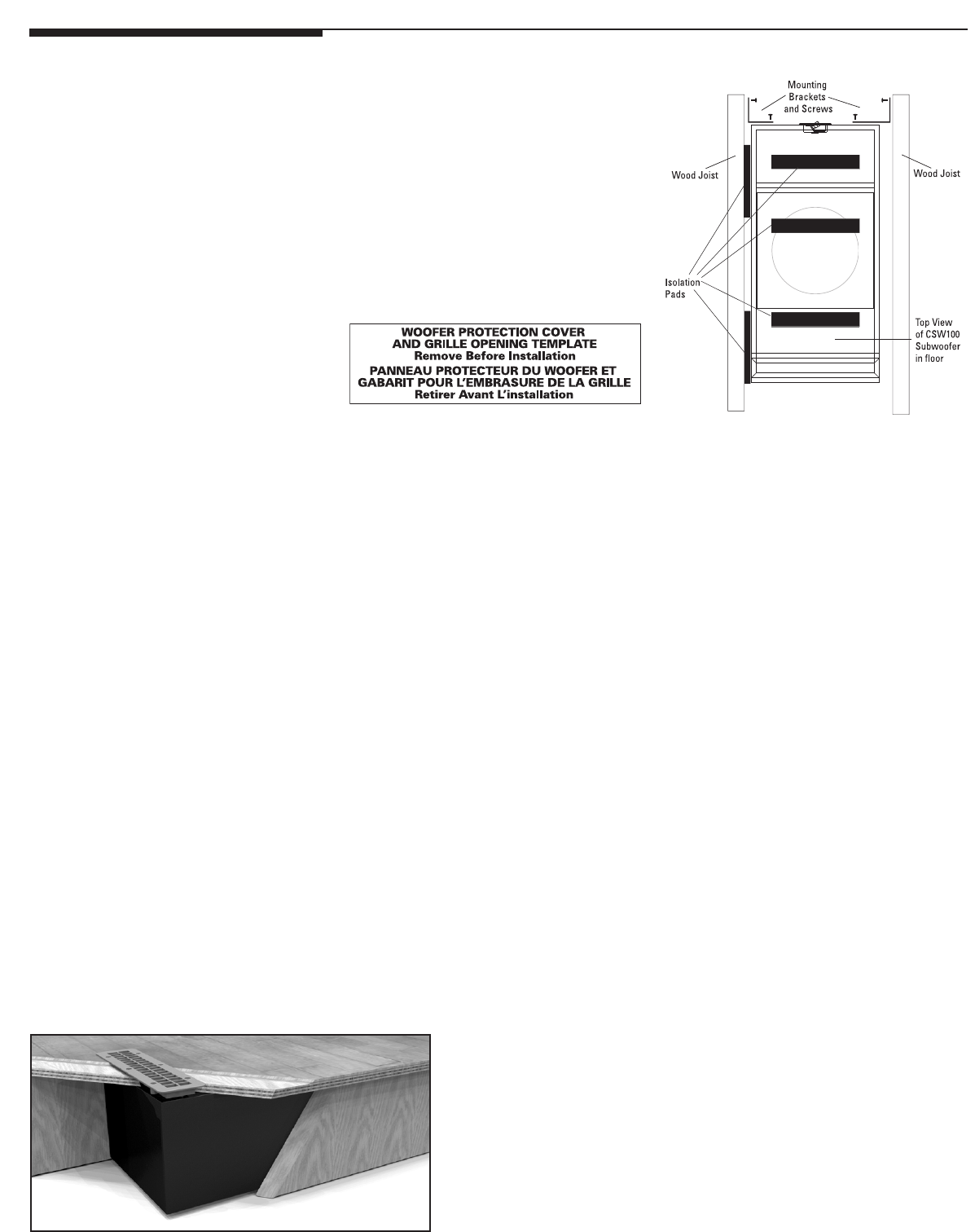
ENGLISH
Important Note:
You should have a thorough understanding of and
adhere to all local building and fire codes. Also,
you should be familiar with the area behind the wall
or ceiling into which you plan to install your speaker.
Always use wire that meets appropriate building and
fire codes. Use at least 14 gauge wire or heavier
for the best sound quality. (Note: Wiring is best
performed by an experienced professional.)
When installing your CSW In-wall/in-ceiling
subwoofer, be aware of the weight of your particular
model (see specification page for the weight of your
model) and the sturdiness of the material into which you
are installing the speaker. Be aware of any concealed
studs, electrical wiring or plumbing in the wall or ceiling
into which you are installing the subwoofer.
If you doubt that you possess the necessary
skills or tools, consult your Polk Audio dealer
or a professional installer.
CSW100
The CSW100 is designed for in-floor, in-ceiling or
in-furniture placement. It fits comfortably between
standard joists and the narrower QuietFloor
®
spacing. Once installed, all you see is a tiny
2" x 12"grille (optional).
FEATURES
• Long-throw 10-inch subwoofer driver.
• Klippel Distortion Analyzer optimized driver.
• Rigidly braced MDF enclosure construction
for resonance- and rattle-free performance.
• Patented High Velocity Compression Drive
®
bandpass alignment with slot bass venting—
produces a gutsy, driving bass that other
similarly sized built-ins can’t equal.
• Mounting hardware and anti-rattle
isolation pads included.
THE CSW100 CARTON INCLUDES:
1 Subwoofer
4 Mounting Brackets
16—3/4" Particle Board Panhead Screws
16 Washers
3 Isolation Pads
1 Registration Car
d
1 Owner’s Manual
THE SWA500 AMPLIFIER AND SPEX CARDS
Note: When installing the Polk Audio SW
A500 matching
amplifier, make sure you install the appropriate SPEX Card.
See the SWA500 Manual for installation procedure.
SPEX Cards configure the SWA500 for the particular model
subwoofer you are installing. The card pre-programs equaliza-
tion and overload protection. The card also has power control
circuitry designed specifically to the subwoofer’s requirements
for extra reliability (see SWA500 instruction manual for
installation instructions).
Important Note: The CSW100 IS NOT moisture-proof.
Never allow it to come into contact with water.
CSW100 INSTALLATION PROCEDURE
Protective Cover
A 1/2" thick protective cover of MDF covers the CSW100 grille
opening. This protective cover (3 1/4" x 13") is also the template
you will use to cut the grille opening. Affixed to the MDF cover
is the following label:
The CSW100 uses a 2" x 12" grille. Polk offers such a grille as
an accessory. If you choose to use another grille, use one that
doesn’t resonate and caulk it.
Note: The CSW100 weighs 33 lbs.
Installation
To install the CSW100:
1. Taking the dimensions of the CSW enclosure, mark
off the dimensions of the enclosure and then the
center line dimensions of the woofer opening.
2. Using the protective cover/template, mark off the grille
opening you wish to cut.
3. Cut the grille opening.
Note: Hold the subwoofer into the floor or ceiling. You will need
to support a 33 pound subwoofer during the installation, so have
a co-worker or mechanical device support the woofer during
final installation.
4. Attach mounting brackets to the subwoofer at each corner.
(Use the 3/4" screws supplied) Tighten both brackets on
one side of the subwoofer until the brackets seat flush
against the subwoofer
. The other brackets should
r
emain loose.
5.
Attach additional anti-resonance pads (included) to any sides
of the subwoofer that will mount flush against support beams.
6. Place the subwoofer in the floor or ceiling space flush with
the beam face, then attach the brackets to the beam,
tightening them down completely.
7. Extend the two loose brackets that attach to the other
beam and tighten them flush against the beam.
8.
Inser
t the grille into the opening; caulk and secur
e it.
CSW100 SPEAKER WIRE HOOKUPS
The CSW100 has one (1) set of input terminals. Connect the
red (+ positive terminal) of the sub-
woofer to the positive (+) terminal on the
amplifier or receiver. Connect the black
to the (–) negative
terminal) on the subwoofer to the
negative (–) ter
minal on the amplifier
or receiver.
CSW155
The CSW155 is designed for in-wall placement, either pre-
construction or retrofit. It fits comfortably between 16" OC studs.
FEATURES
• Long-throw 10" subwoofer driver.
• Klippel Distortion Analyzer optimized driver.
• Rigidly braced MDF enclosure construction for
resonance- and rattle-free performance.
• Direct Radiating Slot Port enclosure—produces a gutsy,
driving bass that other similarly sized built-ins can’t equal.
• Mounting hardware and anti-rattle isolation pads included.
THE CSW155 CARTON INCLUDES:
1 Subwoofer
4 Mounting Brackets
16—3/4" Particle Board Panhead Screws
16 Washers
11 Isolation Pads (6 installed, 5 included)
1 Registration Card
1 Owner’s Manual
1 Grille
The CSW155 uses a 15 1/2" x 17 1/2" grille, which is
included with the subwoofer
.
THE SWA500 AMPLIFIER AND SPEX CARDS
Note: When installing the Polk Audio SWA500 matching
amplifier, make sure you install the appropriate SPEX Card.
See the SW
A500 Manual for installation procedure.
SPEX Cards configure the SWA500 for the particular model
subwoofer you ar
e installing. The car
d pr
e-pr
ograms equaliza-
tion and overload pr
otection. The card also has power control
circuitry designed specifically to the subwoofer’s requirements
for extra r
eliability (see SW
A500 instr
uction manual for
installation instructions).
Important Note: The CSW155 is NOT moisture-proof.
Never allow it to come into contact with water.
CSW155 INST
ALLA
TION PROCEDURE
Note: The CSW155 weighs 36 lbs.
6 Polk Audio Customer Service: 1-800-377-7655 (Outside US & Canada: 410-358-3600) Monday-Friday, 9:00 AM-6:00 PM EST, polkcs@polkaudio.com
CSW100 shown with
Polk Audio 2" x 12" grille.


















