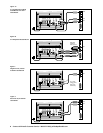2 Contact Polk Audio Customer Service 1-800-377-7655, polkcs@polkaudio.com
GETTING STARTED
The AMR130 Speaker System carton contains the following items:
"
Four (4) Magnetically Shielded Satellite Speakers
"
One (1) Set of Front/Rear (green/black) Connectors
"
One (1) Magnetically Shielded Center Channel Speaker
"
One (1) Center/Subwoofer (yellow) Connector
"
One (1) Magnetically Shielded Powered Subwoofer
"
One (1) Outboard AC Power Supply
"
Two (2) Satellite Wall Mounting Brackets
"
Two (2) Adhesive Rubber Pads
"
One (1) Center Channel Wall Mounting Template
"
Two (2) Double-Stick Pads
Please inspect each loudspeaker carefully. Notify your Polk Audio dealer if you notice any difference, damage, or any missing items. Keep the
carton and packing material. They will do the best job of protecting your speakers if they need to be transported.
SETUP 1
5.1 SOUNDCARDS INCLUDING SOUNDBLASTER LIVE, TURTLE BEACH & PHILLIPS PSC706 SOUNDCARDS (Figures 1a & 1b)
For 5.1 mode. Consult your soundcard’s user manual or “Help” function for information about configuring the soundcard software.
SETUP 2
OLDER, NON-5.1 SOUNDCARDS
How To Get Bass With No Subwoofer Input: When using an older, non-5.1 soundcard, you will not be using the AMR130’s “Center/Subwoofer In”
jack. But fear not! You will still get low frequency response from the AMR130 System. How? The “Center/Subwoofer In” jack is a switch; when
there is no “Center/Subwoofer In” connection, the AMR130 System functions as a 2.1 or 4.1 system (depending upon whether you have a 2
channel or 4 channel soundcard). The amplifier’s low pass filter automatically switches from the “Center/Subwoofer In” jack to the “Front In”
jack when the system senses no “Center/Subwoofer” input. Be aware that the Center Channel does not function in 2.1 or 4.1 systems. (For that,
you need to upgrade your soundcard to 5.1.)
FOR SINGLE-LINE OUT, STEREO/2-CHANNEL SOUNDCARDS (Figure 2)
For 2.1 mode (no Center Channel function).
FOR DUAL-LINE OUT, 4-CHANNEL SOUNDCARDS (Figure 3)
For 4.1 mode (no Center Channel function).
Consult your soundcard’s user manual or “Help” function for information about configuring the soundcard software.
CONNECTING YOUR AMR130 SPEAKERS [FIGURES 4 & 5]
Four of the five AMR130 Satellite Speakers are hardwired with speaker wire. The front right Satellite is hardwired with a multi-pin DIN connec-
tor. Connect the speakers as shown using push tab connectors (figure 5). Note that one of the wire strands is marked with a red indicator at the
end and the other is unmarked. Make certain that you connect the red marked wire to the red (+) terminal on the amplifier and the unmarked
strand to the black (-) terminal on the amplifier.
VOLUME AND BLENDING CONTROLS
"
Turn the system ON by pushing the MASTER POWER switch on the Subwoofer. The LED will glow green.
"
Turn the ON/OFF-VOLUME knob (on the right “Master” Satellite) clockwise to ON. The LED on the Satellite will glow green.
"
Put on a multi-channel source (game or DVD) and set the Satellite’s VOLUME knob to a comfortable listening level.
"
Set the FRONT/REAR BALANCE with the FADER knob (located behind the VOLUME control on the right Satellite speaker). Most 5.1
Soundcard software will have balance tests and separate channel test tones, much like a 5.1 home theater receiver. Refer to your soundcard’s
user manual or “Help” function to use these tests to help set balance and fader levels. For more on setting controls, visit
http://www.polkaudio.com/multimedia/faqad/.
"
Next, set Bass VOLUME to taste using the SUBWOOFER VOLUME knob. Adjust for good blending between the Satellites and the Subwoofer.
Select the setting for the perfect amount of bass for your taste.
"
Once SUBWOOFER VOLUME is set, use the VOLUME control on the Satellite to adjust overall system volume.
"
Use either the Satellite OR Subwoofer ON/OFF switch to turn the system on and off.
SPEAKER PLACEMENT [FIGURE 6]
All AMR130 speakers are magnetically shielded for safe placement on your desk near your computer monitor or video display. If you notice
video distortion or discoloration, immediately move the speaker away from the monitor and call Polk Audio Customer Service 800-377-7655 (US
& Can), 410-764-5266, 9am-6pm EST, Monday through Friday, or email: polkcs@polkaudio.com.