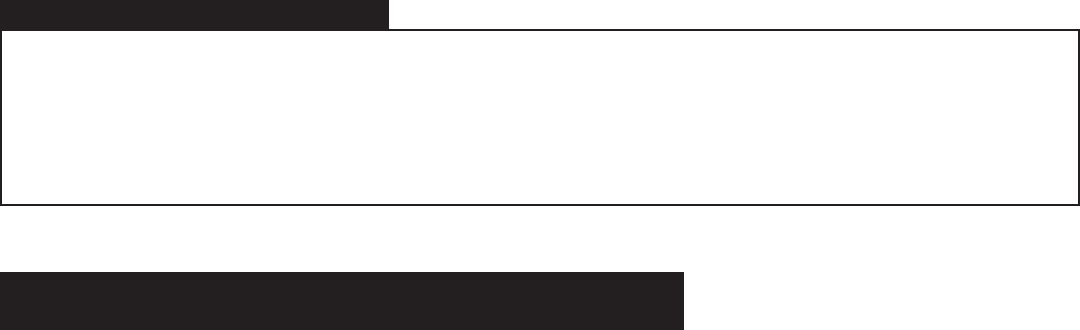
Customer Service Hours of Operation: Monday-Friday, 9AM-5:30PM EST polkcs@polkaudio.com 11
Like all wireless devices, your SurroundBar 4000 IHT may be susceptible
t
o RF interference from such sources as microwave ovens, WiFi computer
s
ystems, video game systems, cordless telephones, blue tooth systems, baby
m
onitors and other devices. In particular, any devices operating in the 2.4GHz
b
and may cause intermittent wireless connections between the SurroundBar
4000 speaker and the subwoofer. It is also possible that your SurroundBar 4000
IHT System may affect other wireless systems. For the most part, you can avoid
wireless performance problems by physically separating these devices from
your SurroundBar 4000 IHT System. Maintaining a distance of several feet
o
r more between your SurroundBar 4000 IHT speaker and any wireless device
s
hould prevent any mutual interference effects. If you do notice any subwoofer
s
ignal dropouts take care to identify the root cause (most commonly having
o
ther wireless devices too close) and resolve accordingly. Any interference
effects from a microwave oven will cease once the oven stops operating
and may be resolved on a long-term basis by increasing the physical distance
between your SurroundBar 4000 IHT System and the microwave oven.
A Note Regarding Wireless Performance:
WARNING: LISTEN CAREFULLY
P
olkAudio loudspeakers andsubwoofers are capableof playingat extremelyhighvolume levels, whichcouldcause serious
or permanenthearingdamage.Polk Audio, Inc.acceptsno liabilityfor hearing loss,bodilyinjuryor propertydamageresulting
fromthe misuseof its products.
Keepthese guidelinesin mindand alwaysuse your owngood judgment whencontrollingvolume:
• You shouldlimit prolongedexposureto volumes thatexceed 85decibels(dB).
F
or moreaboutsafe volumelevels,go to:www.polkaudio.com/education/article/SPL/.
Or referto the OccupationalHealth andSafety Administration(OSHA)guidelines at:
www.osha.gov/dts/osta/otm/noise/standards_more.html.














