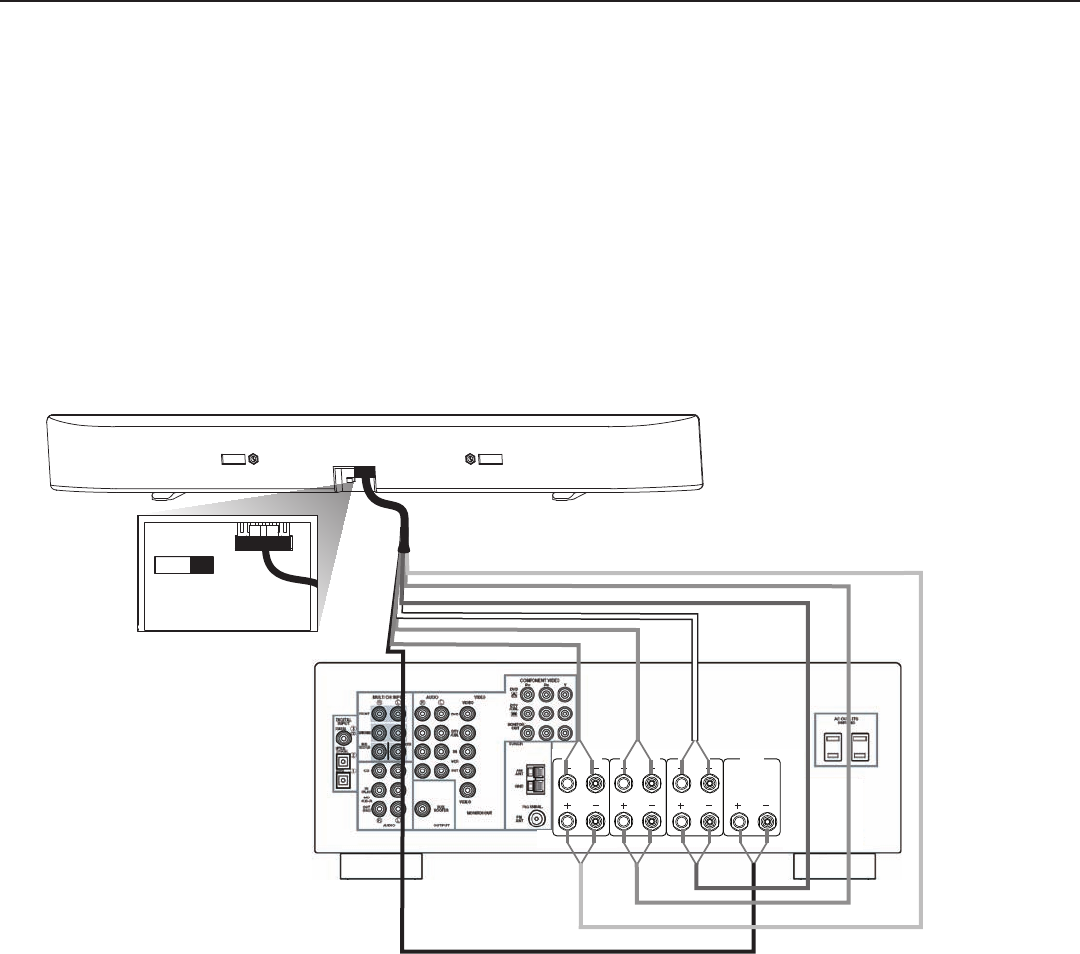
6 Polk Audio Customer Service 800-377-7655 (Outside USA & Canada: 410-358-3600)
SURROUNDBAR 400 CHT HOOKUP DIAGRAMS
SBL
FR
C
FLSL SR SBR
SURROUND
SPEAKERS
FRONT
SPEAKER A
CENTER
SPEAKER
SURROUND BACK
SPEAKERS
R
L
LCR / 5CH / 7CH
SPEAKER IN
RECEIVER
H
The SurroundBar 400 CHT can operate in one of three
channel modes: 7CH, 5CH or LCR. If you choose to
operate your SurroundBar 400 CHT in the 5CH or LCR
configuration, “tie off” the unused channel wires
with wire nuts.
Note: Remember to set the mode switch, located on
the back of the SurroundBar, to either 7CH, 5CH or LCR,
depending on your system configuration (see page
12 for details).
The colors for the inputs & wires are as follows:
Surround Back Left (SBL): Brown
Surround Left (
SL): Blue
Front Left (FL): White
Center (C): Green
Front Right (FR): Red
Surround Right (SR): Grey
Surround Back Right (SBR): Tan
7CH HOOKUP


















