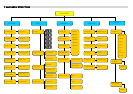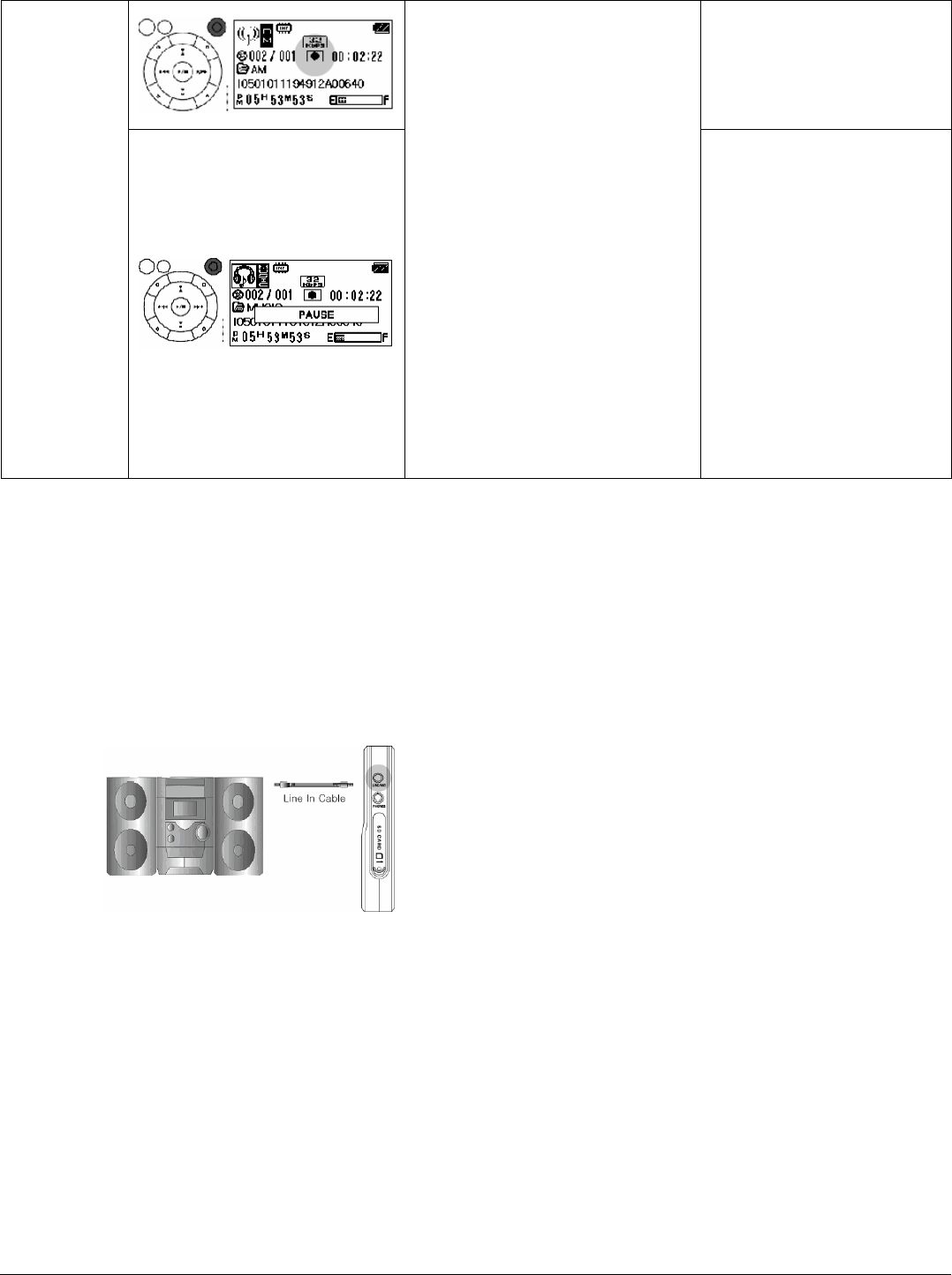
② Press “ REC” button to
record.
Recording
AM/FM
Radio
- Recording format: MP3
During a recording(“REC”)
- RED LED is ON
- MP3 File automatically
created.
- Record up to 999 files.
- A file recorded from AM
Radio, will be saved in
the AM Folder. A file
recorded from FM radio,
will be saved in the FM
folder.
☞ To view folders, make sure
you set “PLAY STYLE” to
NORMAL under the PLAY MENU
③ Press” REC” button to
Pause.
④ Press “▶/■” to Stop
recording.
Recording by External Microphone/Line-in
When trying to record using the External Mic/Line-in, make sure an external microphone and/or Line in
cable is securely connected to the LINE/MIC jack (External Input Terminal) and make sure you set
“Line-In/Mic” to MIC/Line-In under the RECORD MENU.
☞ If an external microphone (lapel Mic etc) is connected, the internal microphone will not work.
Recording thru Ext Device
Connect one end of the Line-in cable to the
headphone/line-out jack of your external device
and the other end to the LINE/MIC jack of the
set.
☞ When recording from an external device, adjust
the volume of the source to avoid distorting the
recording.
AUTO SYNC
AUTO SYNC REC: This separates a line-in recording into files by detecting the end of a file and creating a
new file automatically while continuing or stopping the recording. You have 3 options:
① AUTO SYNC “OFF”
The file from the external device is recorded as one file only Simply press RECORD to
start the recording and PLAY to stop it.
② AUTO SYNC “ONCE”
Only ONE file from the external device will be recorded Simply press RECORD and once
the unit detects the end of the file, it will stop recording.
- 20 -