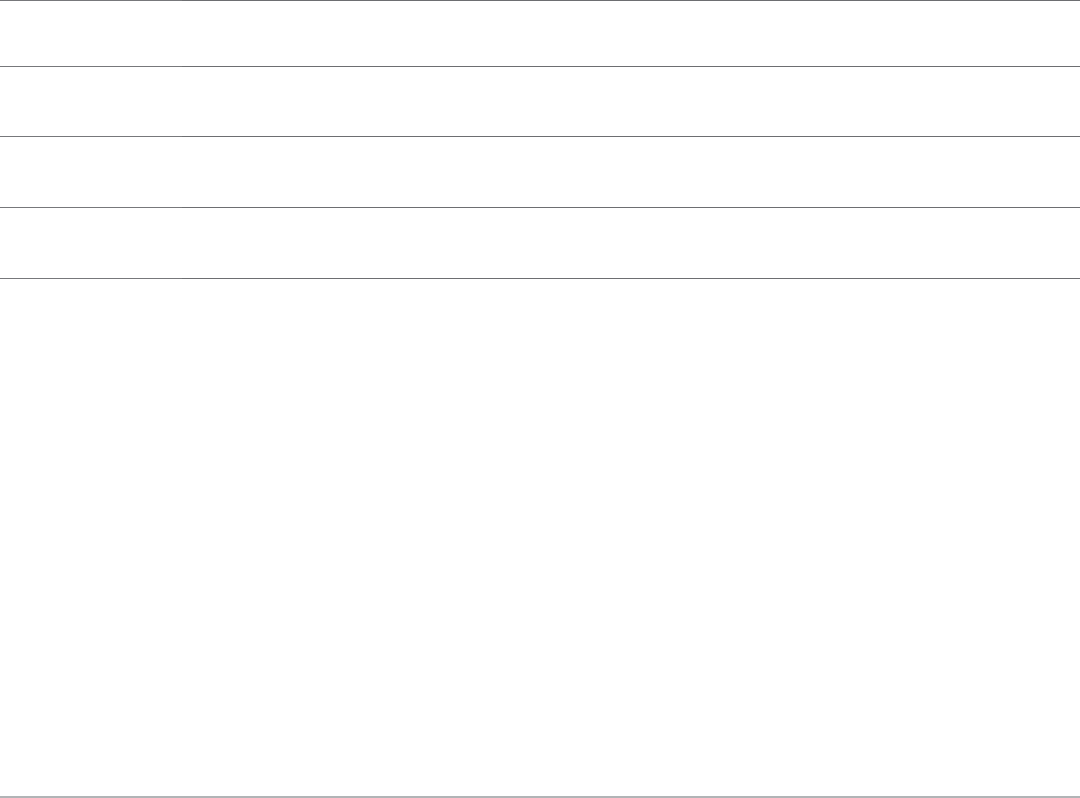
Plantronics Savi User Guide 11
6 Making Calls With your Headset and PC
Software Installation
It is highly recommended that you install the Plantronics software.
Though your Savi system will operate without the software, it will
limit the system’s full capabilities.
Install the Plantronics software to enable remote call answer/end
with compatible softphones. The software can be downloaded at
plantronics.com/software.
After installation, to visit the Plantronics control panel, click on
Start > Programs > Plantronics > Plantronics Cool Panel.
Plantronics Spokes for Windows software runs on the Intel
®
x86 and x64 platform (including compatible CPUs from other
manufacturers) running Windows 8, 7, Vista SP2 and XP SP3
(x86 only) (Basic, Professional and Enterprise Editions).
Making Calls With Your Headset and PC
With Plantronics Software
and a Compatible Softphone
Without Plantronics Software
To place a call Dial number from a compatible softphone application 1. Short press call control button on headset
2. Dial number from softphone application
To answer a call Short press call control button on headset 1. Short press call control button on headset
2. Answer call using softphone application
To end a call Short press call control button on headset 1. Short press call control button on headset
2. Hang up call using softphone application
Softphone Compatibility
Remote call answer/end from the Savi headset is available for all
softphones with no additional steps by the user except Skype™.
For a list of compatible softphones visit plantronics.com/software.
For Skype support, please follow these steps:
1 Skype will display the following message during the install of
Plantronics Unied Runtime Engine “PlantronicsURE.exe wants
to use Skype”. Choose “Allow Access” to connect.
2 You can also check Savi W410/W420 Skype connection
status by going to Skype and checking the Tools > Options >
Advanced > Advanced Settings > ”Manage Other Programs
Access” setting.
Auto Answer
Auto answer saves the user a button press to establish the radio
link between headset and adapter.
The Savi W410/W420 is supplied with auto answer NOT
SELECTED as the default. When auto answer is set to NOT
SELECTED you must press the headset call control button to
answer an incoming call. When Auto Answer is set to SELECTED
an incoming call will be answered when the headset is removed
from the charge cradle.
To change the setting, go to: Start > Programs > Plantronics >
Plantronics Control Panel > Device Settings – USB adapter.


















