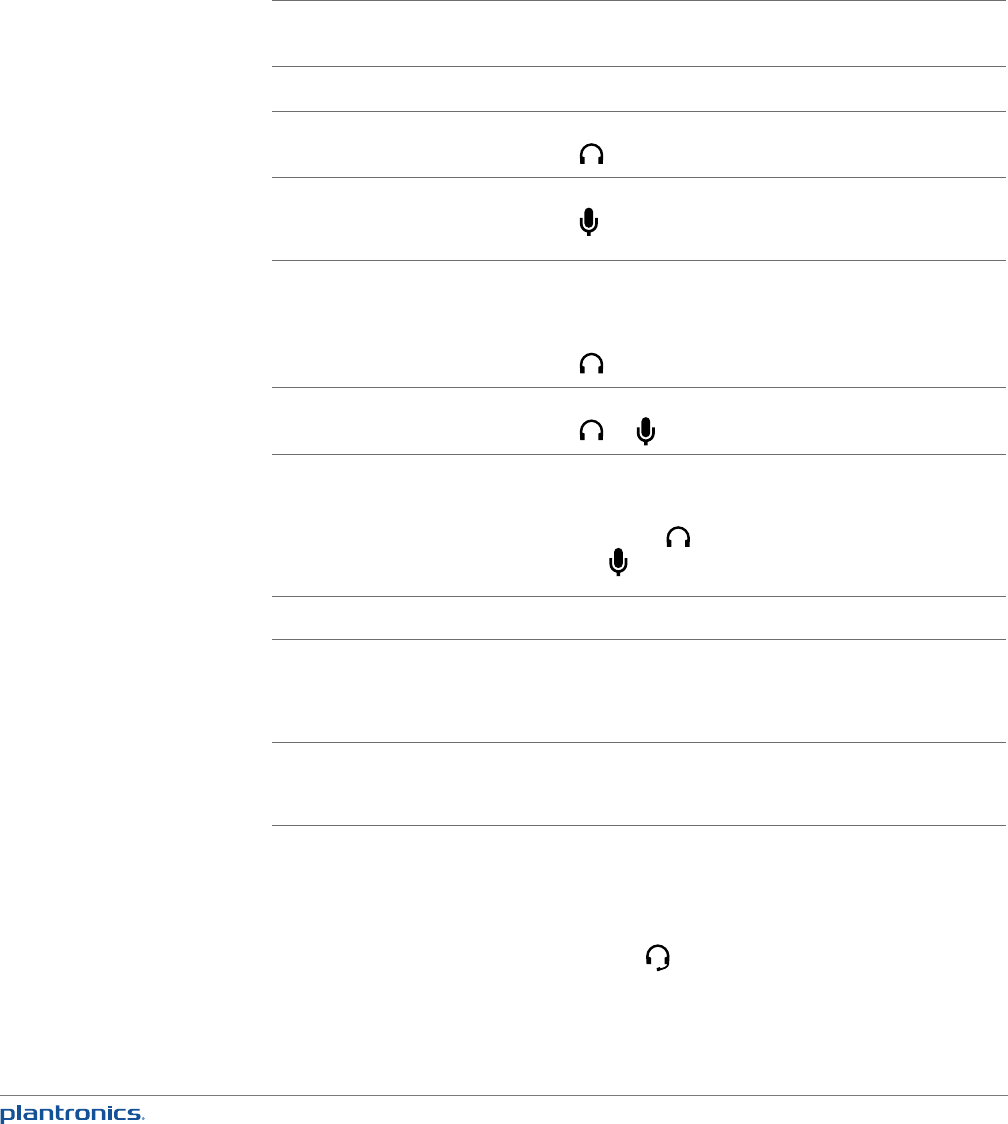
20
You can route call audio from any connected phone (mobile, softphone, or
home landline) to a connected headset.
Supported Headset Types
Headset Type Jack Type Insert Jack Into: Microphone Used
On:
Corded
Headphones/
Earbuds
Single 3.5mm jack Insert into Calisto
jack.
Calisto
Headsets/
Earbuds with
Microphones
Single 3.5mm jack Insert into Calisto
jack.
Calisto
Headsets with
Microphones
Single 2.5mm jack Requires Plantronics
2.5mm-to-3.5mm adapter
(part # 76920-07).
Insert into Calisto
jack.
Calisto
Headphones with
Microphones
Dual 3.5mm jack Insert into both Calisto
and jacks.
Headphones
Plantronics
Professional
H-Tops (Example:
Plantronics
SupraPlus wideband
Headset)
Quick Disconnect Yes. Requires Plantronics
QD-to-Dual-3.5mm adapter
(part # 28959-01). Insert into
both Calisto
and
jacks.
H-Top
Wireless
Bluetooth Headset/
Headphones
(Example: Plantronics
Voyager PRO+)
Wireless NA Headset
Plantronics PA50
Wireless Mic
Wireless NA Can switch
between wireless
mic and Calisto
Switch Call Audio Between Your Calisto and a Headset
To switch call audio between your Calisto speakerphone and any connected headsets, do one of
the following:
•When you are not on a call: Press Audio Options
. If you have one headset connected to your
Calisto, pressing this key switches from the speakerphone to the headset and back. If you have
more than one headset connected to your Calisto, pressing this key opens the Audio Devices
screen. Select the device you want to use. This device now becomes the default audio device—
audio for new incoming calls plays over this device unless you change it.
Use Your Calisto with a Headset


















