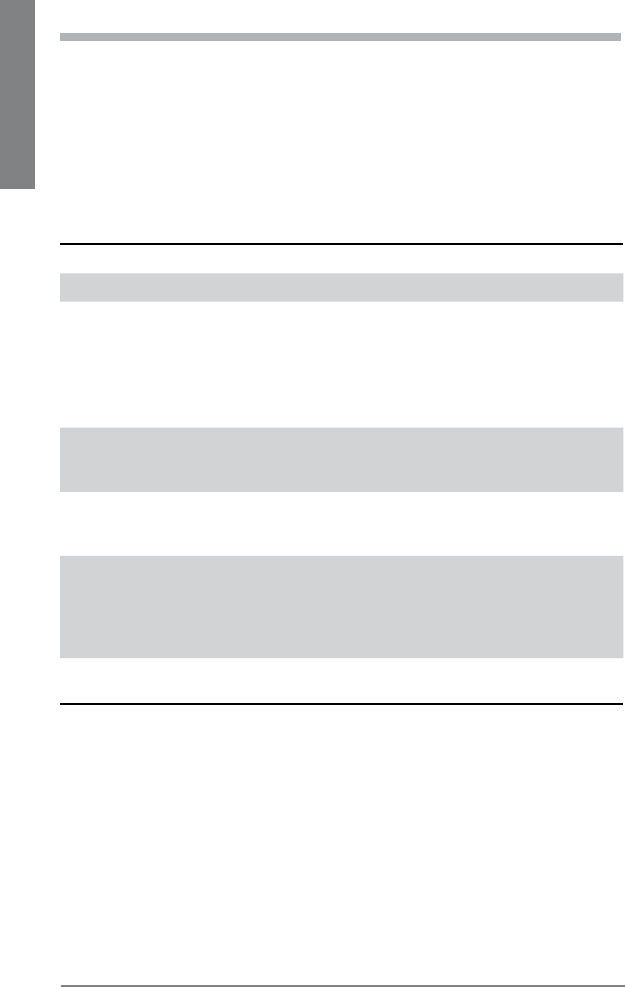
14
Plantronics Voyager 855
EN ENGLISH
Check your Bluetooth device’s instruction manual to determine whether your
device supports the A2DP and AVRCP profiles.
Pair your Bluetooth device with your headset. See “Pairing” on page 6 for
instructions.
Open the music player on your Bluetooth device.
Do any of the following:
Action Steps
Play/Pause music Press the mute button.
Adjust volume Press the volume button up/down to adjust
the volume level.
NOTE: You hear a tone for each volume
increase/decrease. When you reach the
max/min volume level, you hear a double
tone. See “Warning” on page 21.
Next track Press and hold the volume up button for
about 2 seconds until you hear a tone indicat-
ing that the track has changed.
Previous track Press and hold the volume down button for
about 2 seconds until you hear a tone
indicating that the track has changed.
Answering a call while listening
to music
Press the call control button or slide the boom
to the open position.
NOTE: When you receive a call, the music
pauses and the phone rings in your headset.
When you end the call, the music resumes.
Reject a call while listening to
music
Press the call control button for 2 seconds.
1.
2.
3.
4.
STEREO HEADSET CONTROLS


















