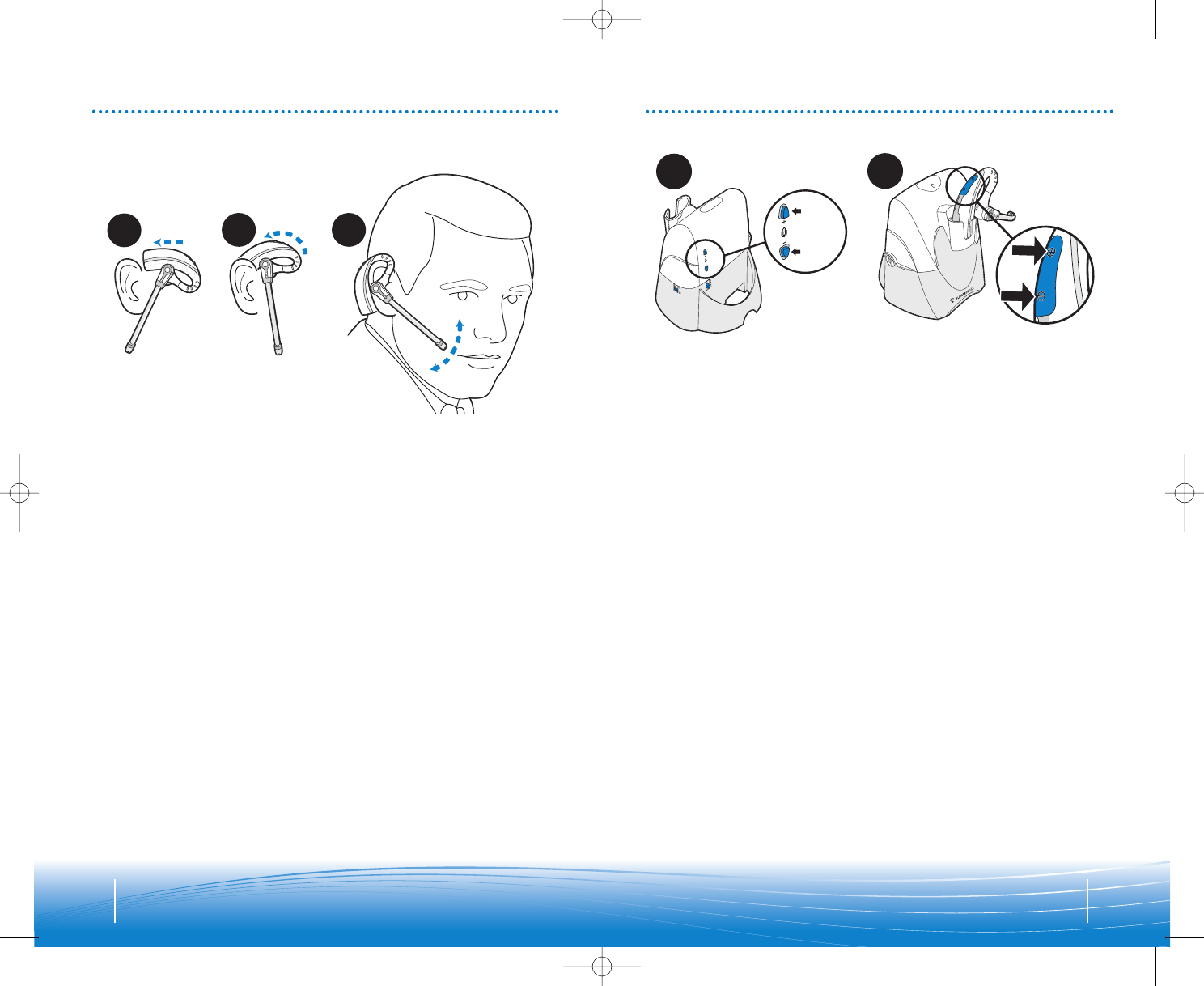
11
10
ADJUSTING FIT MULTI-SHIFT PAIRING
2
1
Enable
Disable
OR
OR
OR
1. Slide the headset over and behind your ear.
2. Rotate and press gently towards your ear for a snug fit.
3. Rotate microphone until it is pointed towards your chin.
2 3
1
1. To pair another headset to the same base, you must first enable the multi-shift
pairing feature. Long press (5 sec.) the speaking volume minor adjust up button on
back of base until the power indicator light flashes.
2. Place a charged headset in charging cradle and red indicator light on base will flash
for 2 seconds if the multi-shift pairing feature is enabled. Within 10 seconds of
doing so, press either the "+" or "-" listening volume button for 3 seconds until the
headset talk indicator lights to indicate pairing mode, and goes out after successful
pairing. Repeat steps 1 and 2 if headset and base do not link when call control
button is pressed.
NOTE: Only the last paired headset will work with the base. You must NOT be in talk mode
(i.e. not on a call) when enabling or disabling this feature.
To disable the multi-shift pairing feature, long press (5 sec.) the speaking volume
minor adjust down button until the power indicator light flashes.
72536-05_CS70_US_12.06.qxd:05-PI-010 12/13/06 10:44 AM Page 10














