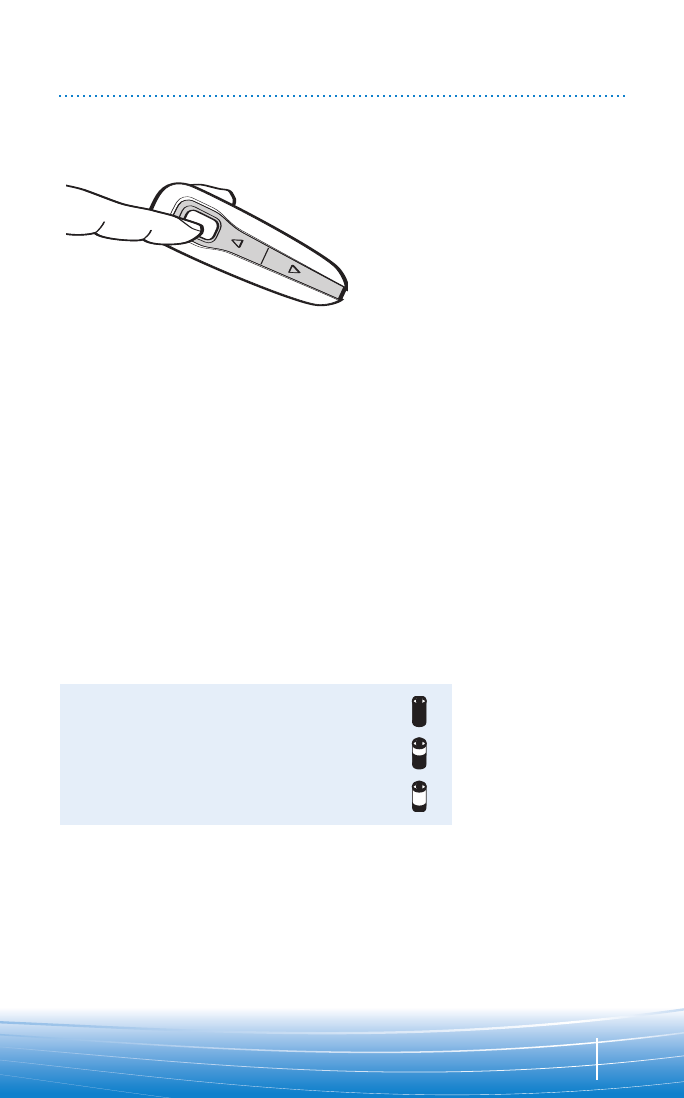
7
POWERING
CHARGE LEVEL INDICATION
When the headset is turned on, the
indicator light will briefly show the
headset charge level.
1. Turn on the headset by pressing
and holding the call control button
until the indicator light glows blue.
If you are wearing the headset, you
will hear a beep when the power
turns on. The indicator light will
flash blue every 5 seconds when
the power is on.
2. Turn off the headset by pressing
the call control button for 6-8
seconds until the indicator light
glows red or until you hear the
beep. The indicator light remains
unlit when the power is off.
3 red flashes = greater than 2/3 battery charge
2 red flashes = 1/3 to 2/3 battery charge
1 red flash = less than 1/3 battery charge


















