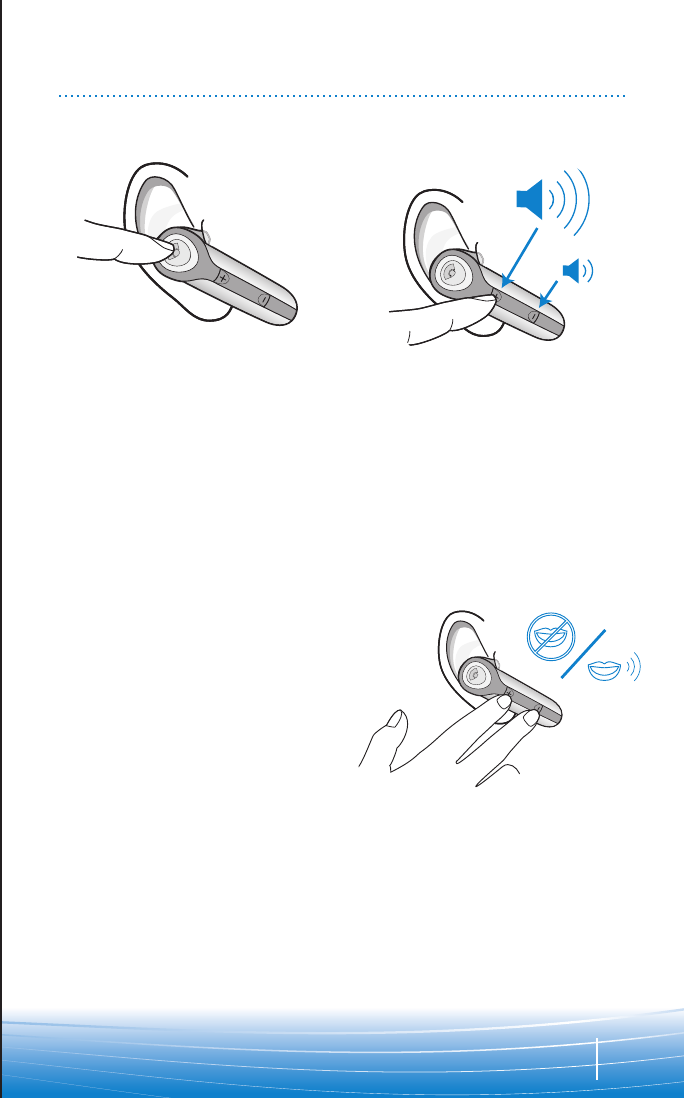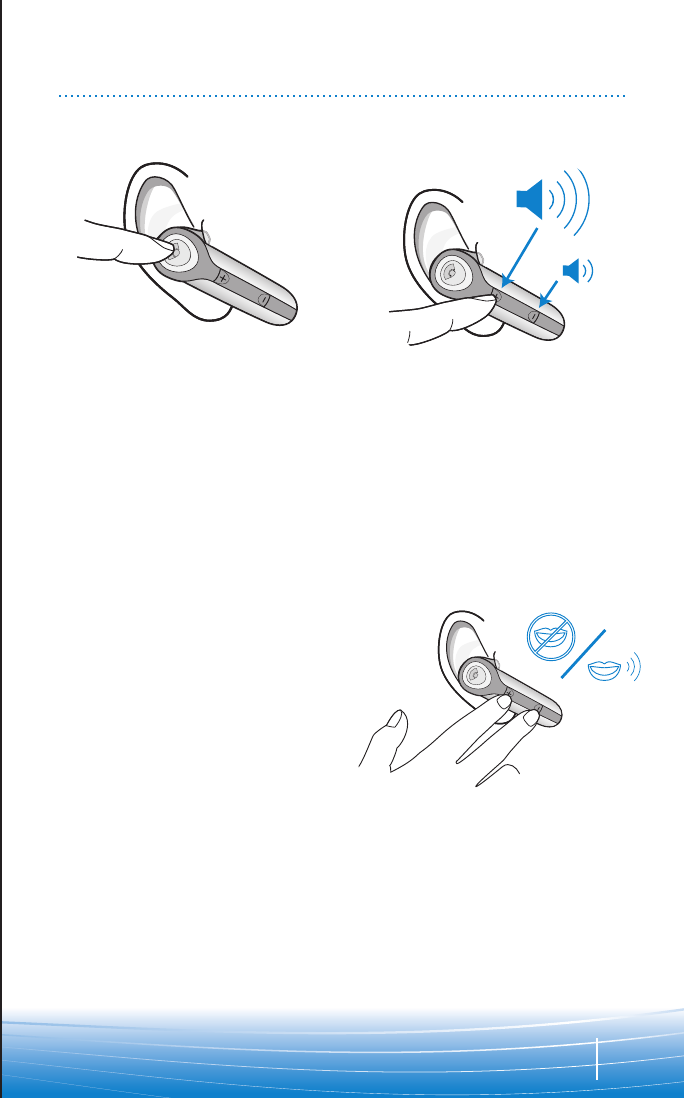
9
USING YOUR HEADSET
ANSWERING/
ENDING/MAKING
CALLS
To answer or end a call, briefly press
the call control button.
To make a call, enter number on your
phone, press send, and the call is
automatically transferred to headset;
no need to press call control button.
AUTO ANSWER
If the headset is in the headset
carrying pocket when a call is
received, the carrying pocket will
vibrate. Removing the headset from
the pocket will automatically answer
the call. Returning the headset to the
headset carrying pocket will end the
call.
ADJUSTING
VOLUME
To increase listening volume, press
the upper end (+) of the volume/mute
button.
To decrease listening volume, press
the lower end (-).
MUTE A CALL
To turn the mute on while on a call,
press both sides of the volume/mute
button simultaneously until you hear a
beep.
To turn the mute off, press both
buttons again.