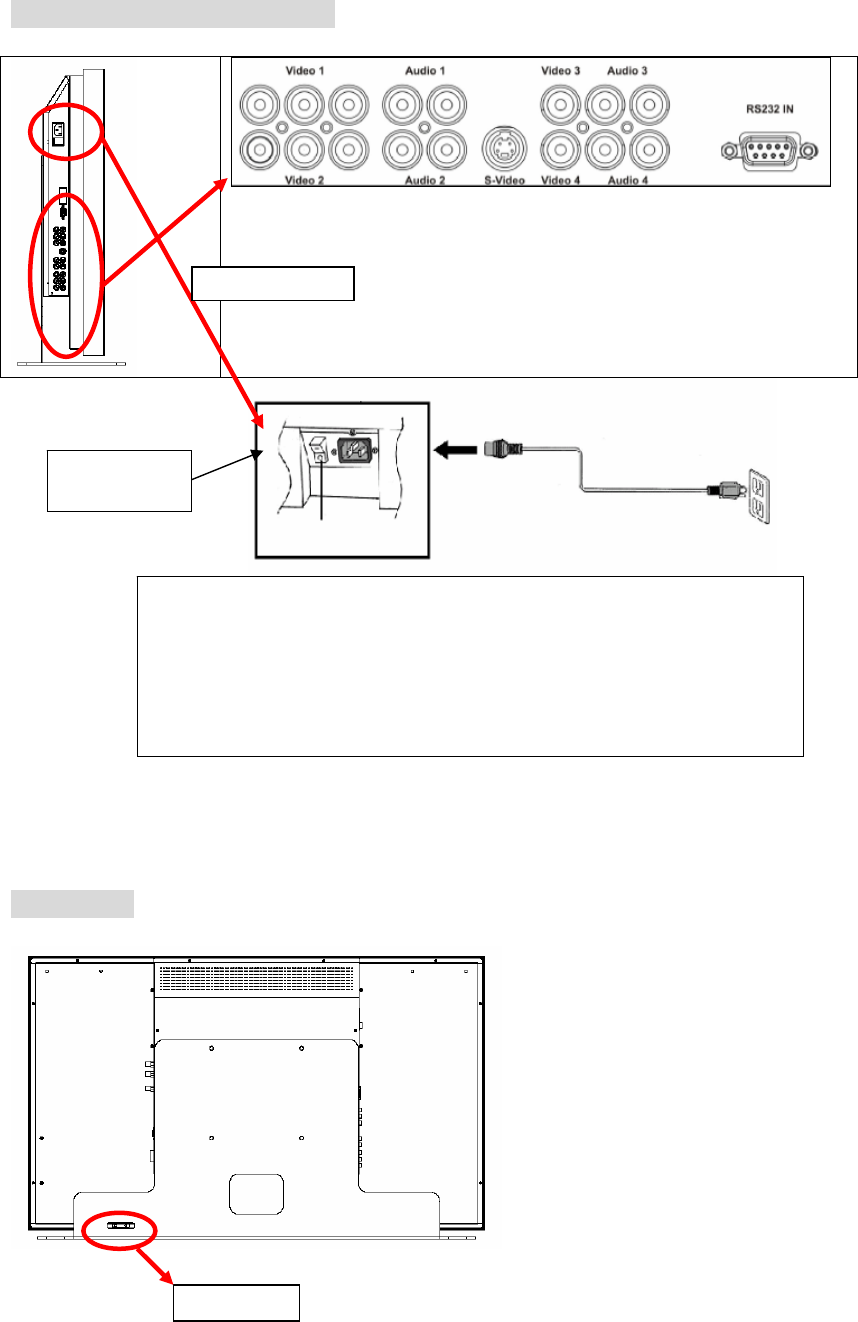
9
Connection Panel continued
Note: PD520 signal connections are on the left side only when viewing the monitor from the rear as
shown in the next figure. The PD520 power connection is on the right side from the same
perspective.
Rear panel
Main power –Switch &
AC socket
Power Cord
AC Power cord
The power cord is used to power the LCD monitor from a standard wall outlet.
Connect the power cord into main power of the monitor where “│” is power on, “○” is power
off.
Input: 100-240V~ 3A 50/60Hz
90 degree rotation
│ is power on
○ is power off
Rear IR Sensor


















