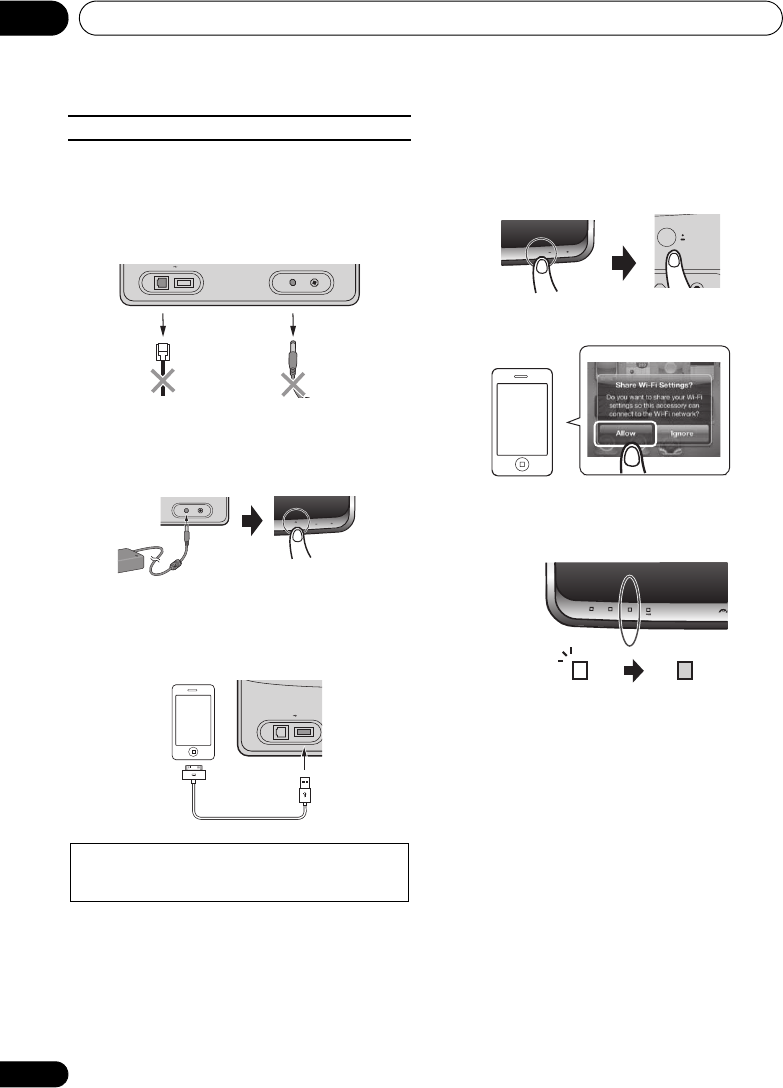
Connect to network04
24
En
E: Connection settings using an iOS device
If you use an iPhone/iPod touch/iPad (iOS device with iOS 5.0
or later) with wireless LAN connection, apply the iOS device’s
connecting settings to this unit.
1 Confirm that the AC adapter and LAN cable
are not connected to the unit.
2 Connect the AC adapter, and press
standby/on
button.
The on indicator will flash blue. Wait for about 30 to 40
seconds.
3When the
on
indicator stops flashing, use
the Dock Connector to USB Cable to connect this
unit to the iPod touch/iPhone/iPad (iOS device
with iOS 5.0 or later).
4 Press and hold
input
button on the front
panel, and then press and hold network setup/
wireless direct button on the rear panel for 3
seconds.
A screen like the following should appear on the iOS device.
5 Tap the “Allow” button.
6 When the network indicator changes from
flashing red to steadily lighted blue, the
connection is completed.
• Confirm that the iOS device has a wireless connection to
your router.
• Confirm that the iOS device’s screen lock is disabled.
AUX INDC INiPod/iPhone/iPadLAN(10/100)
AUX INDC IN
input
volume
standby/on
6
iPod/iPhone/iPadLAN(10/100)
network setup
wireless direct
AUX INDC IN
input
volume
standby/on
6
on
input
network
blue


















