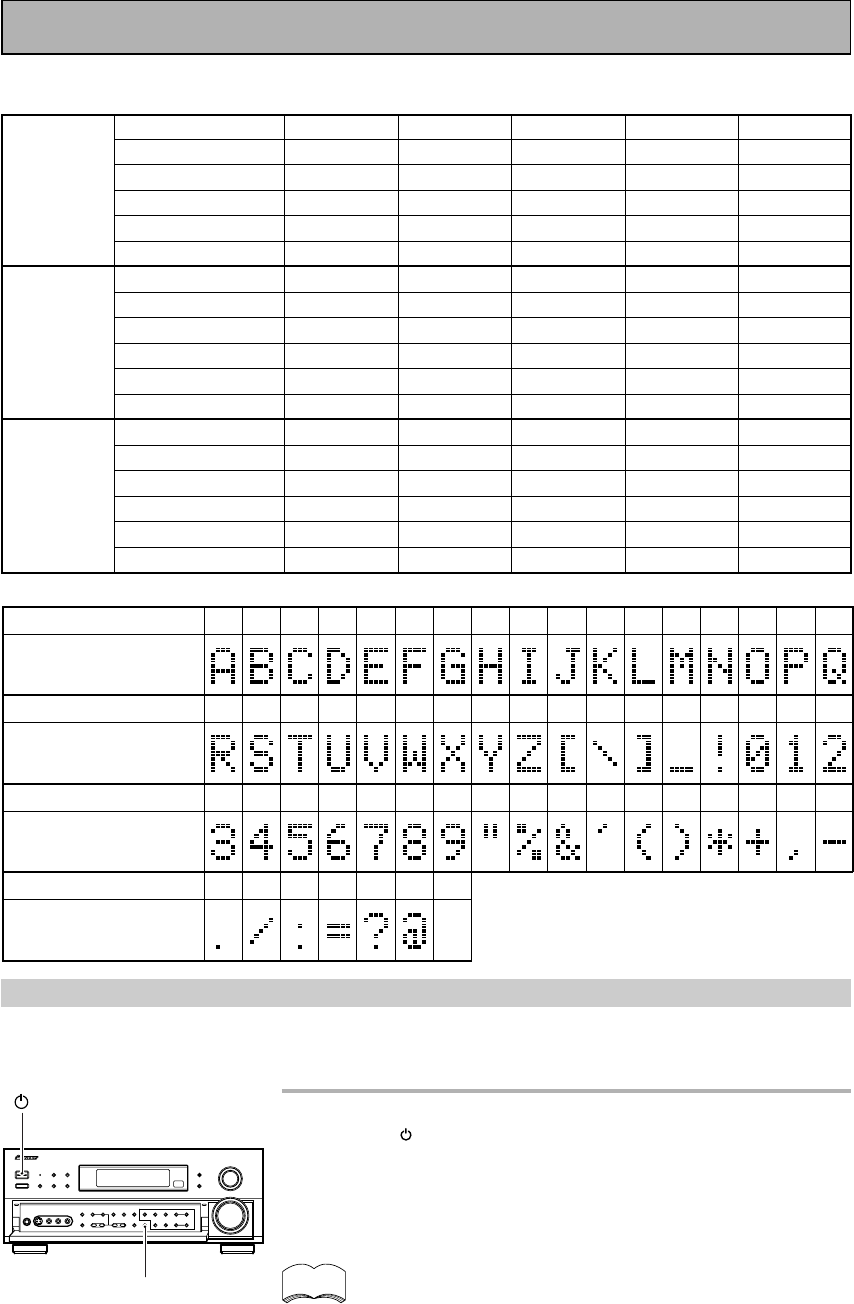
87
En
*1
*6
Station No.
Station Name
Frequency
Station No.
Station Name
Frequency
CLASS A
CLASS B
CLASS C
Station No.
Station Name
Frequency
Station No.
Station Name
Frequency
Station No.
Station Name
Frequency
Station No.
Station Name
Frequency
STATION CALL button “memo”
It is recommended that you make a note of the preset stations.
Character display used for station name input:
*1
*6
*1
*6
*2
*7
*2
*7
*2
*7
*3
*8
*3
*8
*3
*8
*4
*9
*4
*9
*4
*9
*5
*0
*5
*0
*5
*0
012
3456789
!
"%&' ( ) * +,-
./:=?@
ABCDEFGHI JKLMNOPQ
R
Character
Character
Character
Character
Display indications
Display indications
Display indications
Display indications
STUVWXYZ[\]_
Techno Tidbits & Problem-solving
Warning about DTS test mode
The receiver has a mode for PIONEER repairmen to test the DTS sound quality. You will never need to access
this mode. Rather, you should be careful NOT to put the receiver in this mode because doing so will erase all
your setup parameters like speaker settings, delay settings, channel settings, etc.
In STANDBY mode, holding the TAPE 2 MONITOR button and
pressing the STANDBY/ON button will put the receiver in
DTS test mode. Be careful NOT to do this.
The above described method is similar to choosing either PAL or NTSC
video setting and choosing 8 Ω or 6 Ω setting so be particularly careful
when performing these operations not to accidentally put the receiver in
DTS test mode.
If you accidentally put the receiver in DTS test mode, repeat the
same procedure (as above) to put the receiver back in a usable
mode. After this you will need to reset your setup parameters
(speaker settings, delay settings, channel settings, etc.).
memo
STANDBY/ON
TAPE 2
MONITOR


















