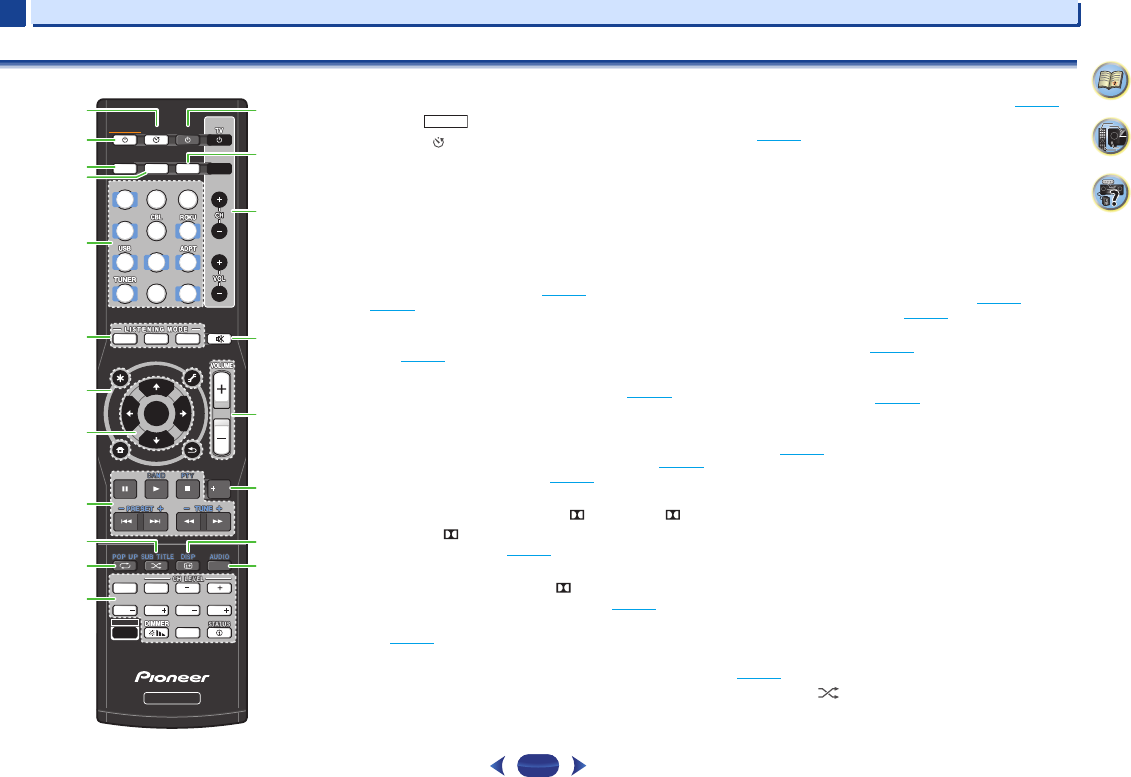
Controls and displays
1
1
11
4
61
9
Remote control
•
The following buttons are not used with this receiver:
-
PTY
,
1
SLEEP
Press to change the amount of time before the receiver
switches into standby (30 min – 60 min – 90 min – Off). You
can check the remaining sleep time at any time by pressing
SLEEP
once.
2
STANDBY/ON
Switches the receiver between standby and on.
3
RECEIVER
CTRL
Switches the remote to control the receiver. Also use this
button to set up
HOME MENU
(page 53) or Audio parameters
(page 39
).
4
SIGNAL SEL
S.SEL
Press to select the audio input signal of the component to play
back (page 28
).
5
Input function buttons
Use to select the input source to this receiver (page 28). Also
switch the remote control mode when operating other device
and various inputs (
TUNER
, etc.).
6
Listening mode buttons
AUTO
– Switches between Auto surround mode (page 37)
and Stream Direct playback (page 38
).
SURR
(VSX-1024 only) – Press for standard decoding and
to switch between the modes of Pro Logic II, Pro
Logic IIx, Pro Logic IIz and NEO:6, and the Auto level
control stereo mode (page 37
).
SURR
(VSX-824 only) – Press for standard decoding and to
switch between the modes of Pro Logic II and NEO:6,
and the Auto level control stereo mode (page 37
).
ADV
– Switches between the various surround modes
(page 38
).
7
Receiver and component control buttons
The following button controls can be accessed after you have
selected the corresponding input function button (
BD
,
DVD
,
etc.).
Press
RECEIVER
first to access:
AUDIO P.
– Use to access the Audio options (page 39).
HOME MENU
– Press to access the Home Menu
(page 53
).
RETURN
– Confirm and exit the current menu screen.
Press
BD
and
DVD
first to access:
TOP MENU
– Displays the disc ‘top’ menu of a Blu-ray
Disc/DVD.
HOME MENU
– Displays the HOME MENU screen.
RETURN
– Confirm and exit the current menu screen.
MENU
– Displays the TOOLS menu of Blu-ray Disc player.
Press
TUNER
first to access:
TOOLS
– Memorizes stations for recall (page 36), also
used to change the name (page 36
).
BAND
– Switches between AM, FM ST (stereo) and FM
MONO radio bands (page 36
).
Press
iPod USB
first to access:
HOME MENU
– Switches between the iPod controls and
the receiver controls (page 31
).
8
///
,
ENTER
Use the arrow buttons when setting up your surround sound
system (page 53
). Also used to control Blu-ray Disc/DVD
menus/options.
9
Component control buttons
The main buttons (
,
, etc.) are used to control a component
after you have selected it using the input function buttons.
The
BD
,
DVD
, and
CD
operation using the component control
buttons are limited only to Pioneer components.
The controls above these buttons can be accessed after you
have selected the corresponding input function button (
BD
,
DVD
and
CD
). These buttons also function as described
below.
Press
TUNER
first to access:
Use
TUNE +/–
can be used to find radio frequencies and
PRESET +/–
can be used to select preset radio stations
(page 36
).
10
SUB TITLE
The subtitle will be switched for BD and DVD.
SLEEP
INPUT
MUTE
CTRL
BD
AUTO SURR ADV
DVD
iPod
TUN
GAME
SAT
CD
TV
HDMI
MHL
BT
NET
S.SEL ECO
STANDBY/ON
ENTER
CLR
SB CH
CH SEL
SP-A/B
Fav
RETURN
AUDIO P.
TOP
MENU
HOME
MENU
RECEIVER
RECEIVER SIGNAL SEL
SOURCE
TOOLS
MENU
SHIFT
BASS
BASS
TRE TRE
1
2
13
14
15
16
17
18
19
20
3
4
5
6
7
8
9
10
11
12
SHIFT


















