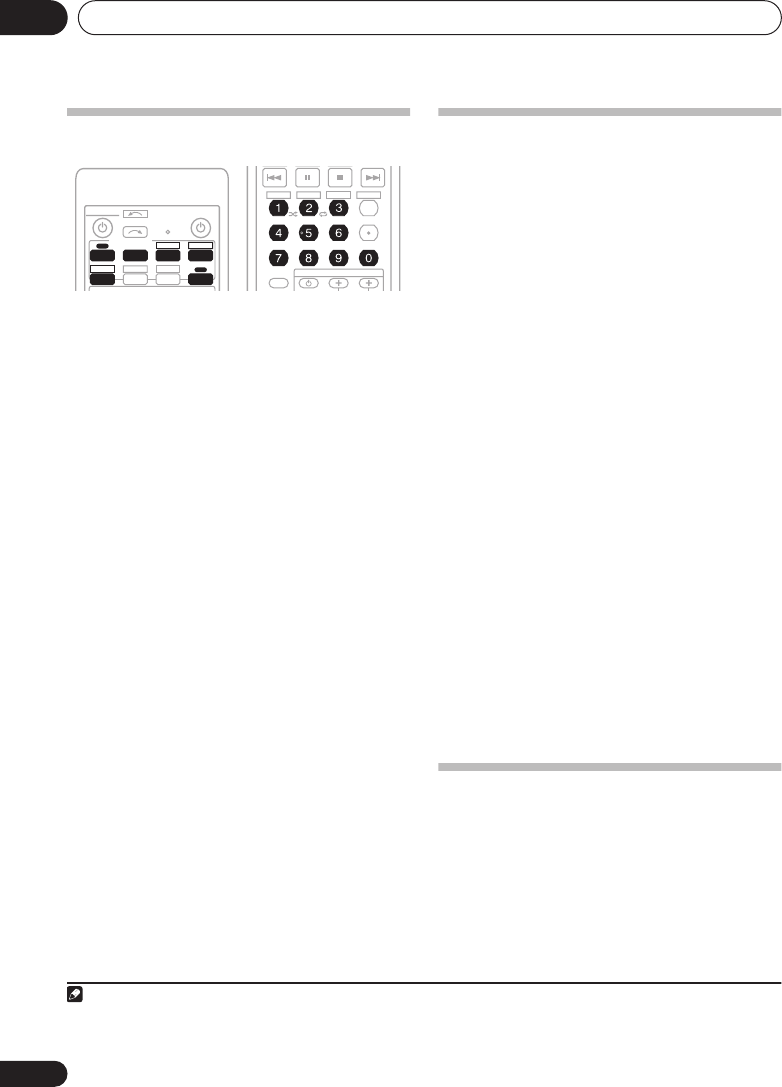
Controlling the rest of your system09
50
En
Selecting preset codes directly
1 While pressing the
RECEIVER
button,
press and hold the ‘
1
’ button.
The LED blinks.
2 Press the
MULTI CONTROL
button for the
component you want to control.
The LED lights on continuously.
3 Use the number buttons to enter the
preset code.
You can find the preset codes on page 54.
The LED blinks again after you enter the code.
If the correct code has been input the power of
the component being input will turn on or off.
The power of the component being input will
only turn on or off if that component is able to
be turned on directly by remote control.
• You can only input a code for the component
type written on each
MULTI CONTROL
button.
1
• Even if you don’t input a preset code for the
TV (
TV
MULTI CONTROL
button) you will
be able to control your TV using the
dedicated
TV CONTROL
on the remote if
you have assigned it to the
TV CTRL
button.
4 Repeat steps 2 through 3 to try a different
code, or to enter a code for another
component you want to control.
5 When you’re done, press
RECEIVER
.
Direct function
• Default setting:
ON
You can use the direct function feature to
control one component using the remote
control while at the same time, using your
receiver to playback a different component.
This could let you, for example, use the remote
control to set up and listen to a CD on the
receiver and then use the remote control to
rewind a tape in your VCR while you continue
to listen to your CD player.
When direct function is on, any component
you select (using the
MULTI CONTROL
buttons) will be selected by both the receiver
and the remote control. When you turn direct
function off, you can operate the remote
control without affecting the receiver.
2
1 While pressing the RECEIVER button,
press and hold the ‘4’ button.
The LED blinks.
2 Press the MULTI CONTROL button for
the component you want to control.
The LED lights on continuously.
3 Use the number buttons to enter either
‘1’ (direct on) or ‘2’ (direct off).
The LED blinks again.
4 Repeat steps 2 through 3 for the other
components you want to control.
5 When you’re done, press
RECEIVER
.
Clearing all the remote control
settings
You can clear all presets and restore the
factory default settings.
• While pressing the
RECEIVER
button,
press and hold the ‘0’ button for three
seconds.
The LED blinks three times indicating the settings
have been restored to the factory presets.
Note
1• TV codes (for example, codes for TV, CATV, Satellite TV or DTV) can only be assigned to the
TV
or
TV CTRL
button.
• You can’t assign the
FM
/
AM
or
RECEIVER
buttons.
TV CONTROL
MPX
DIMMER
iPod CTRL
SLEEP
D.ACCESS
SIGNAL SEL
INPUT
TUNER DISP
CLASS
DISC
SR
+
ENTER
INFO
MIDNIGHT
ANALOG ATT
+
10
RECEIVER
INPUT SELECT
TV CTRL
SOURCE
TV DVR
SIRIUS
AM
XM
FM
CD-R
CD
PORTABLE
iPodDVD
RECEIVER
MULTI CONTROL
STEREO/
2 You can’t use direct function with the
FM
/
AM
and
TV CTRL
functions.
VSX_918_818_KU.book 50 ページ 2008年5月15日 木曜日 午後6時46分


















