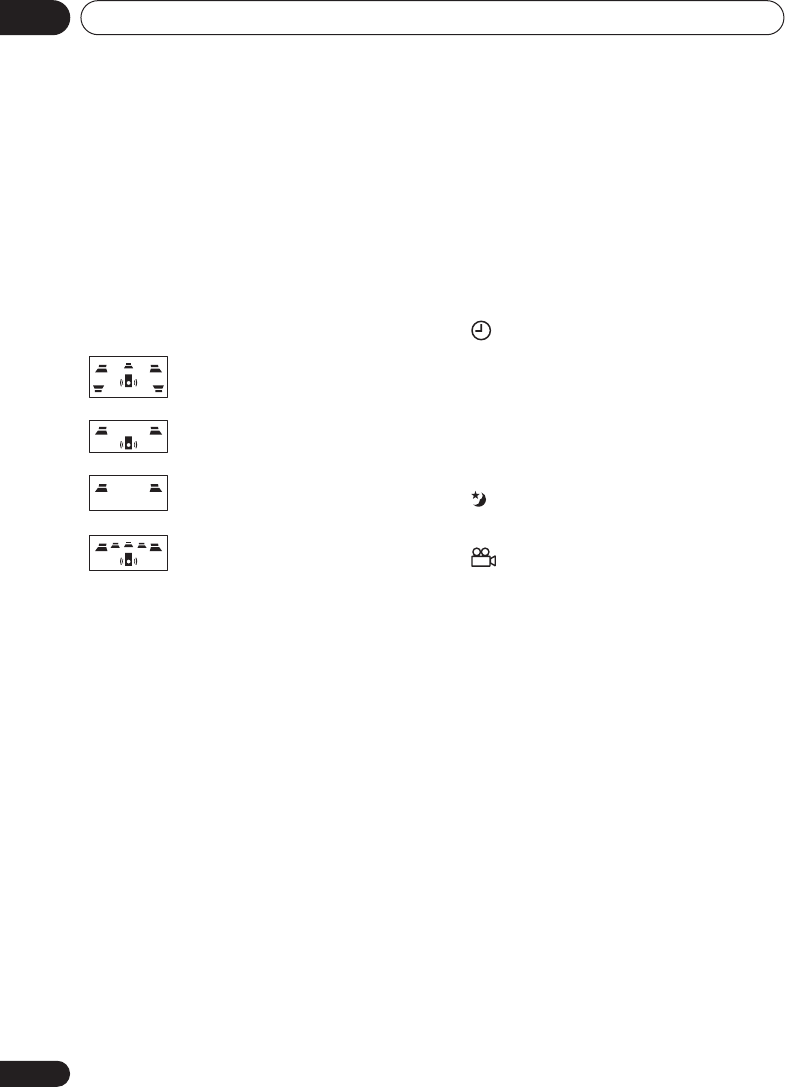
Controls and displays03
16
En
7 Channel indicators
(EV700/1000 only)
These will light according to which channels
are encoded on the Dolby Digital or DTS
multichannel disc currently in the player.
LFE
lights when the disc has an LFE channel.
8 Speaker and playback indicators
The playback indicator (
) lights during playback,
and
the speaker indicators
(EV700/1000 only)
show which speakers are being used to output
the current source. The illustrations below
show some example displays.
(When headphones are connected, none of the
speaker indicators are lit.)
9
Playback mode indicators
PGM
– Lights during program play
RDM
– Lights during random playback
RPT-1
–
RPT
lights during repeat play (
RPT-
1
lights during repeat one-track play)
10 96 kHz
Lights when a 96kHz source is detected (may
not light if the source is copy–protected).
11 Timer indicators
WAKE-UP –
Lights when the wake-up
timer is set.
–
Lights when the wake-up timer is set
and flashes when it activates.
REC
– Lights when the record timer is set
and flashes when the timer starts
recording.
12 DIALOGUE
(EV700/1000 only)
Lights when Dialog Enhancement is on.
13
Lights when the sleep timer is active
14
Lights during multi-angle scenes on a DVD
15 LINE REC
(EV700/1000 only)
Lights when the line recording mode is
switched on (see
Using the Sound menu
on
page 27).
16 Level meter
5.1 channel surround sound
Stereo (2.1 channel) sound
2 channel sound
5.1 channel surround sound
with the Front Surround mode
active
SUB Wf
SUB Wf
SUB Wf
EV-500-1000.book 16 ページ 2005年4月5日 火曜日 午後12時31分


















