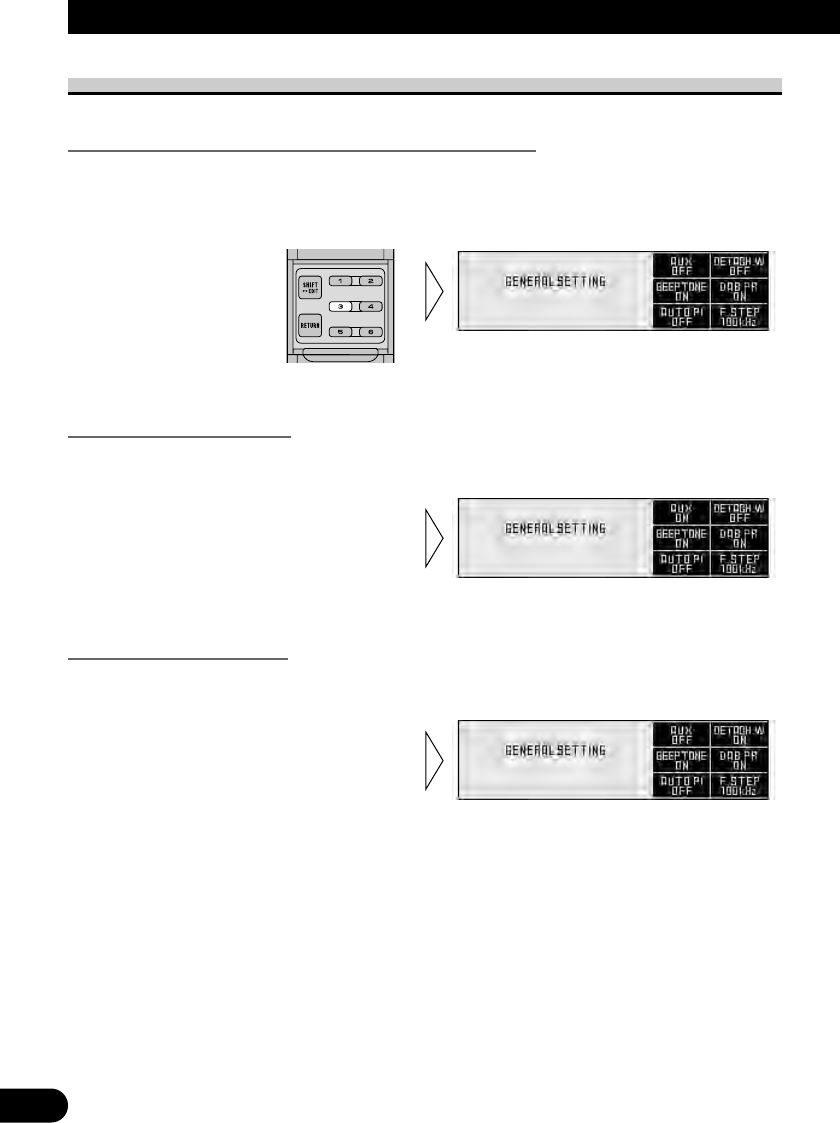
20
Setting Up the Environment for Use
Setting the general environment
Switching to the general environment setting screen
• Press the FUNCTION button 3 on initial setting screen.
This switches to general environment setting screen and enables general environment
setting.
Switching the AUX mode
It is possible to use auxiliary (AUX) equipment with this product.
Activate the AUX mode when using external equipment with this product.
Setting the warning tone
You can switch the warning tone function ON/OFF. (Refer to “Warning tone” on
page 13.)
• Press the FUNCTION button 2
on general environment setting
screen switches the warning tone
ON/OFF.
• Press the FUNCTION button 1
on general environment setting
screen switches the AUX
ON/OFF.


















