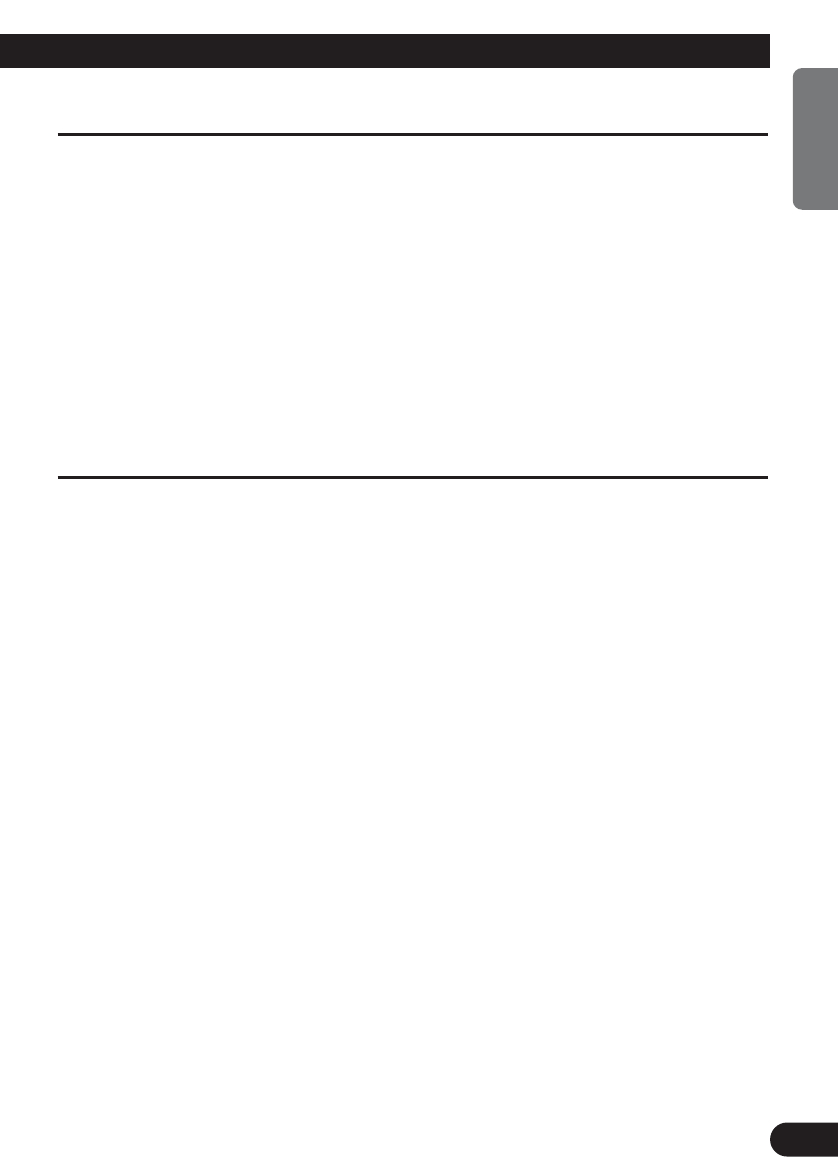
10
ENGLISH
ESPAÑOL
DEUTSCH
FRANÇAIS
ITALIANO
NEDERLANDS
êìëëäàâ
Setting the Gain for synced amplifier
After connecting the speaker wires, adjust each synced amplifier’s gain control. All synced amplifiers follow
the master amplifier’s settings.
Quick Setup of the Gain
Set each synced amplifier’s gain control to the NORMAL position. This setting will balance output volumes
sufficiently for most applications.
Advanced Setup of the Gain
Starting with the master amplifier, adjust the gain control on each amplifier in order.
1. Output sin wave through this system at low output level.
2. Use volt meter to measure the master amplifier’s output voltage level.
3. Use volt meter to measure the synced amplifier’s output voltage level.
4. Match the synced amplifier’s output to the master’s output using the gain control on the synced amplifier.
5. Repeat for the each synced amplifier in the proper order.
Connecting the Speaker Wires
Connect the speaker leads and set MODE SELECT switch to suit the configuration according to the figures
shown below and the next page.
• When synchronously connecting two or more amplifiers in combination, only use these amplifiers. Do not
mix these amplifiers with other amplifiers.
• When synchronously connecting two or more amplifiers in combination, set the gain control, subsonic
select switch, cut off frequency control for LPF and bass boost control on the amplifier that has been set to
MASTER with the MODE SELECT switch. These settings except for the gain control are inactive on an
amplifier which has been set to SYNC or SYNC INV. For details concerning the gain control operation, see
the “Setting the Gain for synced amplifier”.


















