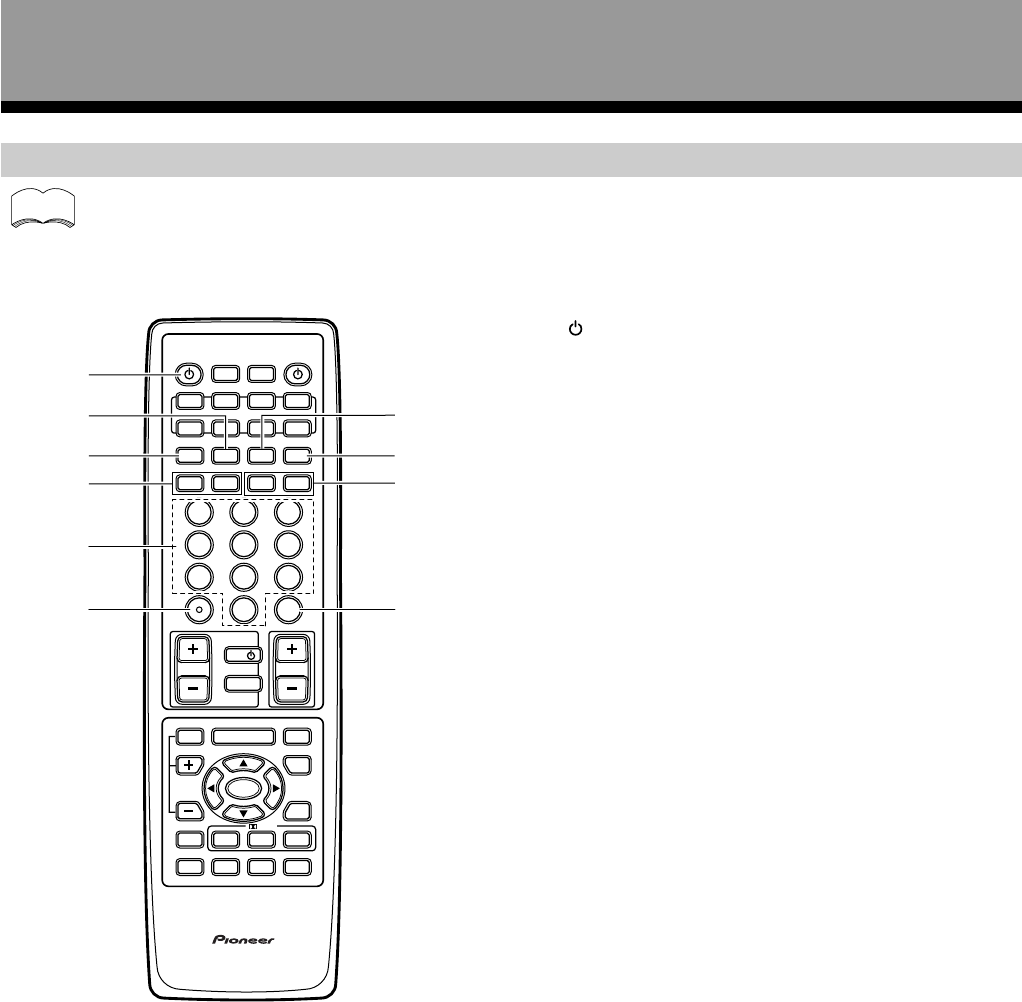
54
1 SOURCE
Press to switch the CD player on or off.
2 7
Press to stop playback.
3 ¶
Press to start recording (for CD-R only).
4 1˜¡
1 : Hold down for fast reverse playback.
¡ : Hold down for fast forward playback.
5 Number buttons
Use to select tracks.
6 +10
You can also use this button when selecting track
numbers higher than 10. It's especially use for track
numbers 11-19.
7 3
Press to start playback.
8 8
Press to pause playback.
9 4˜¢
4 : Press to return to the beginning of the current
track. Press repeatedly to return to the beginning of
previous tracks.
¢ : Press to advance to the beginning of the next
track. Press repeatedly to advance to the beginning of
following tracks.
0 DISC
Use to switch between discs in file type disc play.
CD player operations
• The following operations are available from the receiver's remote control after you program your CD
player's preset code, but some operations may need to be learned by the receiver (see “Setting Up the
Remote Control to Control Other Components,“ p. 48-51).
• To perform these operations, press the CD button to set the remote to the CD operation mode.
• For more information on individual commands consult the manual that came with the component.
memo
S0URCE
DVD/LD TV/SAT
VCR1 VCR2
CD
TV VOL
TV FUNC
MENU
ENTER
STEREO
DSP
THX
/dts
MUTE
TV
VOLUME
MD/
TAPE1
TUNER
TVCONT
RECEIVER
MULTI
OPERATION
CLASS MPX DIRECT ACCESS
CHANNEL
STATION
DTV ON/OFF DTV MENU
TUNING
EXIT
DISC
GUIDE
+10
TV CONTROL
FUNCTION
ADVANCED
MIDNIGHT
STANDARD
DIGITAL MULTI PROCESSING AMPLIFIER
REMOTE CONTROL UNIT
REMOTE
SETUP
DIGITAL NR
EFFECT
/CH SEL
SYSTEM
SETUP
SIGNAL
SELECT
BAND
SYSTEM
OFF
1
23
4
56
7
89
0
ENTER
Î
¶
873
1¡4¢
+
-
+
-
+
-
MULTI CONTROL
1
2
3
4
7
8
9
5
6
0
Remote Control of Other Components


















