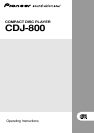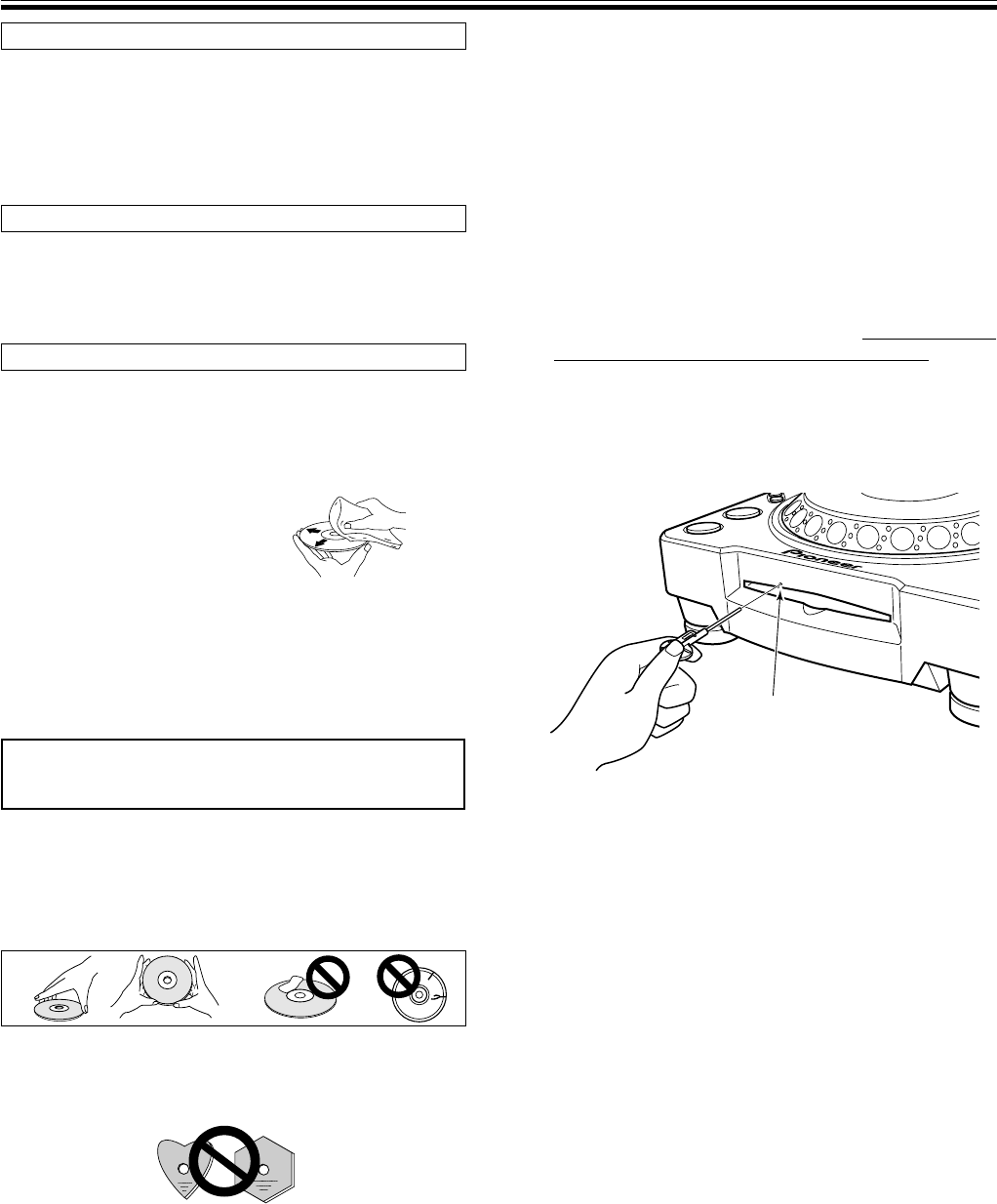
5
<DRB1333>
En
Storing Discs
÷ Discs are made of the same kinds of plastic used for conventional analog au-
dio records. Be careful not to allow discs to warp. Always store discs in their
cases vertically, avoiding locations with high heat, humidity, or extremely low
temperatures. Avoid leaving discs in cars; the interior of a car in direct sunlight
can become extremely hot.
÷ Always read and abide by the precautionary notes listed on disc labels.
Condensation
When this unit is brought into a warm room from previously cold surroundings or
when the room temperature rises sharply, condensation may form inside the unit
and impair its performance. In such cases, allow the unit to stand for about an
hour or raise the room temperature gradually.
Cleaning and Handling Compact Discs
÷ The presence of fingerprints or smudges on the surface of the disc will not
directly affect the recorded signals, but, depending on the degree of contami-
nation, the brightness of the light reflected from the signal surfaces may be
reduced causing degradation of sound quality. Always keep your discs clean by
wiping them gently with a soft cloth from the inner edge toward the outer edge.
÷ If a disc becomes very dirty, dampen a soft cloth with water, (be sure to wring it
out well) and wipe the away dirt gently. Remove any water drops with another
soft, dry cloth.
÷ Do not use record cleaning sprays or anti-static agents on discs. Never clean
discs with benzene, thinner, or other volatile solvents or damage to the disc
surface may result.
÷ With this player, use only those discs which display
the mark shown right (Optical audio digital discs).
÷ When holding discs, do not touch their signal surfaces. Hold by the edges, or by
one edge and the center hole.
÷ Do not affix gummed labels or tape to the disc surface. Also, do not scratch or
damage the label.
÷ Discs rotate at high speeds inside the player. Do not use damaged, cracked or
warped discs.
'
Do not play a CD with a special shape
Do not play a CD having other shape than a circular disc, such as heart shaped
disc. Otherwise malfunction may occur.
BEFORE OPERATIONS: CAUTIONS REGARDING HANDLING
FORCED DISC EJECTION
If the eject button does not function or the disc cannot be removed, pushing the pin
provided into the forced ejection hole on the front panel will enable the disc to be
removed.
When performing forced ejection, be sure to follow the precautions below.
1 Be sure to turn OFF the power of the CD player, and check that the disc has
stopped rotating. It takes about 60 seconds for the disc to stop rotating after the
power has been turned OFF.
If forced ejection is performed while the disc is rotating;
÷ As the disc will be ejected outside the CD player rotating, it may hit your finger
and cause injuries.
÷ As the disc will be rotating with the clamp unstable, it may be scratched.
For the above reasons, never attempt to eject the disc forcibly while
it is rotating.
2 Always use the pin provided (Do not use other objects).
The provided pin is
found in a groove in the bottom surface of the player.
When the provided forced eject pin is inserted fully into the forced eject hole on the
front panel, the loaded disc is ejected about 5-10 mm from the loading slot, mak-
ing it possible to remove it by hand.
Forced ejection hole