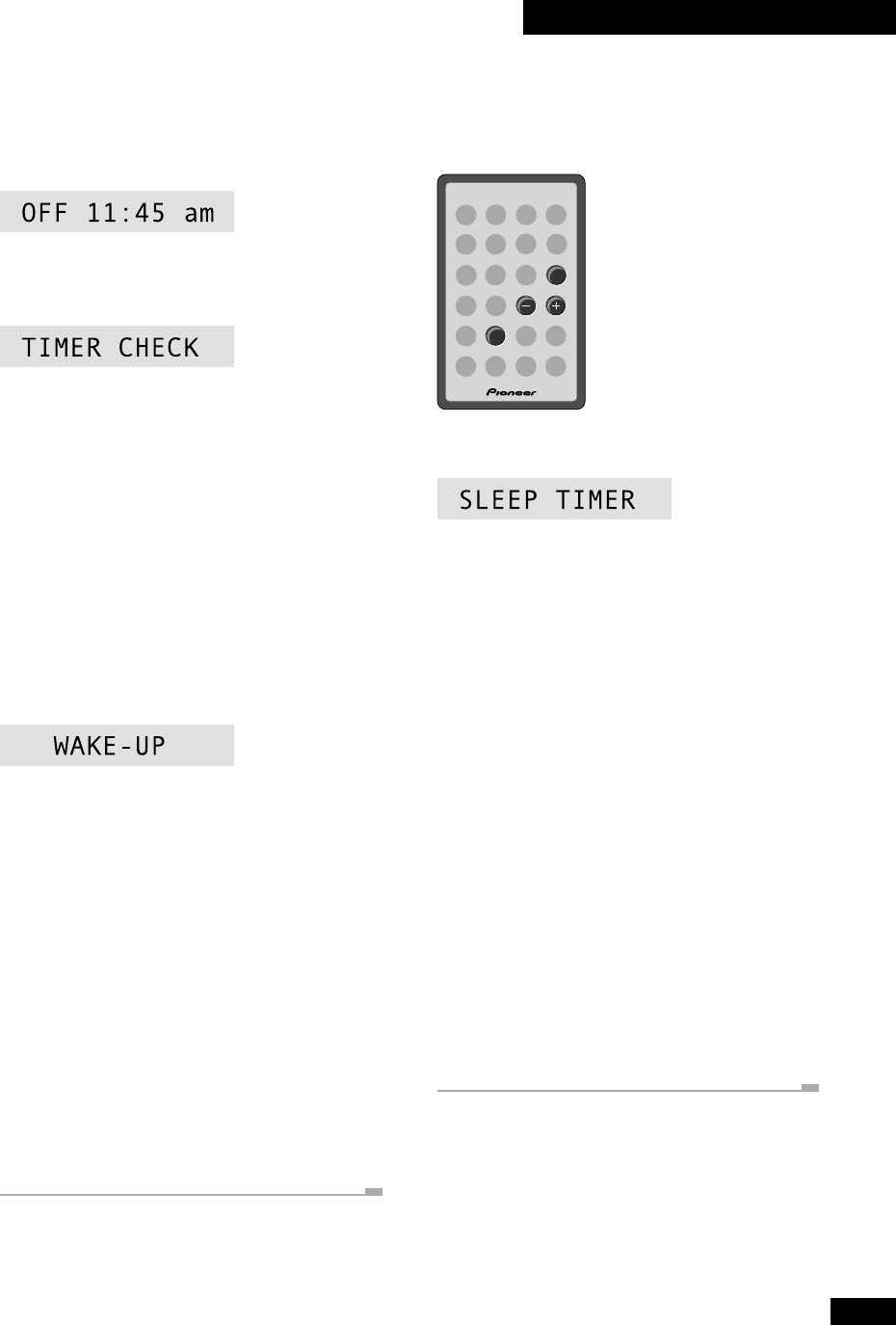
33
8 Using the Timer
5 Set the switch off time.
Set the hour: use the 4 and ¢ buttons to change the
flashing hour display, then press SET.
Next, set the minute: use the 4 and ¢ buttons to
change the flashing minute display, then press SET.
After pressing SET the display shows you the settings you’ve
just made, including the switch on and off times, the
component, and the volume level.
The clock and sunrise symbols in the display indicate that the
wake up timer is active.
Note: for the wake-up timer to work, the system must be in
standby, so remember to switch the system off before going to
sleep (the standby indicator lights green in timer-standby
mode). In timer-standby you can check the timer settings by
pressing TIMER.
Cancelling the wake up timer
The wake-up timer doesn't automatically cancel, since you
may well want to have the system switch on every morning at
the same time, for example.
1 Press TIMER and select WAKE-UP.
Remember: switch between timer menu options using the
4 and ¢ buttons; select the option by pressing SET.
2 Use 4 and ¢ to select TIMER OFF, then
press SET.
After pressing SET, the timer indicator in the display
disappears.
• To switch the timer back on, repeat step 1, then select
TIMER ON in step 2.
Tips
• Although you can’t directly edit the wake-up settings once
they’re made, if you cancel the wake-up timer then set it
again, the previous settings will show up in the display.
• You can set both the wake-up timer and the record timer
independently. However, make sure that the times do not
overlap. See page 31 for more on this.
Setting the sleep timer
When setting the sleep timer, you only have to tell the system
when to switch off.
TIMER
SET
4¢
1 Press TIMER and select SLEEP TIMER.
Remember: switch between timer menu options using the
4 and ¢ buttons; select the option by pressing SET.
2 Use 4 and ¢ to select a switch off time,
then press SET.
• AUTO – plays the current CD, CD-R, tape or MD out,
then switches off the system
• 90 – switches off after 90 minutes
• 60 – switches off after 60 minutes
• 30 – switches off after 30 minutes
• OFF – cancels the sleep timer if it was previously set
The sleep indicator lights in the display to show the sleep
timer is set and the display dims. To check how much time is
left on the sleep timer, select SLEEP TIMER from the timer
menu, then press SET. The display shows the remaining time.
Tip
The AUTO setting will not be available if a CD, CD-R or MD is
playing in repeat mode (see page 19), or if a tape is playing in
endless mode (see page 27). If you select AUTO, then
subsequently start playing something in repeat or endless
mode, the sleep timer will change automatically to the 90
minute setting.


















