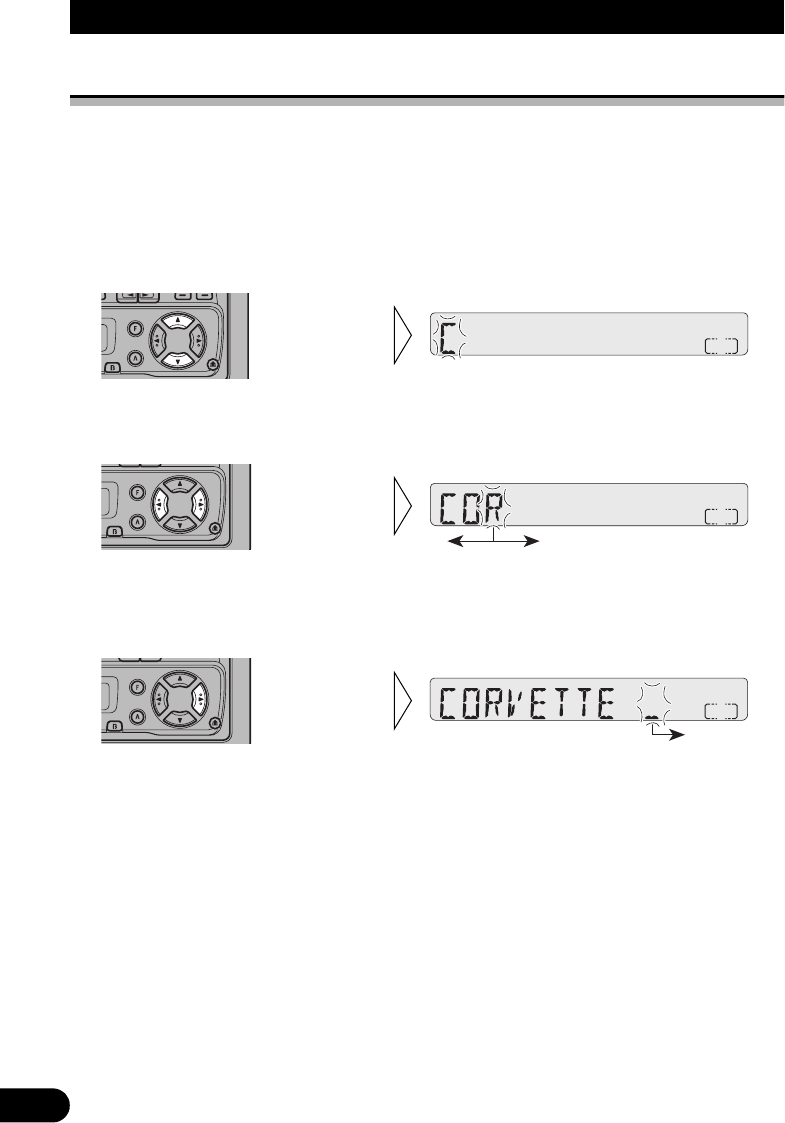
8VLQJ0XOWL&'3OD\HUV
Disc Title Input
You can input Titles up to 10 letters long for up to 100 discs. Using this function lets you easily
search for and select a desired disc for play. (You can store ITS program and Disc Title data
for up to 100 discs in memory.)
3OD\WKHGLVF\RXZLVKWRLQSXWWKHGLVFWLWOH
6HOHFWWKH'LVF7LWOH,QSXWPRGHLQWKH 'H WDLOHG6H WWL QJ0HQX
6HOHFWDOHWWHUQXPEH URUV\PE RO
To insert a space, select the flashing cursor.
5HYHUVHRUDGYDQFHER[E\ER[
:KHQWKHWLWOHLVFRPSOHWHGVWRU HLWLQPHPRU\WRPDNHWKHIODVKLQJFXUVRUIDGH
RXW
The title remains on the message display.
1RWH
• Pressing the BAND button cancels the Detailed Setting Menu.
• Titles remain in memory, even after the disc has been removed from the magazine, and are recalled
when the disc is reinserted.
• After the titles for 100 discs have been entered, data for a new disc will overwrite the data for the disc
that has not been played back for the longest time. If a Multi-CD player is installed, the data is stored
in the Multi-CD playerÕs memory.


















