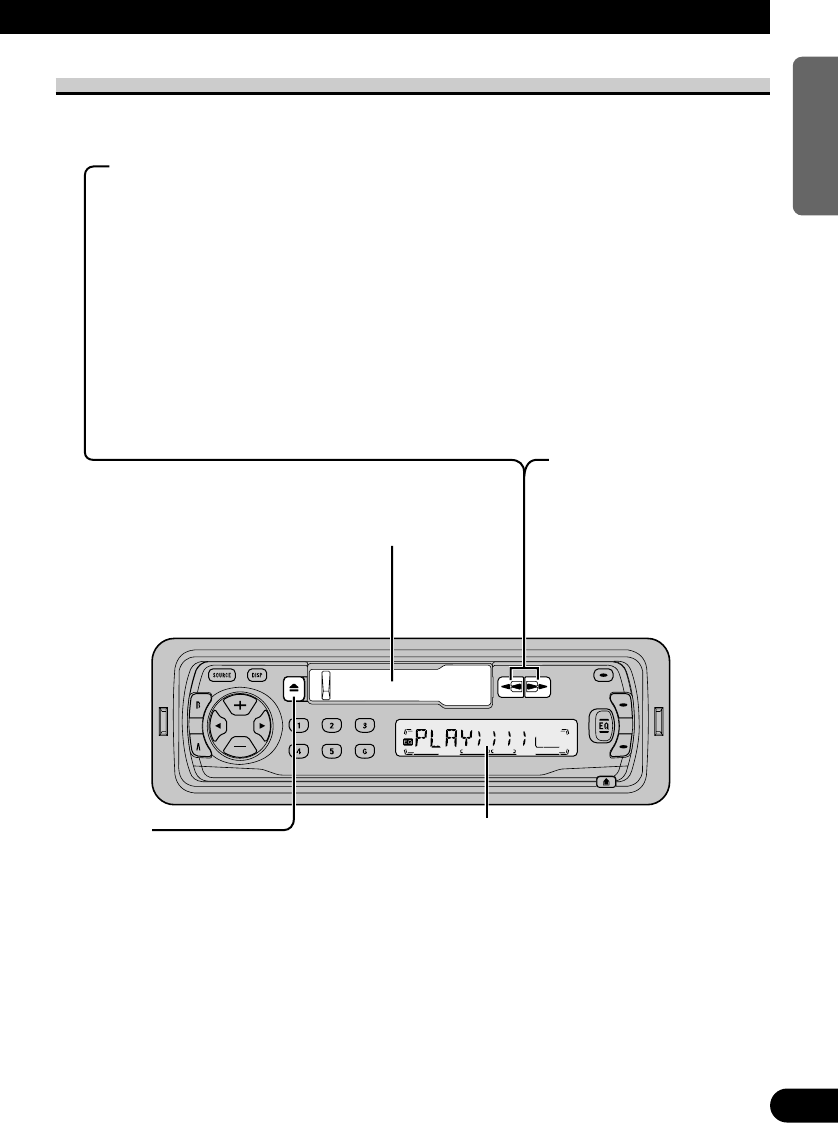
Basic Operation of Cassette Player
6
ENGLISH ESPAÑOL DEUTSCH FRANÇAIS
ITALIANO NEDERLANDS
Fast Forward/Rewind
• To select Fast Forward, press the button for the same direction as
the direction indicator.
• To select Rewind, press the button for the opposite direction as the
direction indicator.
Note:
• To release Fast Forward/Rewind, lightly press the 1 or ¡ button located on the
opposite side of the one you pressed to Fast Forward or Rewind.
Eject
Note:
• The Tape function can be turned ON/OFF with
the cassette tape remaining in this product.
(Refer to page 4.)
Direction Indicator
Cassette Loading Slot
Direction Change
• To change the
direction, press
the 1 and ¡
buttons at the
same time.


















