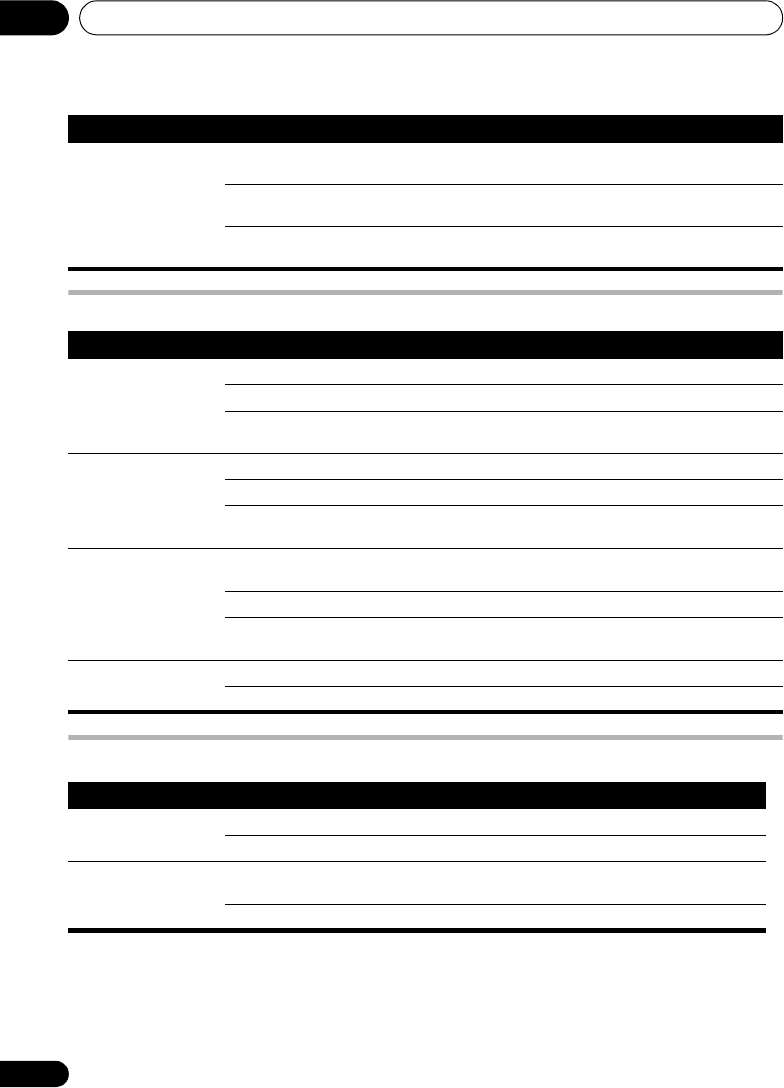
Initial Settings menu08
30
En
Language settings
Display settings
HDMI Color*
(See Connecting using
HDMI on page 34.)
* Default changes
depending on device
connected.
Full range RGB If colors are weak, this gives brighter colors and deeper black
(default setting for HDMI-compatible DVI devices).
RGB Use this setting if colors appear overly rich on the Full Range
RGB setting.
Component Outputs 8-bit component video format (default setting for
HDMI-compatible devices).
Setting Option What it means
Audio Language English If there is an English soundtrack on the disc, it is played.
Languages as displayed If there is a language selected on the disc, it is played.
Other Language Select to choose a language other than the ones displayed (see
Using the language code list on page 48).
Subtitle Language English If there are English subtitles on the disc they are displayed.
Languages as displayed The subtitle language selected on the disc is displayed.
Other Language Select to choose a language other than the ones displayed (see
Using the language code list on page 48).
DVD Menu
Language
w/Subtitle Lang. DVD disc menus are displayed in the same language as your
selected subtitle language, if possible.
Languages as displayed DVD menus are displayed in the selected language, if possible.
Other Language Select to choose a language other than the ones displayed (see
Using the language code list on page 48).
Subtitle Display On Subtitles are displayed in your selected subtitle language.
Off Subtitles are always off by default when you play a DVD disc.
Setting Option What it means
OSD Language English On-screen displays of the player are in English.
Languages as displayed On-screen displays are shown in the language selected.
Angle Indicator On A camera icon is displayed on-screen during multi-angle
scenes on a DVD disc.
Off No multi-angle indication is shown.
Setting Option What it means
HTZ373_777_EN.book Page 30 Wednesday, March 5, 2008 1:08 PM


















