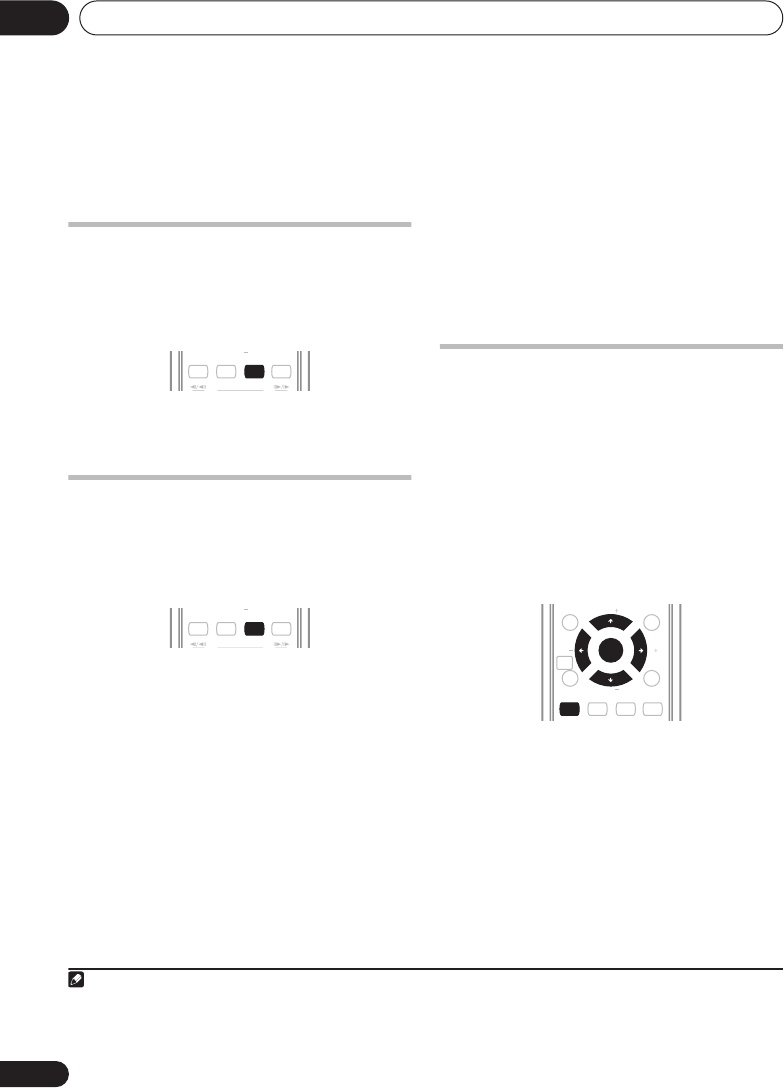
Listening to your system03
14
En
Chapter 3
Listening to your system
Auto listening mode
The Auto listening mode is the simplest way to
listen to any source as it was mastered: the
output from the speakers mirrors the channels
in the source material.
• Press
SURROUND
to select the AUTO
listening mode.
1
Listening in surround sound
You can listen to stereo or multichannel
sources in surround sound.
2
Surround sound
is generated from stereo sources using one of
the Dolby Pro Logic decoding modes.
• Press
SURROUND
repeatedly to select a
listening mode.
1
The choices that appear in the display will vary
according to the type of source that’s playing.
• AUTO – Auto listening mode (see above)
• DOLBY PL (Dolby Pro Logic) – 4.1 channel
surround sound (use with any two-channel
source)
• MOVIE (Dolby Pro Logic II Movie) – Pro
Logic II 5.1 channel surround sound,
especially suited to movie sources (use
with any two-channel source)
• MUSIC (Dolby Pro Logic II Music) – Pro
Logic II 5.1 channel surround sound,
especially suited to music sources (use
with any two-channel source)
• STEREO – See Listening in stereo below
Using Front Surround
XV-DV151 only
The Front Surround mode is effective when
DVD/CD or USB is selected as the input source
and you are using the Front surround 3-spot
speaker setup as described in Home theater
sound setup on page 9 and the Speaker Setup
Guide.
• The surround speakers should be placed
on top of the front speakers and oriented
towards the walls.
1 Press
SETUP
and use
/
to choose
‘F.SURR’ then press
ENTER
.
3
2 Use
/
to select
MODE ON
or
MODE
OFF
then press
ENTER
.
4
After selecting MODE ON, you can use the
surround listening modes with Front Surround.
Note
1 If the source is Dolby Digital or DTS, the corresponding indicator lights in the front panel display.
2 Note that the input source must be switched to DVD/CD or USB for multichannel playback.
TEST TONE
SOUND
SURROUND
TUNE
SETUP
TEST TONE
SOUND
SURROUND
TUNE
SETUP
3 Note that the F.SURR option does not appear when headphones are connected.
4 When set to MODE ON, make sure to follow the Setup Guide for best surround sound.
TOP MENU
RETURN
TEST TONE
SOUND
SURROUND
TUNE
TUNE
ENTER
MENU
ST
ST
HOME
MENU
SETUP
Home_theater.fm 14ページ 2006年3月2日 木曜日 午前9時41分


















