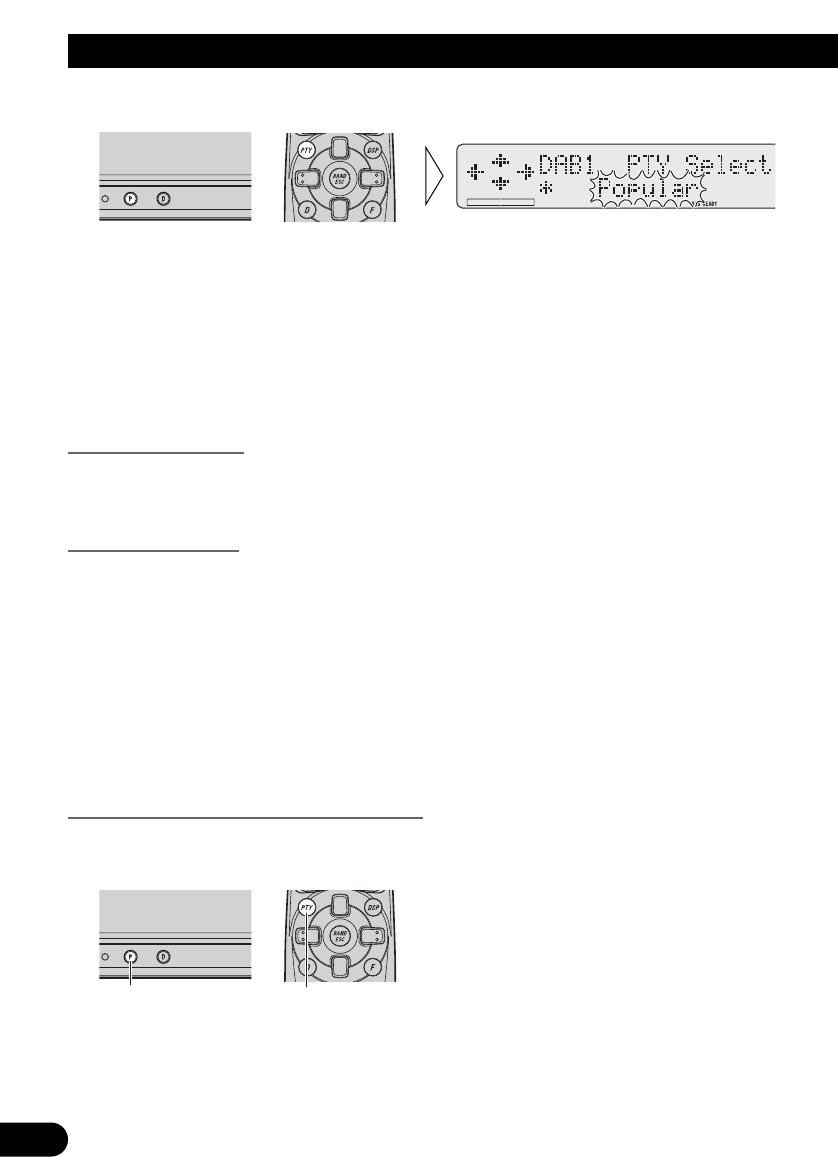
23
Using the DAB Functions
4. Start PTY Search.
DAB searches for the desired PTY Service.
Note:
• If a zero PTY code is received, “NONE” is displayed. This indicates that the broadcast station has
unlimited programs.
• If the signal is too weak, preventing this unit from discriminating the PTY code or the broadcast
station does not provide PTY information, “NO PTY” is displayed.
• The initial Language Filter setting is OFF. (Refer to “Language Filter Function” on page 15 for
details concerning Language Filter setting.)
Language Filter OFF
When a searched PTY Service is received, sound of that Service’s Primary Service
Component is output.
Language Filter ON
After search for a PTY Service is completed, search continues of all that Service’s Service
Components in order, starting from the Primary Service Component.
7 When a Service Component is found
If the preferred Language is available, then the sound of that Service Component is output.
7 When a Service Component is not found
Sound of the selected Service’s Primary Service Component is output.
(Same as when the Language Filter is OFF.)
Canceling the PTY Search Setting mode
• To cancel the PTY Search Setting mode part way through, press the PTY
button for 2 seconds or longer.
Hold for 2 secondsHold for 2 seconds


















