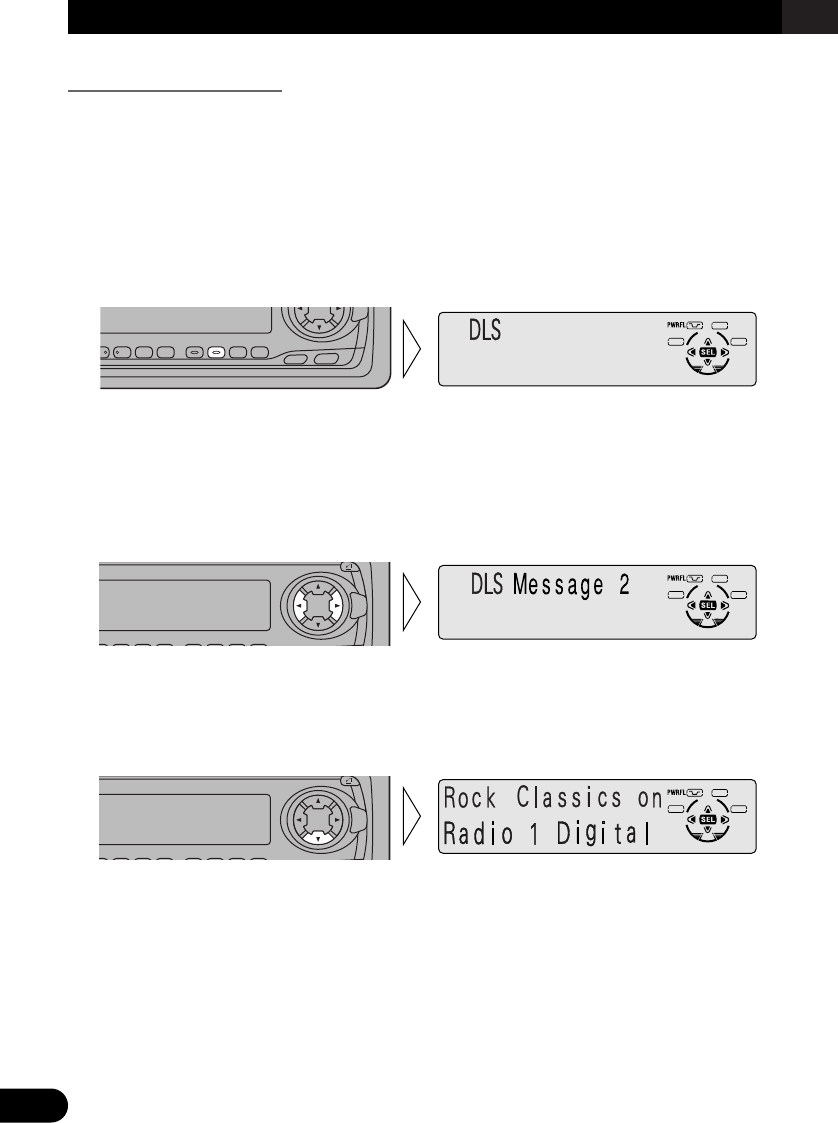
63
Other Functions
Dynamic Label Function
Dynamic Label provides character information concerning the Service Component you’re
currently listening to. You can scroll the displayed information.
Note:
• The tuner automatically memorizes the three latest Dynamic Label received, replacing text from the
least recent reception with new text when it is received.
• You can store data from up to six Dynamic Label transmissions in buttons 1–6.
7 Dynamic Label Display
1. Enter the Dynamic Label mode.
Note:
• Press the TEXT button once more, or press the BAND button, and the Dynamic Label mode is can-
celed.
• When no Dynamic Label is currently being received, “NO TEXT” is displayed.
2. Recalling the three latest Dynamic Label broadcasts from the tuner’s
memory.
Pressing the button switches between the four Dynamic Label data displays.
Note:
• If there is no Dynamic Label data stored in the tuner, this button does not operate.
3. Scroll the Dynamic Label.
Note:
• When viewing Dynamic Label, do not operate until you have parked your car safely.
• If you press the 5 button, you return to the first line.
• If you select the Dynamic Label mode again after having canceled it, the information may switch to
the latest available.
SFEQ
SELECT
SFEQ
SELECT
Current
FUNC
AUDIO
3
456 EB
SFEQ
SELECT


















