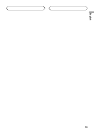12
Installation
Fastening the front panel
If you do not plan to detach the front panel,
the front panel can be fastened with supplied
screws and holders.
1. Attach the holders to both sides of the
front panel.
2. Replace the front panel to the unit.
3. Flip the holders into upright
positions.
4. Fix the front panel to the unit using
screws.
Installing the microphone
Install the microphone in a position and
orientation that will enable it to pick up the
voice of the person operating the system.
CAUTION
• It is extremely dangerous to allow the microphone
lead to become wound around the steering
column or gearstick. Be sure to install the unit in
such a way that it will not obstruct driving.
When installing the microphone
on the sun visor
1. Install the microphone on the
microphone clip.
2. Install the microphone clip on the sun
visor.
• With the sun visor up, install the microphone
clip. (Lowering the sun visor reduces the voice
recognition rate.)
• Use separately sold clamps to secure the lead
where necessary inside the vehicle.
Microphone
Microphone clip
Microphone clip
Clamp
Holder
Screw