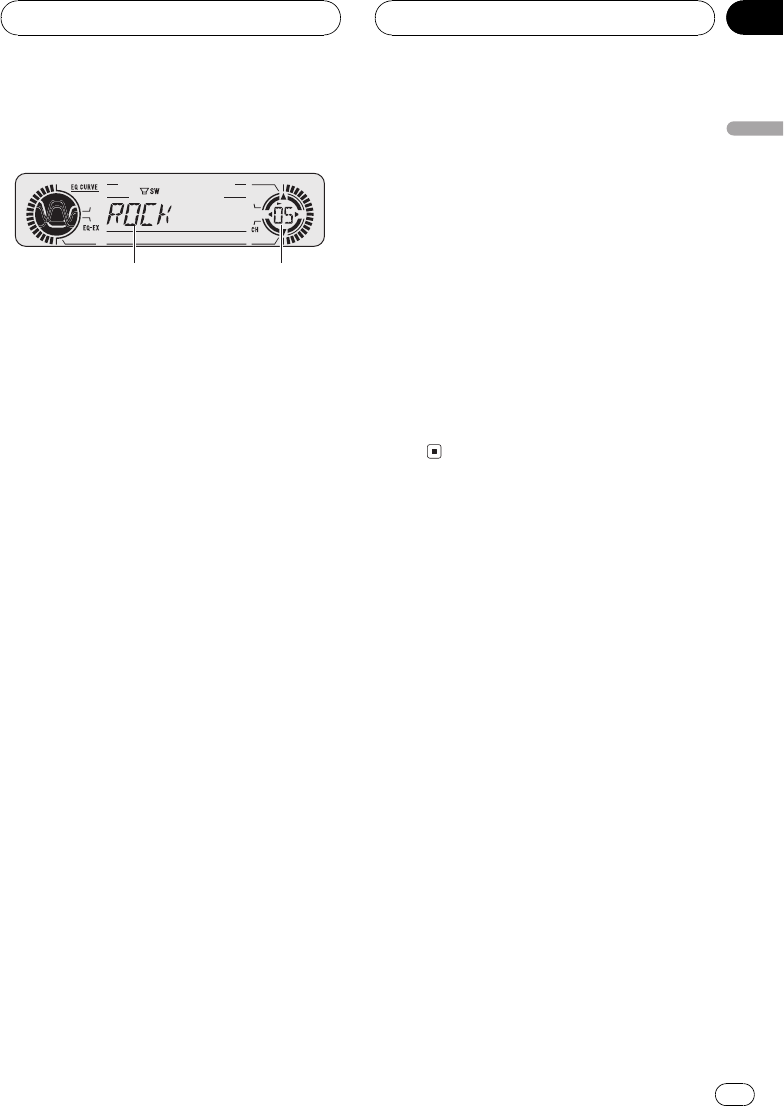
Introduction of XM operation
1
2
You can use this unit with a separately sold uni-
versal XM satellite digital tuner system (GEX-
FM913XM) or XM satellite digital tuner (GEX-
P910XM).
For details concerning operation, refer to the
XM tuners operation manuals. This section
provides information on XM operations with
this unit which differs from that described in
the XM tuners operation manual.
1 XM tuner information
Shows the XM tuner information which has
been selected.
2 XM channel number indicator
Shows to which XM channel number the
tuner is tuned.
! If a channel number 100 to 199 is se-
lected, d will light up above the last two
digits of the XM channel number.
! If a channel number 200 or more is se-
lected, d will blink above the last two di-
gits of the XM channel number.
XM operation
XM operation of the following function with
this unit differs.
! Swiching the XM channel select setting
(Refer to this page.)
Swiching the XM channel select
setting
You can switch if you select a channel with a
channel number or from a channel category
when you select a channel.
1 Press CLOCK and hold to switch the
channel select setting.
2 Press CLOCK to select the desired chan-
nel select setting.
Press CLOCK repeatedly to switch between
the following channel select settings:
CHNUMBER (channel number select mode)
CATEGORY (channel category select
mode)
Other Functions
En
37
English
Section
09
HHHHHHHHHHHHHH


















