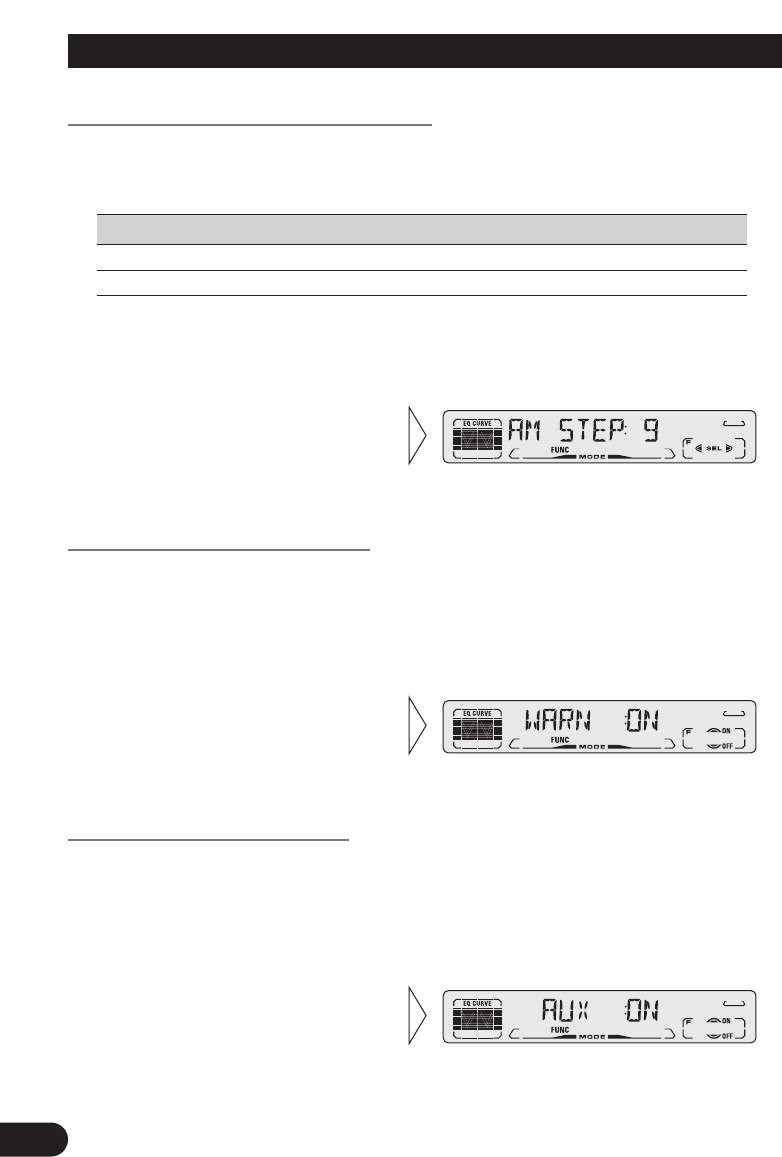33
Initial Setting
Changing the AM Tuning Step (AM STEP)
The tuning step employed in the tuner’s AM band can be switched between 9 kHz and
10 kHz per step. Reset the tuning step from 9 kHz (the factory preset step) to 10 kHz when
using the tuner in North, Central or South America.
Specifications Initial Setting New Setting
Tuning Steps 9 kHz 10 kHz
Frequency range 531 – 1,602 kHz 530 – 1,710 kHz
Setting the Warning Tone (WARN)
You can switch the Warning Tone function ON/OFF. (Refer to “Warning Tone” on page
30.)
Switching the AUX Mode (AUX)
It is possible to use auxiliary (AUX) equipment with this product.
Activate the AUX mode when using external equipment with this product.
2. Switch the AUX ON/OFF with
the 5/∞ buttons.
1. Press the FUNCTION button and select the AUX Setting (AUX) mode in
the Initial Setting Menu.
2. Switch the Warning tone
ON/OFF with the 5/∞ but-
tons.
1. Press the FUNCTION button and select the Warning tone mode (WARN)
in the Initial Setting Menu.
2. Select the desired step with the
2/3 buttons.
1. Press the FUNCTION button and select the AM Tuning Step mode (AM
STEP) in the Initial Setting Menu.