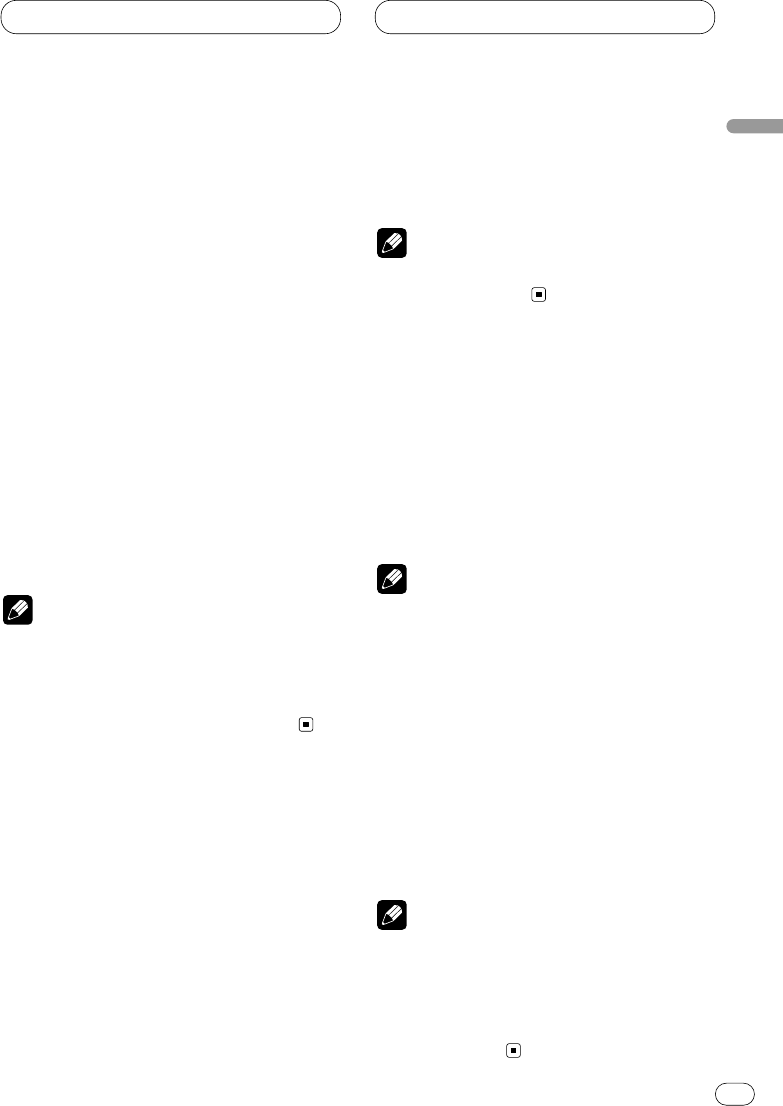
Audio Adjustments
En
14
English
Español
Deutsch
Français
Italiano
Nederlands
Adjusting equalizer curves
You can adjust the currently selected equalizer
curve setting as desired. Adjusted equalizer
curve settings are memorized in CUSTOM.
1 Press AUDIO
to select the equalizer mode.
Press AUDIO until EQ-L/EQ-M/EQ-H appears in
the display.
2 Select the band you want to adjust with
2/3.
EQ-L (low) —EQ-M (mid) —EQ-H (high)
3 Press 5 or ∞ to adjust the equalizer curve.
Each press of 5 or ∞ increases or decreases
the equalizer curve respectively.
• +6 – –6 is displayed as the equalizer curve is
increased or decreased.
• The actual range of the adjustments are differ-
ent depending on which equalizer curve is
selected.
Note
• If you make adjustments when a curve other
than CUSTOM is selected, the newly adjusted
curve will replace the previous curve. Then a
new curve with CUSTOM appears on the dis-
play while selecting the equalizer curve.
Adjusting loudness
Loudness compensates for deficiencies in the
low- and high-sound ranges at low volume.
1 Press AUDIO to select LOUD.
Press AUDIO until LOUD appears in the display.
2 Select LOUD on or off with 5/∞.
3 Select the desired level with 2/3.
LOW (low) —MID (mid) —HI (high)
Note
• You can also switch LOUD on or off by press-
ing the LOUDNESS.
Front image enhancer (FIE)
The F.I.E. (Front Image Enhancer) function is a
simple method of enhancing front imaging by
cutting mid- and high-range frequency output
from the rear speakers, limiting their output to
low-range frequencies. You can select the fre-
quency you want to cut.
Precaution
• When the F.I.E. function is deactivated, the
rear speakers output sound of all frequencies,
not just bass sounds. Reduce the volume
before disengaging F.I.E. to prevent a sudden
increase in volume.
1 Press AUDIO to select FIE.
Press AUDIO until FIE appears in the display.
2 Select FIE on or off with 5/∞.
3 Select the desired frequency with 2/3.
100—160—250 (Hz)
Notes
• After switching the F.I.E. function ON, select
the Fader/Balance mode in the Audio Menu,
and adjust front and rear speaker volume
levels until they are balanced.
• Switch the F.I.E. function OFF when using a 2-
speaker system.


















