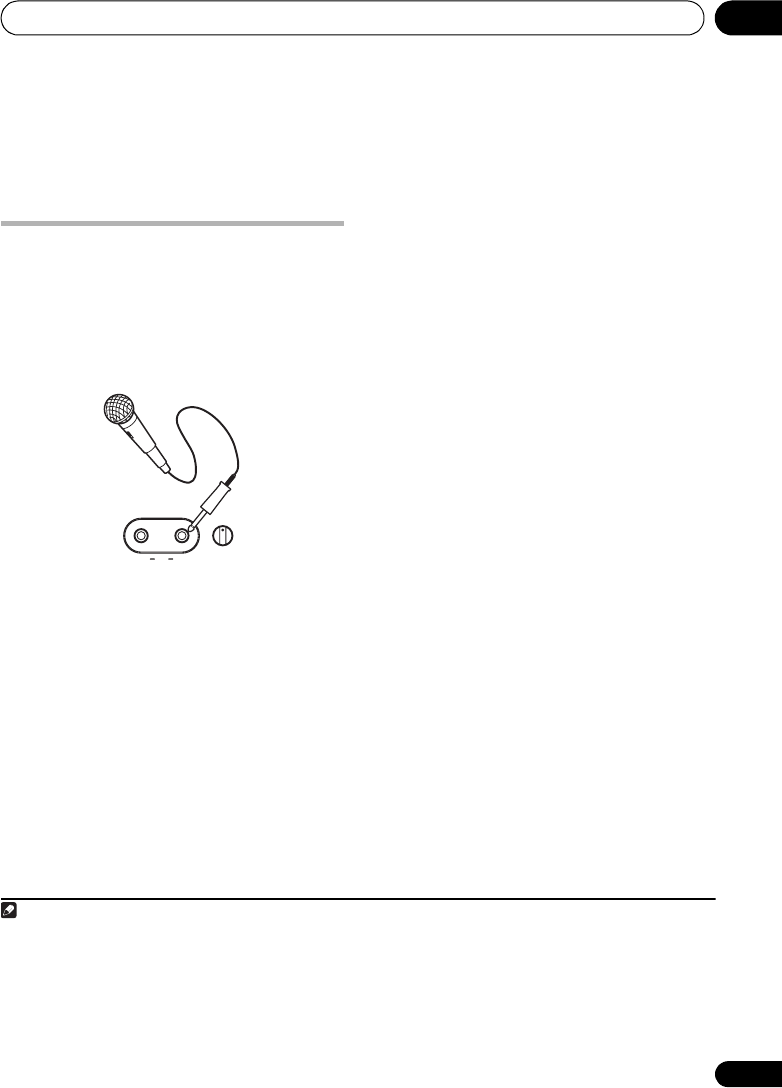
Singing karaoke 09
37
En
Chapter 9
Singing karaoke
Singing karaoke
Using the karaoke features you can plug in a
microphone and mix the sound of your own
voice with a backing track
1
. You can select a
backing track from audio sources such as CDs,
DVDs, VCDs or USB devices. Adjust the
microphone level relative to the backing track.
1 Set the MIC VOL knob (front panel) to
minimum.
2 Plug in the microphone(s).
If you’re only using one mic, plug it into the
MIC (MAIN) jack. The MIC (SUB) jack can be
used only if MIC (MAIN) is also connected.
• If the microphone has an on/off switch,
make sure it’s on.
3 Load a karaoke backing disc.
4 To change the mix (CD or Video CD/Super
VCD only), press
KARAOKE
.
Press to switch between these options:
2
• KARAOKE (Vocal cancel) – Backing track
vocals are partially eliminated using EQ.
• L CH – Left channel only. Use for tracks
that have a vocal recorded in the right
channel.
• R CH – Right channel only. Use for tracks
that have a vocal recorded in the left
channel.
• L+R CH – Use to put a single-channel vocal
track into the center of the mix.
• OFF – Switches the Karaoke mode off.
5 Play the backing track.
6 Adjust the MIC VOL knob.
To avoid unpleasant feedback, make sure you
don’t point the microphone(s) at the speakers.
3
7 Sing!
Changing the vocal mix
Adding some effects to the microphone mix
can sometimes improve the overall sound.
4
You can choose between three echo levels.
• To add effects to the microphone mix,
press ECHO.
Pressing repeatedly switches between echo
levels 1 to 3 and off.
Changing the backing track
You may want to lower or raise the pitch of the
backing track to match your vocal range.
5
• Press KEY CONTROL
(SHIFT+KARAOKE) or (SHIFT+ECHO) to
raise or lower the pitch of the backing track.
Note
1 • These features are only possible when a microphone is connected. If you try to use KARAOKE, ECHO, (SHIFT+KARAOKE),
or (SHIFT+ECHO) when no mic is connected, a ’NO MIC’ error message is displayed. Also note that during DVD playback, when
you connect a mic sound settings are automatically switched to STEREO playback and downmixes multichannel sources to 2.1
channels.
• These features are only available with the DVD/CD or USB input functions.
2 The current setting is first shown in the display.
MAIN MIC SUB
MIN MAX
MIC VOL
3 Depending on the microphone level, the sound of the disc may distort. If this happens, turn down the volume.
4 You cannot adjust Sound menu, SFC modes or bass boost controls when a microphone is plugged in.
5 This feature is not compatible with DTS signals.
CX303_505_500.book Page 37 Wednesday, June 27, 2007 2:39 PM


















