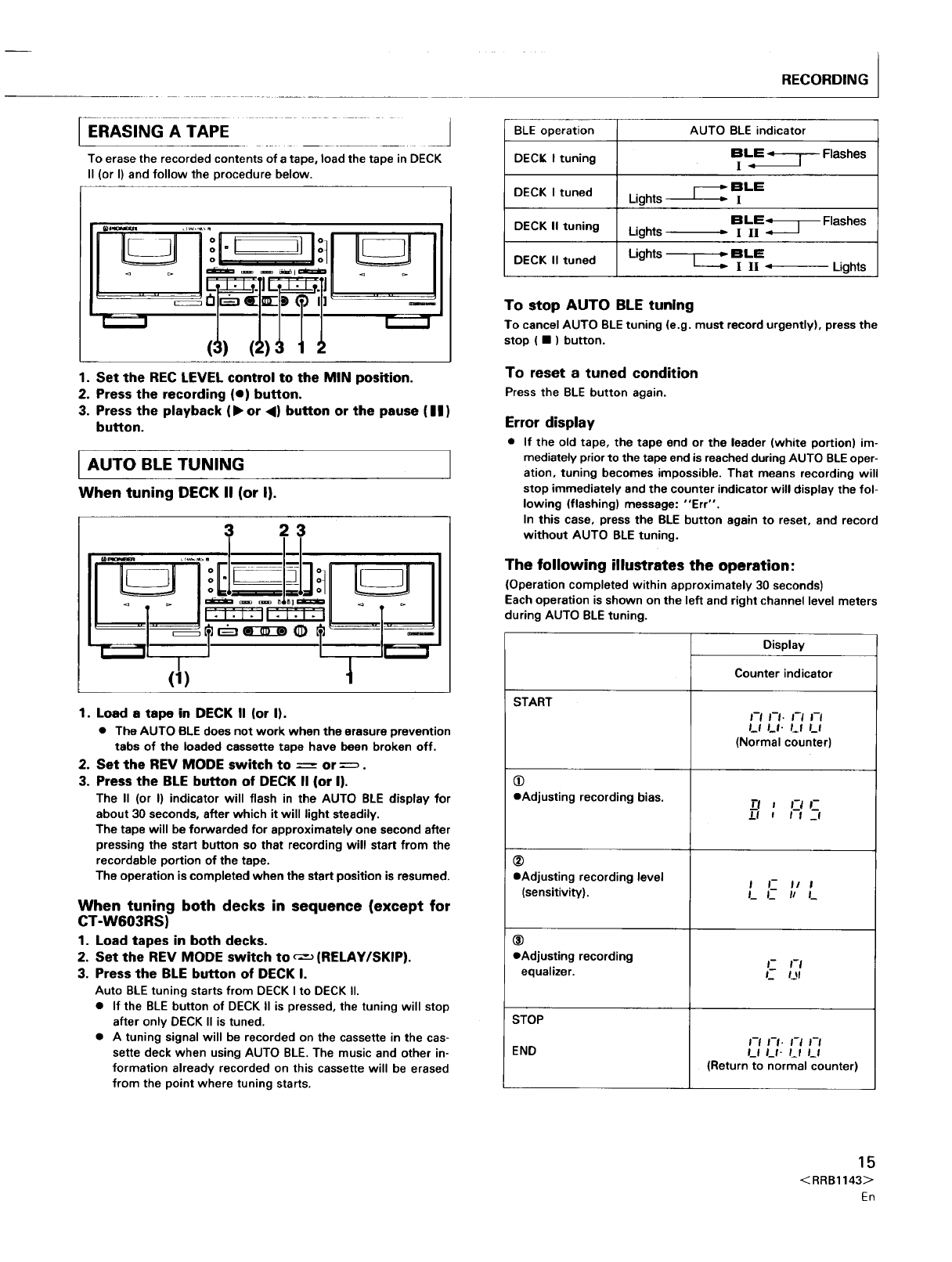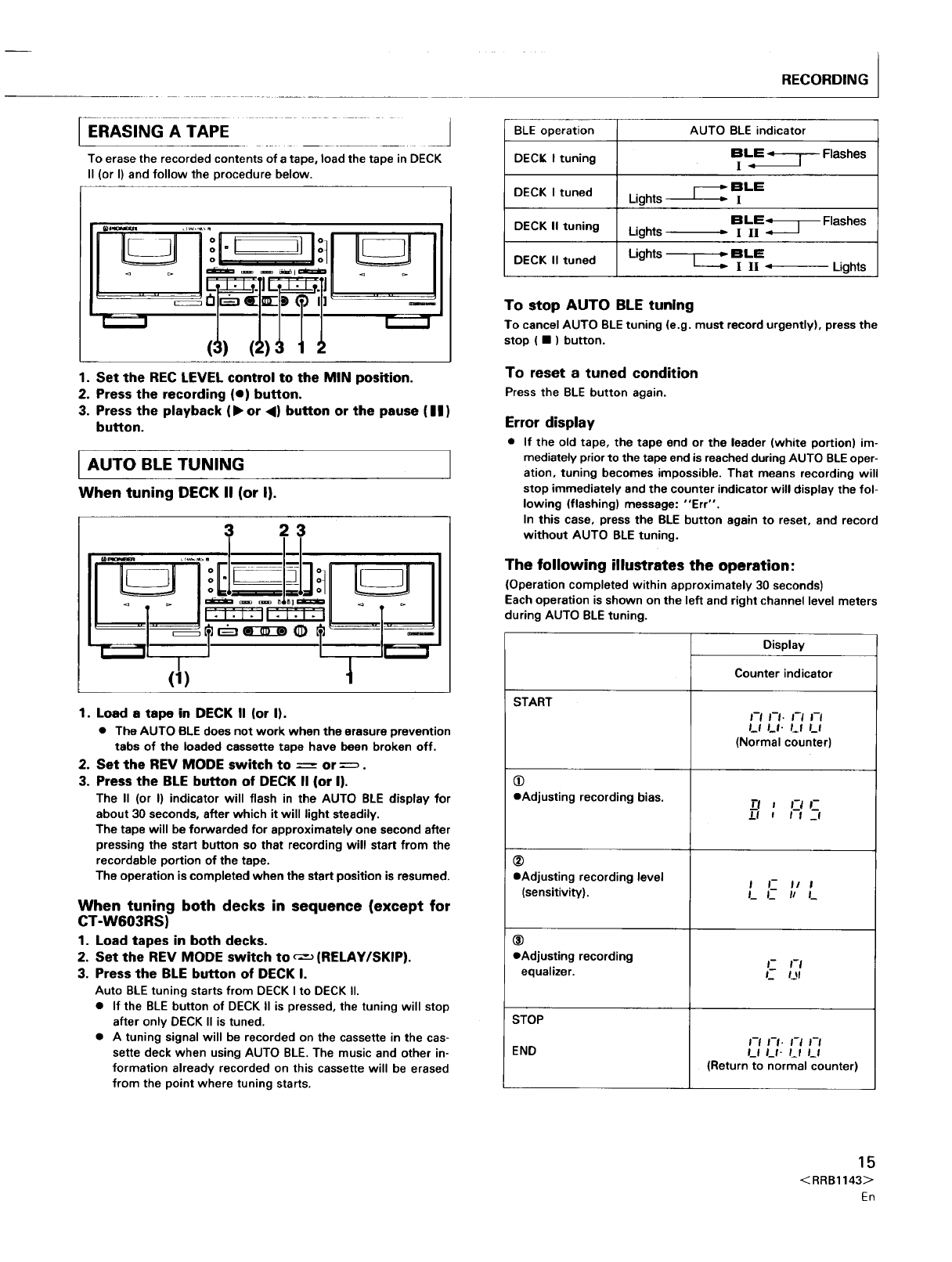
RECORDING
To erase the recorded contents of a tape, load the tape in DECK
II (or I) and follow the procedure below.
lill "lit
I _ _ I _ _ _ _,''"
.] .]
(3) (2)3 1 2
1. Set the REC LEVEL control to the MIN position.
2. Press the recording (e) button.
3. Press the playback (l_or 4) button or the pause (11)
button.
AUTO BLE TUNING
When tuning DECK II (or I).
3 23
o
o
o
1. Load a tape in DECK II (or I).
• The AUTO BLE does not work when the erasure prevention
tabs of the loaded cassette tape have been broken off.
2. Set the REV MODE switch to _ or ---_.
3. Press the BLE button of DECK II (or I).
The II (or I) indicator will flash in the AUTO BLE display for
about 30 seconds, after which itwill light steadily.
The tape will be forwarded for approximately one second after
pressing the start button so that recording will start from the
recordable portion of the tape.
The operation is completed when the start position isresumed.
When tuning both decks in sequence (except for
CT-W603RS)
1. Load tapes in both decks.
2. Set the REV MODE switch to _ (RELAY/SKIP).
3. Press the BLE button of DECK I.
Auto BLE tuning starts from DECK I to DECK II.
• If the BLE button of DECK II is pressed, the tuning will stop
after only DECK II is tuned.
• A tuning signal will be recorded on the cassette in the cas-
sette deck when using AUTO BLE. The music and other in-
formation already recorded on this cassette will be erased
from the point where tuning starts.
BLE operation
DECK I tuning
DECK I tuned
DECK II tuning
DECK II tuned
AUTO BLE indicator
B]_ Flashes
Lights _ aLE]
BLE_ Flashes
Lights • I 11 _--
Lights
=ILl=
i P
I II - Lights
To stop AUTO BLE tuning
To cancel AUTO BLEtuning (e.g. must record urgently), press the
stop ( • ) button.
To reset a tuned condition
Press the BLE button again.
Error display
• If the old tape, the tape end or the leader (white portion) im-
mediately prior to the tape end is reached duringAUTO BLEoper-
ation, tuning becomes impossible. That means recording will
stop immediately and the counter indicator will display the fol-
lowing (flashing) message: "Err".
In this case, press the BLE button again to reset, and record
without AUTO BLE tuning.
The following illustrates the operation:
(Operation completed within approximately 30 seconds)
Each operation isshown on the left and right channel level meters
during AUTO BLE tuning.
START
(D
• Adjusting recording bias.
• Adjusting recording level
(sensitivity).
®
• Adjusting recording
equalizer.
STOP
END
Display
Counter indicator
FI N, I-I J-I
LI LI. L; Lt
(Normal counter)
£1 e t ! _!
I l- J/ I
L I_-- t/ L
I- I-I
C Uf
;-I Ft. a-,_ FI
LI I._t- t f I_1
(Return to normal counter)
15
<RRB1143>
En