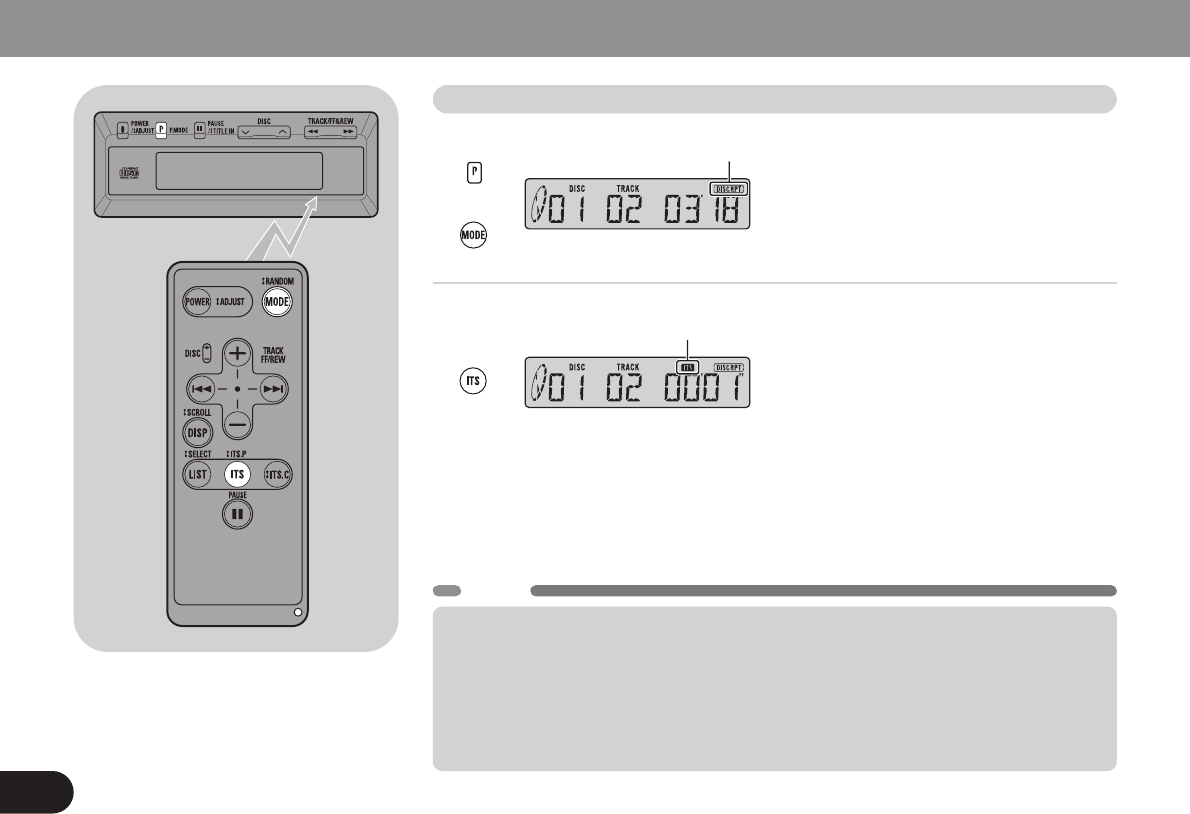
1.Select the desired repeat mode.
Playing Compact Discs
14
2.Hold down button for more than 2
seconds.
To cancel ITS play, hold down button
for more than 2 seconds again.
ITS Play
MEMO
• If track repeat is selected as the repeat
mode in step 1, it will automatically
switch to disc repeat mode and ITS play
will begin.
• When you play a disc that has no tracks
programmed, “EMPTY” will appear on
the display for about 2 seconds, indicat-
ing that ITS play is not possible.
• During ITS play, both disc and track
number search is performed only on
programmed tracks.
Displayed during ITS play.
ITS play will be performed with-
in the selected repeat mode.
Example : Disc Repeat (See Page 11.)
or


















