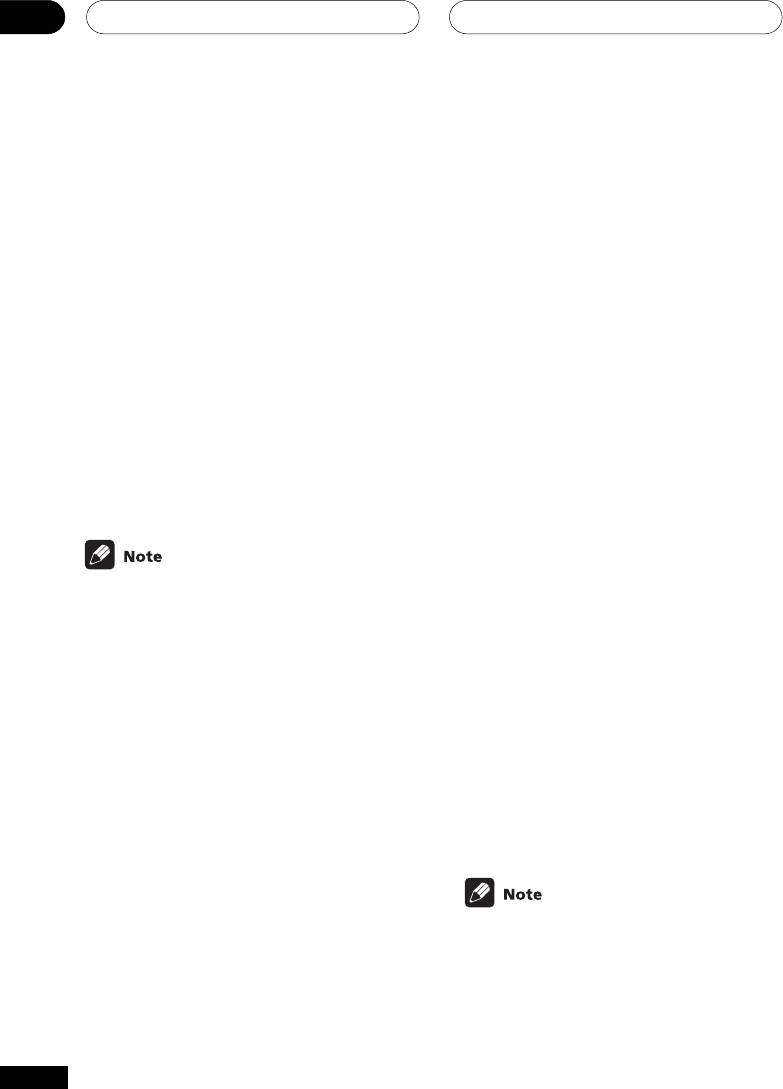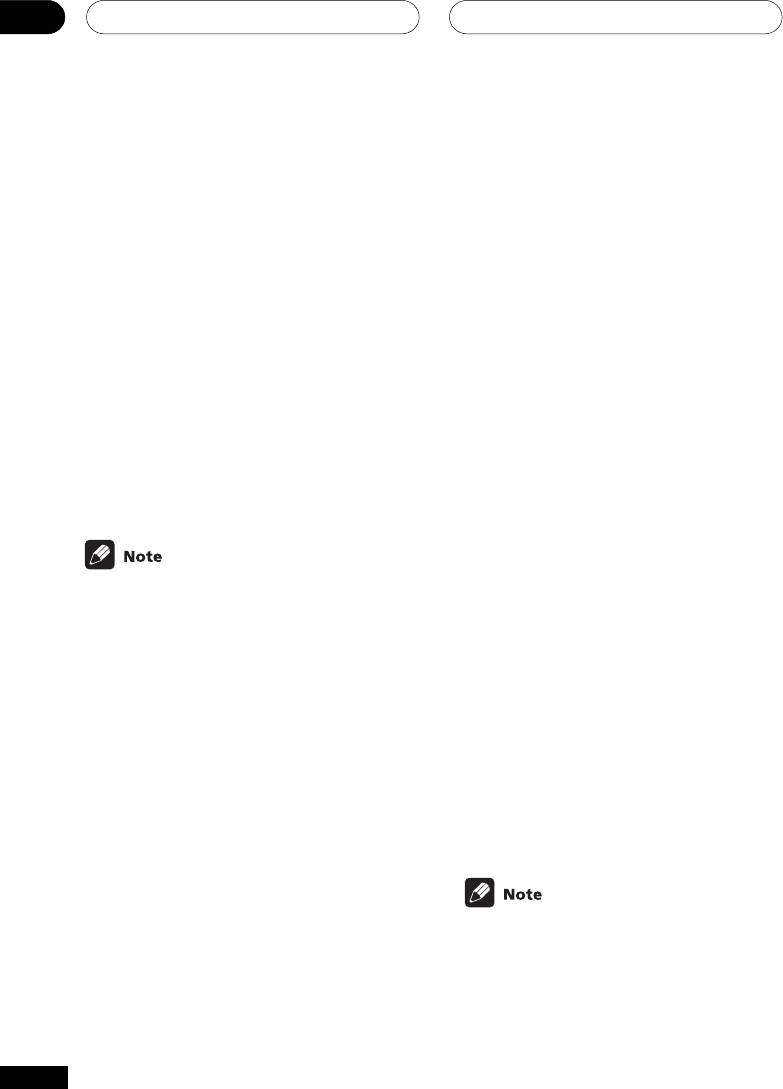
Controlling the rest of your system
09
46
En
Direct function
(VSX-D512 only)
• Default setting: ON
You can use the direct function feature to
control one component using the remote
control while at the same time, using your
receiver to playback a different component. This
could let you, for example, use the remote
control to set up and listen to a CD on the
receiver and then use the remote control to
rewind a tape in your VCR while you continue to
listen to your CD player.
When direct function is on, any component you
select (using the MULTI CONTROL buttons )
will be selected by both the receiver and the
remote control. When you turn direct function
off, you can operate the remote control without
affecting the receiver.
1 While pressing the RECEIVER button
press and hold the 4 button.
The LED blinks.
2 Press the MULTI CONTROL button for
the component you want to control.
The LED lights.
3 Use the number buttons to enter either
1 (direct on) or 2 (direct off).
The LED blinks again.
4 Repeat steps 2 through 3 for the other
components you want to control.
5 When you're done, press RECEIVER.
• You can’t use direct function for TUNER.
2 Press the MULTI CONTROL button for
the component you want to control.
The LED lights.
3 Use the number buttons to enter the 3
digit setup code (see pages 51 for “Preset
Code List”).
The LED blinks again.
If the correct code has been input the power of
the component being input will turn on or off.
The power of the component being input will
only turn on or off if that component is able to
be turned on directly by remote control.
4 Repeat steps 2 through 3 for the other
components you want to control.
5 When you're done, press RECEIVER.
• You can only input a code for the
component type written on each MULTI
CONTROL button (except RECEIVER and
TUNER).
• Even if you don’t input a preset code for
the TV (TV/SAT MULTI CONTROL button) you
will be able to control your TV using the
dedicated TV CONTROL on the remote if you
have assigned it to the TV CONT button.
• You may not be able to use a particular
code even if it is listed on pages 51.
• The remote control buttons will not be able
operate other equipment unless preset with
the method above.