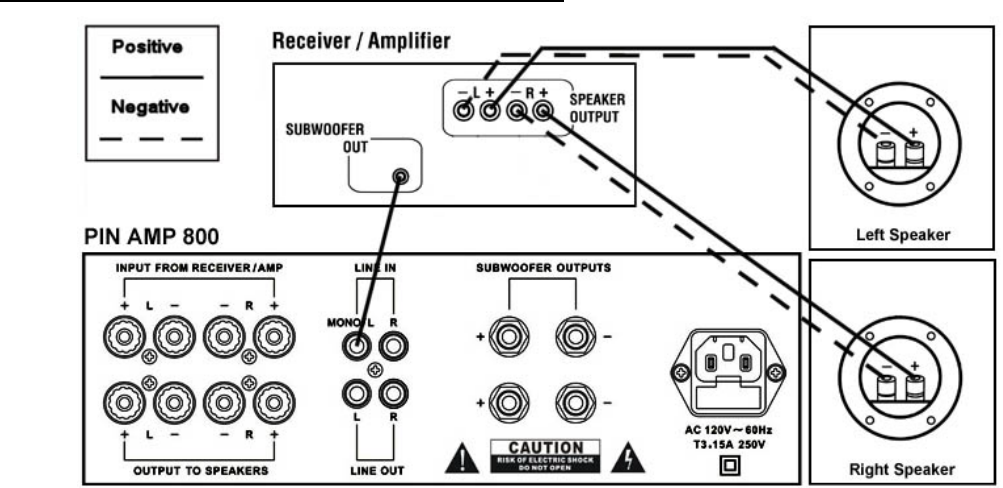
3
CONNECTION OPTION #1 - Using The Line Input(s):
To use the PIN AMP 800's LINE INPUT(s) your receiver must have a dedicated "subwoofer output" jack
(sometimes called Sub Out, Low Pass or LFE), or pre-amp left & right channel outputs. If your receiver
has these outputs you may connect your PIN AMP 800 using standard (coaxially shielded) RCA cable(s)
(the same kind of audio cable used to connect your CD, tape deck, etc.). This method is generally the
easiest to hook-up.
• If your receiver has a subwoofer output jack, simply connect your PIN AMP 800, using the Mono / L
Line Input jack, to the subwoofer output jack on your receiver (refer to the Option #1 wiring diagram
above).
• If your receiver has no subwoofer output jack but has pre-amp left & right channel outputs you can
connect your PIN AMP 800 directly to your receiver's pre-amp outputs using the L & R line input jacks.
If your receiver uses jumpers to connect its pre-amp outputs with its amp stage inputs, also connect
the Line Outputs on the PIN AMP 800 to your receiver's amp stage inputs. Note: Do not connect the
PIN AMP 800 to the tape loop outputs from your receiver as they will overdrive its circuitry!
• If you have a Dolby Digital or DTS receiver place the PIN AMP 800's Crossover Bypass switch in the
ON position (this bypasses the Low Pass Filter in the PIN AMP 800). If you do not have a Dolby Digital
or DTS receiver place the PIN AMP 800's Crossover Bypass switch in the OFF position (this activates
the Low Pass Filter in the PIN AMP 800).
• Lastly, wire your left and right front speakers directly to your receiver’s speaker outputs. Please refer
to the Option #1 wiring diagram above for further clarification.














