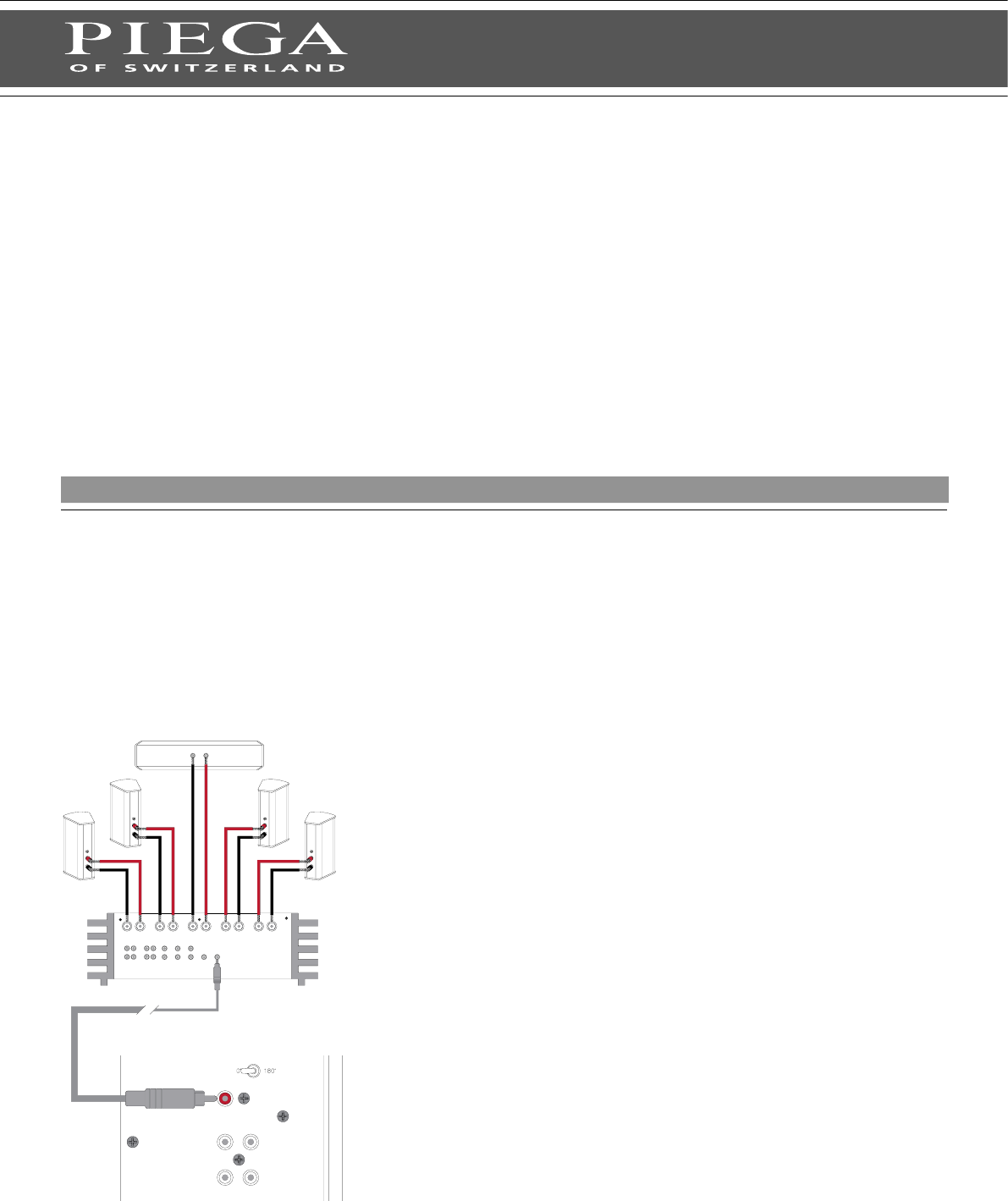
8
This connection conguration for 5.1 surround applications uses an AV receiver with a separate subwoofer output. Since the AV
receiver handles the bass management in this conguration, the settings for each loudspeaker can be adjusted individually via the
menu. Note that in this case, the LOW PASS setting of the P SUB 4 has no effect (see page 13). Refer to the user manual of your AV
receiver for information on the individual setup controls.
PIEGA P SUB 4
Conguration example for surround mode
Dolby Digital System - Surround System with AV Receiver
Connecting the System
Connection:
>Connect the P SUB 4 cable to the terminal
marked SUBWOOFER (or similar) on the AV receiver
>Connect the P SUB 4 cable to the terminal on the
subwoofer marked LFE/IN
>For this use a suitable connection cable with
cinch plugs (not supplied with the loudspeakers)
>Connect the front, rear and center loudspeakers using the
loudspeaker terminals provided on your AV receiver
>Setting tip: Turn the LOW PASS knob up full and the VOLUME
knob to just over half way
Benet:
The most frequently used and ideal
connection conguration for 5.1 surround mode
>The P SUB 4 can be tuned for optimum results...!
INPUT
OUTPUT
R L
LFE / IN
PHASE
LINE
Subwoofer
L
R
Front R
Rear R
Center
Rear L
Front L
Amplifier
Front
Speaker R
Front
Speaker L
Center
Speaker
Rear
Speaker R
Rear
Speaker L


















