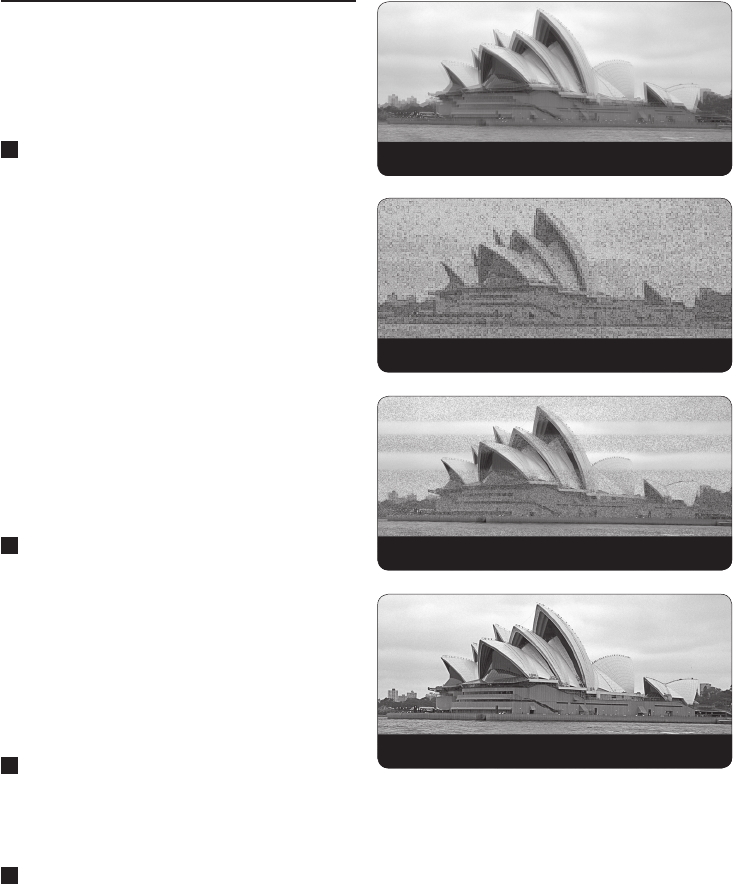
8
7 Digital TV Pointing Method
This method uses a conventional analog TV to
choose the best spot for a DTV antenna.
1 Place antenna in as high location with as few
obstructions in front of, behind or to the
sides of the antenna as possible. Optimally
the antenna needs to be 30 feet above the
ground pointed directly in the “line of sight”
of the broadcast antenna (Line of sight
means that there are not any obstructions
between the broadcast and receiving
antenna such as buildings, water towers,
mountains or trees. Line of sight does
not mean you need to be able to see the
broadcast antenna with your eye) If you are
able to achieve this “line of site installation
and do not have severe multi-path problems
such as in a very dense high rise area, you
will in most cases receive a good stable DTV
and Analog TV picture.
2 Tune your analog TV to a UHF TV channel
(channel 14 or higher) that is on the same
broadcast tower or tower location as the
DTV stations you are trying to receive.
If you do not know this information you
can call your local TV station’s engineering
department and ask them. If you have
internet access, Antennaweb.org is also
helpful. (www.antennaweb.org)
3 Slowly rotate antenna or walk location
area with antenna while monitoring your
analog TV. Find the location that has a stable
picture with the least amount of ghosting.
4 Very often, ghosting can be minimized if
you rotate your antenna until the picture
improves. Unfortunately, sometimes there
is no solution for the problem due to
surrounding terrain/obstructions. You are
looking for a picture that is clear and free
of ghosting.
Picture With Ghosting
Snow in Analog Picture
Impulse Noise in Analog
Good Clear Picture


















