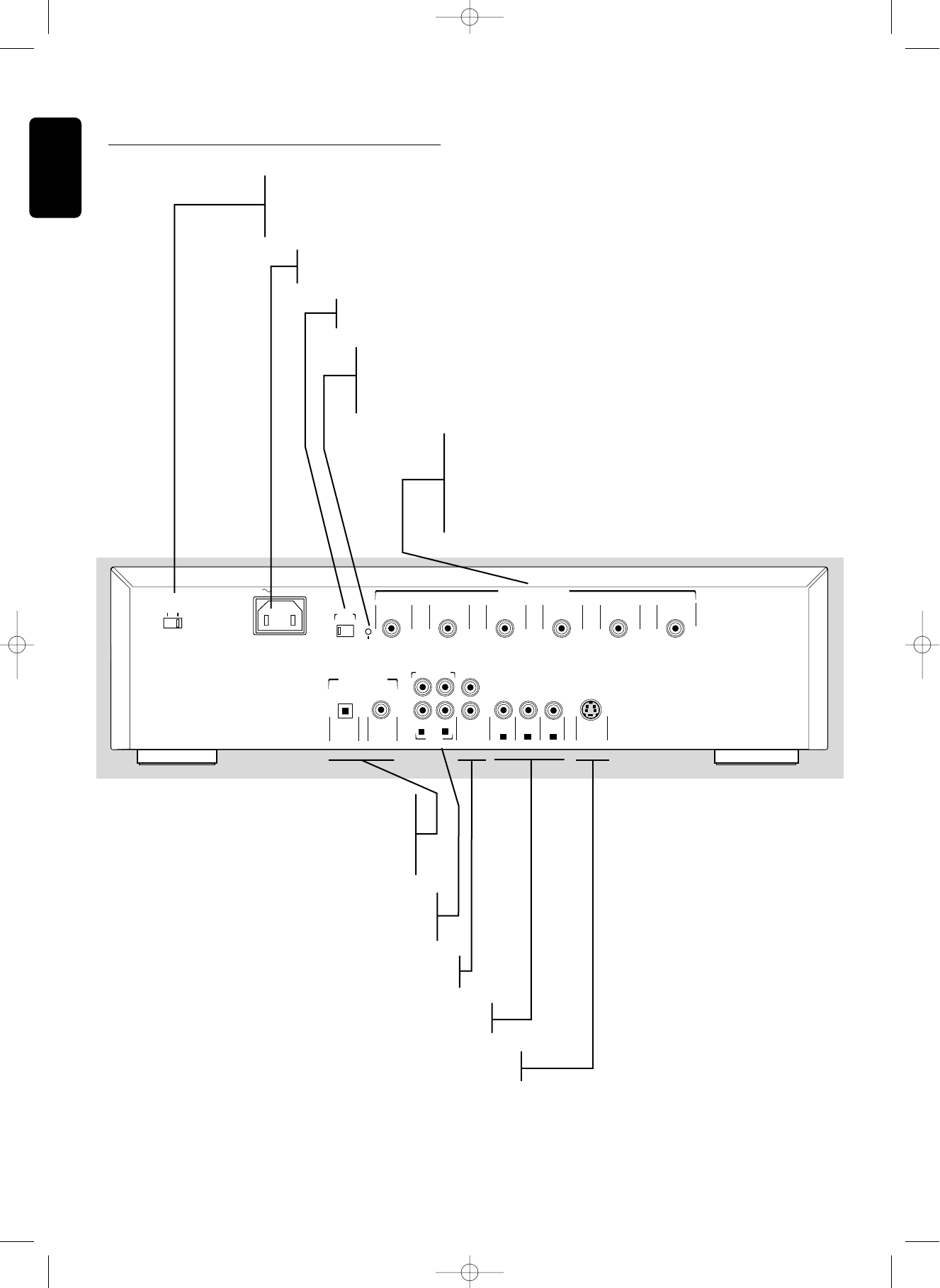
Rear of player
Caution: Do not touch the inner pins of the rear
panel connectors. Electrostatic discharge may
cause permanent damage to the unit.
English
14 FUNCTIONAL OVERVIEW
MAINS
VOLTAGE SELECTOR
100-120V220-240V
123
SUBW
RIGHT
GND
RIGHT SURR. LEFT SURR.
CENTER
LEFT
MULTICHANNEL AUDIO OUT
DIG OUTOPT OUT
DIGITAL AUDIO OUT
Dolby Digital/
DTS/MPEG only
( Y/C )
S-VIDEO
FILTER
3104 127 1194.1
L
R
(CVBS)
VIDEO OUT
AUDIO
STEREO OUT
1
2
Y
C
B
C
R
VOLTAGE SELECT(or)
- For selecting 100/120V or 220/240V. If necessary,
adjust the selector to match your local power
supply.
POWER SUPPLY
- Power supply socket for connection to the power supply.
GND
- Ground connector. For making grounding connection between the
various components of your system in case of disturbance problems.
Also see ‘System grounding’ of chapter ‘Operation - Enhanced use’.
Filter switch
- See chapter ‘Operation - Enhanced use’.
MULTI-CHANNEL AUDIO OUT
(For connection to a multi-channel receiver)
- SUBW(oofer) - subwoofer connection
- CENTER - center speaker connection
- RIGHT/LEFT SURR(ound) - surround speaker connections
- RIGHT/LEFT - front speaker connections
VIDEO OUT (CVBS)
- for connection to a TV with CVBS video inputs
STEREO OUT
- Audio outputs for connection to an amplifier,
receiver or stereo system
DIGITAL AUDIO OUT
- OPT(ical) OUT - digital audio output connector for
connection to digital (optical) equipment
- DIG(ital) OUT - digital audio output connector for
connection to digital (coaxial) equipment
S-VIDEO OUT (Y/C)
- for connection to a TV with S-Video (Y/C) inputs
YUV(YC
B
C
R
)
- for connection to a TV with YUV inputs
01_SACD1000_USA_23811_D1 11-12-2000 16:13 Pagina 14










