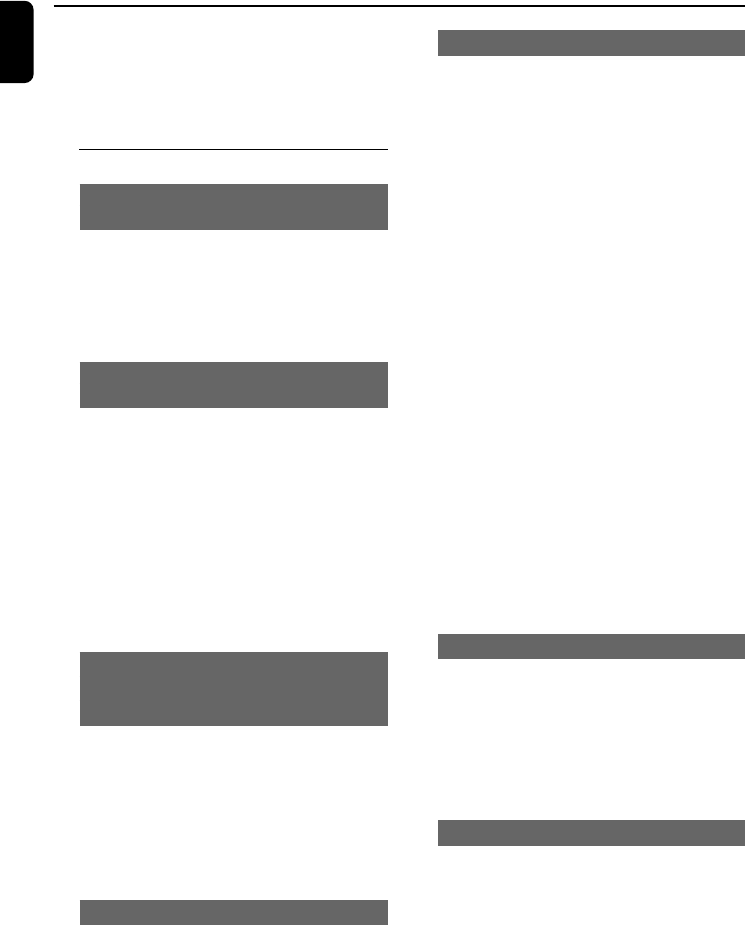
22
English
● During playback, press DISC MENU.
➜ If PBC was ON, it will switch to OFF and
continue playback.
➜ If PBC was OFF, it will switch to ON and
return to menu screen.
Basic playback controls
Pausing playback (DVD/VCD/CD/MP3/
WMA)
1 During playback, press PRESET/ÉÅ (or
ÉÅ on the remote).
➜ Playback will pause and sound will be muted.
2 Press PRESET/ÉÅ (or ÉÅ on the remote)
again to resume.
Selecting a track/chapter/title (DVD/
VCD/CD)
1 Press the control knob to the right
(corresponding to T) or press CH + ™ on
the remote during playback to go to the next
chapter/track
2 Press the control knob to the left
(corresponding to S) or press CH - ¡ on
the remote to go to the previous chapter/track.
3 To go directly to any chapter/track/title, enter the
chapter/track/title number using the Numeric
Keypad (0-9).
Resuming playback from the last
stopped point (DVD/VCD/CD/MP3/
WMA)
● In stop mode and when a disc has not been
removed, press PRESET/ÉÅ (or ÉÅ on the
remote).
To cancel resume mode
● In stop mode, press BAND/9 (or 9 on the
remote) again.
Zoom (DVD/VCD/JPEG)
Zooming allows you to enlarge or reduce the
video image during playback.
1 Press ZOOM repeatedly to enlarge or reduce
the playback video image.
2 Press 1 2 3 4 to pan across the TV screen.
Disc Operations
Repeat (DVD/VCD/CD/MP3/WMA)
For DVD/VCD/CD
● Press the control knob downward
(corresponding to REPEAT•STEREO) or
press MODE repeatedly to choose a repeat
mode during playback.
CHAPTER (DVD)
– to repeat playback of the current chapter.
TRACK (CD/VCD)/TITLE (DVD)
– to repeat playback of the current track (CD/
SVCD/VCD)/title (DVD).
ALL
– to repeat playback of all the disc.
SHUFFLE
– to repeat playback at random order.
For MP3/WMA
● Press the control knob downward
(corresponding to REPEAT•STEREO) or
press MODE continuously to access different
repeat modes.
➜ Shuffle: play all files in the selected folder in
random order.
➜ Repeat One: play an MP3/WMA file
repeatedly.
➜ Repeat All: play all files repeatedly.
➜ Off: switches off the shuffle or repeat mode.
Repeat A-B (DVD/VCD/CD/MP3/WMA)
1 Press A-B at your chosen starting point.
2 Press A-B again at your chosen end point.
➜ The section A and B can be set only within
the same chapter/track.
➜ The section will now repeat continuously.
3 To exit the sequence, press A-B again.
Slow Motion (DVD/VCD)
1 Press SLOW during playback to select the
required speed: 1/2, 1/4, 1/8 or 1/16 (backward
or forward).
➜ Sound will be muted.
2 To return to normal speed, press PRESET/
ÉÅ (orÉÅ on the remote).
Note:
– Slow backward is not possible on VCDs.
pg001-038_MCD700_37_Eng 2005.10.28, 13:3122


















