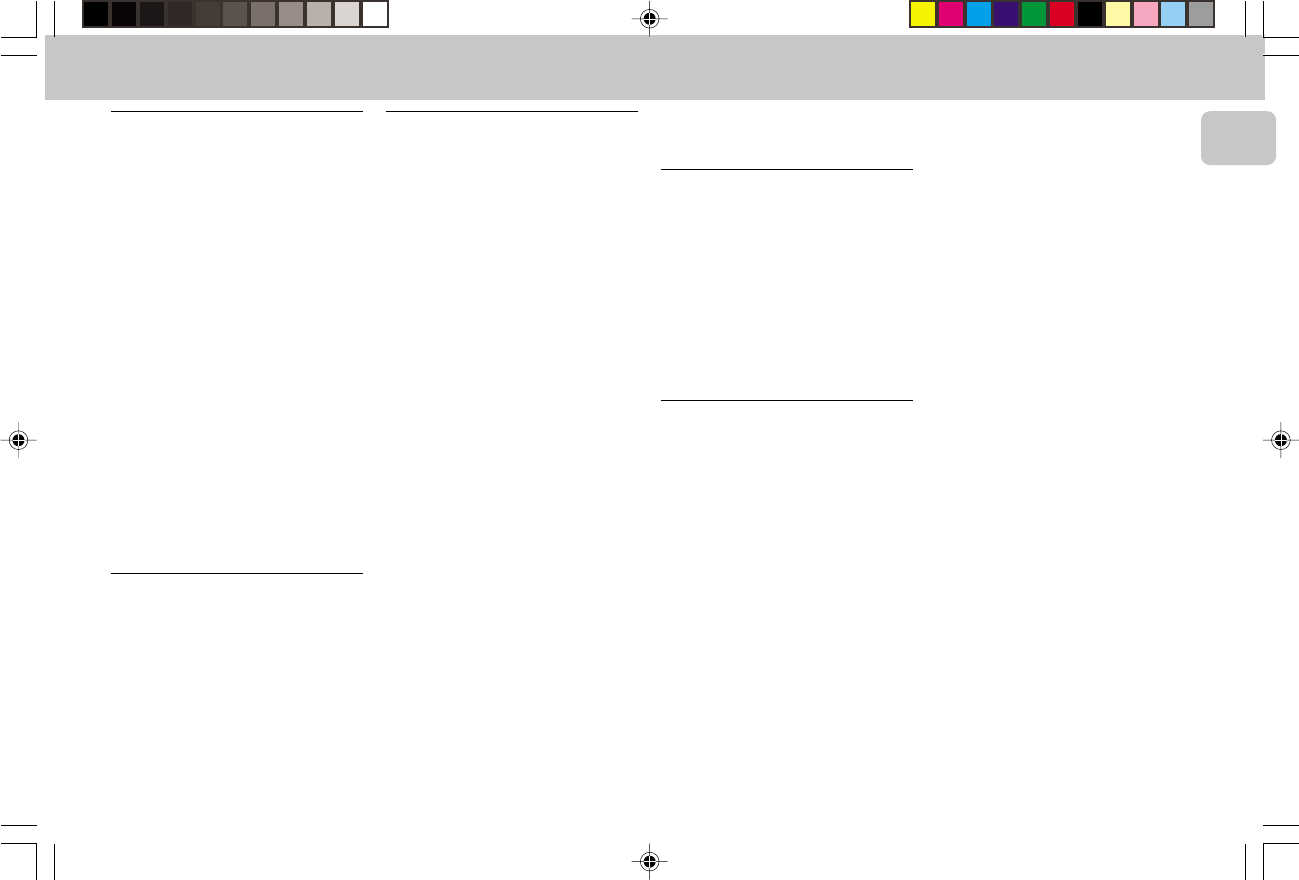
3139 115 20071
15
English
Playing the program
1 Press PLAY ÉÅ to start program
playback.
™ "PLAY PROGRAM" will be
displayed.
™ The track number and elapsed
playing time of the current track will
appear on the display.
• If you press REPEAT during program
playback, all programmed tracks will be
played repeatedly.
™ “REPEAT TRACK”, "REPEAT
PROGRAM" or "REPEAT OFF"
will be displayed.
™ The REPEAT and PROGRAM appear on
the display.
2 Press Ç to stop program playback.
Note:
– If you press any other DISC DIRECT
PLAY buttons, the system will play the
selected disc or track and the stored
program will be cleared.
Erasing the program
(when
playback is stopped)
• Press Ç.
™ “PROGRAM CLEARED” will be
displayed.
Note:
– The program will be erased when the
system is disconnected from the power
supply, the system is switched to
standby mode, when you change source
or when you change the program disc.
Repeat
(only on remote control)
You can play the current track or the
current disc repeatedly during playback.
1 Press REPEAT on the remote control to
select the various repeat modes.
™ “REPEAT TRACK”, “REPEAT
DISC”or “REPEAT OFF” will
be displayed.
™ The REPEAT appears on the display.
• The current track or disc will now be
played repeatedly until you pressÇ.
2 Press REPEAT until the "REPEAT
OFF" mode is displayed to resume
normal playback.
™ The REPEAT disappears from the
display.
CD / MP3-CD
MP3 Disc
Album
This feature allows you to view and select
the next or previous MP3-CD Album.
• Press ALBUM -/+ to scroll through
the previous or next Album name until
the desired Album appears on the
display.
™ The selected Album will appear on
the display and follow by
"AXX TXXX".
Title
This feature allows you to view and select
the next or previous MP3-CD Title.
• Press TITLE -/+
to scroll through
the previous or next Title name until the
desired Title appears on the display..
™ The selected Title will appear on the
display and followed by
"AXX TXXX".
Notes:
– "
A
" represents ALBUM and "
T
"
represents TITLE, "
XX
" or "
XXX
" is the
current selected Album or Title number.
– The ALBUM and TITLE will only be
displayed once when selected. To view
the selected ALBUM or TITLE again,
press the respective DISPLAY button on
the remote control.
FWM55-22-GB-ENG-V01 12/8/00, 1:57 PM15


















