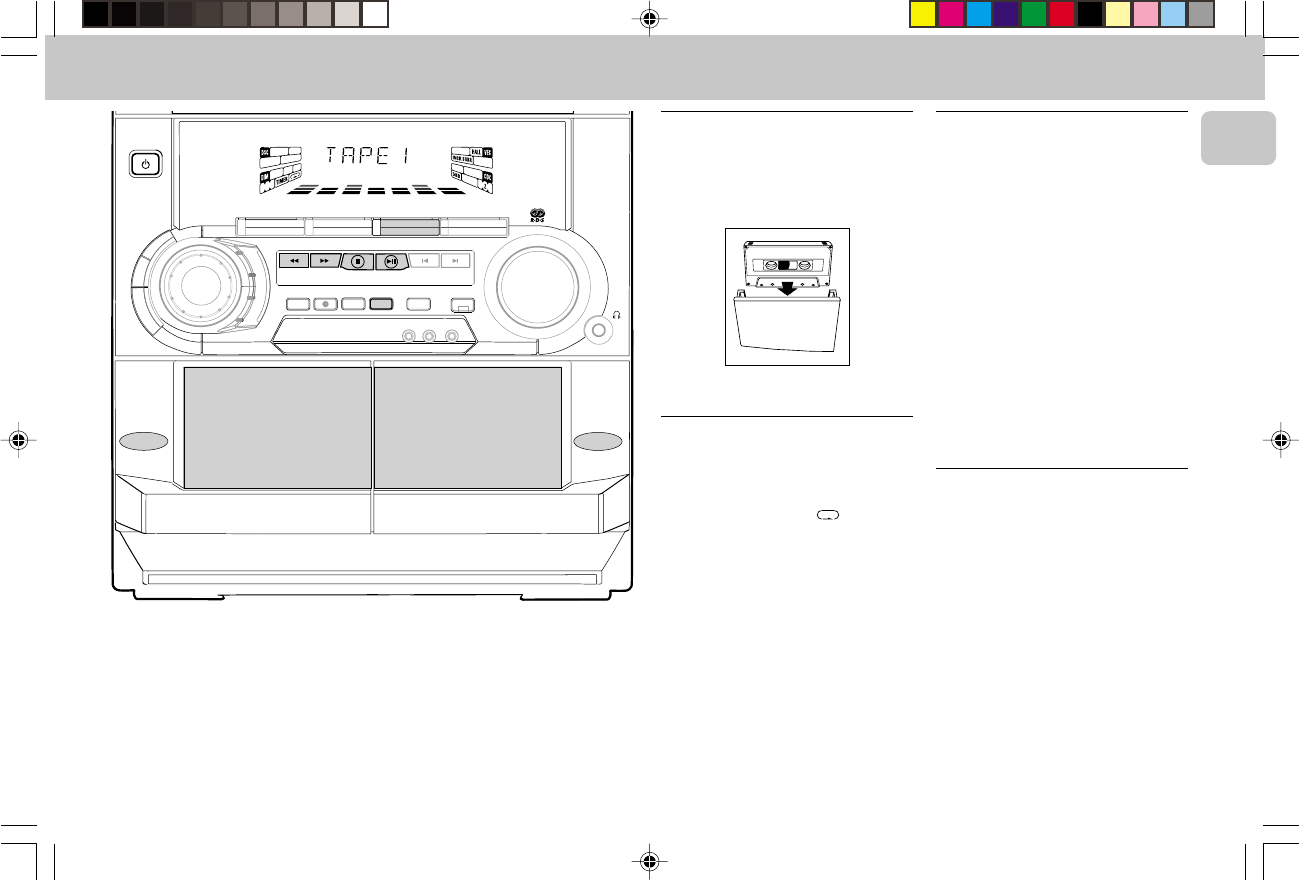
3139 116 19381
17
English
TAPE
STANDBY
-
ON
TAPE 2
PLAYBACK
TAPE 1
FW-
C10
MINI HIFI SYSTEM
CD1 • 2 • 3 BAND
TAPE 1 • 2
TAPECD TUNER
AUX
PRESET
▲
▲
TUNING
▲
▲
▲
▲
STOP• CLEAR
SEARCH
PLAY• PAUSE PREV NEXT
3 CD ROTARY CHANGER SYSTEM
•
CD REWRITABLE COMPATIBLE
•
CD SYNCHRO RECORDING
•
D
B
B
CDR/VIDEO
JOG
CONTROL
VOLUME
PROGRAM DIM
RECORD
DUBBING A.REPLAY
INCREDIBLE
SURROUND
V
E
C
D
S
C
T
E
C
H
N
O
R
O
C
K
J
A
Z
Z
O
P
T
I
M
A
L
OPEN
▲
OPEN
▲
SOUND NAVIGATION - JOG
RDS
NEWS CLOCK
•
TIMER
Loading a tape
1 Press OPEN.
2 The tape deck door opens.
3 Load the tape with the open side
downward and the full spool to the left.
4 Close the tape deck door.
Auto Replay
• Press A. REPLAY to select either
continuous AUTO REPLAY or ONCE
during tape playback.
™ "AUTO REPLAY "( ) or "ONCE
"(È) will be displayed.
Notes:
– This feature is available during tape
playback only.
– When "
AUTO REPLAY
" is selected,
the tape will rewind automatically at
the end of playback for the selected
side. Then it will start playing again. It
will replay up to a maximum of 20 times
until you press
Ç
.
– When "
ONCE
" is selected, the tape will
play the selected side once and then
stop.
Tape Playback
1 Press TAPE (TAPE 1•2) to select TAPE
mode.
™ "TAPE 1" or "TAPE 2" will be
displayed and followed by "T1
222 " or "T2 222".
2 Load the tape into the selected tape
deck.
3 Press É to start playback.
™ "T1" or "T2" with "2" scrolling right
will be displayed.
• Press A.REPLAY to select the different
type of playback mode
(see Auto
Replay).
4 Press Ç to end playback.
™ "T1" or "T2" with "222" will be
displayed.
Rewind/Fast Forward
When playback is stopped
1 You can rewind or fast forward the tape
by pressing à or á respectively.
™ If rewinding, "T1 1 or T2 1" with
“1” scrolling left will be displayed.
™ If fast forwarding, "T1 2 or
T2 2" with “2” scrolling right will
be displayed.
™ The tape will stop automatically at
the end of rewinding or fast
forwarding.
2 Press Ç to stop rewinding or fast
forwarding.
pg 01-24/C38/22-En 3/7/00, 5:19 PM17


















