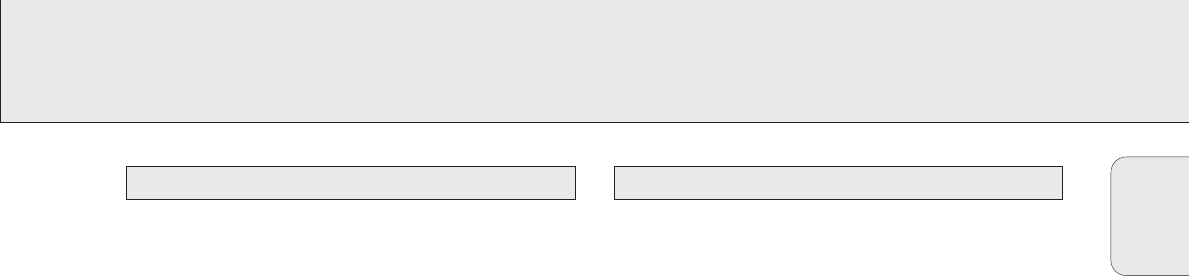
23
English
TUNER
Radio Data System is a service that allows FM stations to
send additional information. If you are receiving an RDS
station, R and the station name are displayed.
Switching through different RDS information
• Press RADIO TEXT on the receiver repeatedly to switch
through the following information (if available):
– Radio text messages
– RDS clock
– Frequency
– Station name
Note: The time signal broadcasted from certain RDS stations
may not always be accurate.
It is possible to set up the tuner in such a way that any
playback is interrupted by news or traffic information of a
chosen RDS station. Announcement functions only work if the
necessary RDS signals are being broadcast.
If RDS stations are also carrying an EON signal (Enhanced
Other Networks), EON is displayed. This signal enables the
tuner to search not only the chosen RDS station, but the
whole EON station network for news and traffic information.
1 Tune to the desired RDS station.
2 Press NEWS/TA:
Once to display NEWS, this switches on the news
announcement function.
Twice to display TA, this switches on the traffic
announcement function.
Three times to display TA and NEWS, this switches on both
announcement functions.
3 Select and play any other source as usual.
y While news or traffic information is being broadcast
the receiver will switch to tuner and NEWS or TA will
flash.
4 Press NEWS/TA until the display indication disappears to
switch off the function(s).
or
Press NEWS/TA during an announcement to switch off the
function(s).
Note: Be sure to switch the news and traffic announcement
off during recording, otherwise these announcements
also will be recorded.
RDS News and Traffic AnnouncementRDS R


















