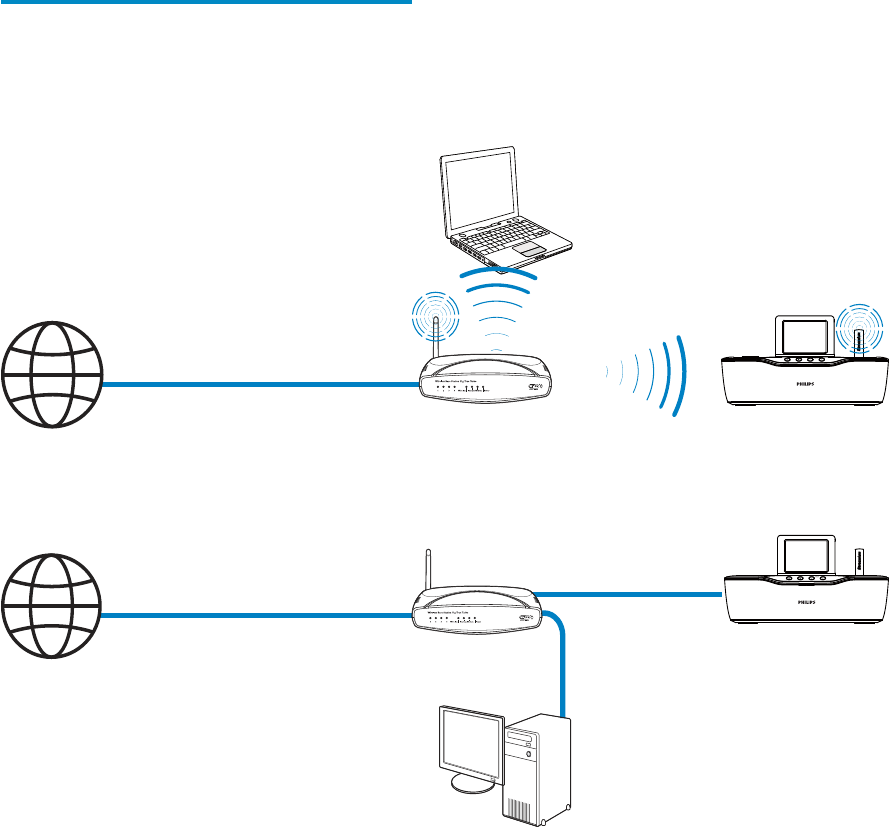
18
To have the unit connected to the
Internet over home Wi-Fi/wired network,
ensure that the router connects to
the Internet directly and no dial-up is
required on the computer.
To switch between different connection
methods (wireless or wired, automatic
or manual), or switch between different
routers, go to [Settings] > [Network
settings] > [Setup network].
Connect to home Wi-Fi/
wired network
Connect wirelessly
Connect through an Ethernet cable
You can connect NP3700 to home Wi-Fi/
wired network in different ways: wireless or
wired, automatic or manual.
Use a router (or Access Point) for home
Wi-Fi/wired network. That is, connect
computers/devices to a router.
Connect NP3700 to the router wirelessly
or through an Ethernet cable.
NP3700
TwonkyMedia Server
(PC/Mac)
NP3700
TwonkyMedia Server
(PC/Mac)
EN


















