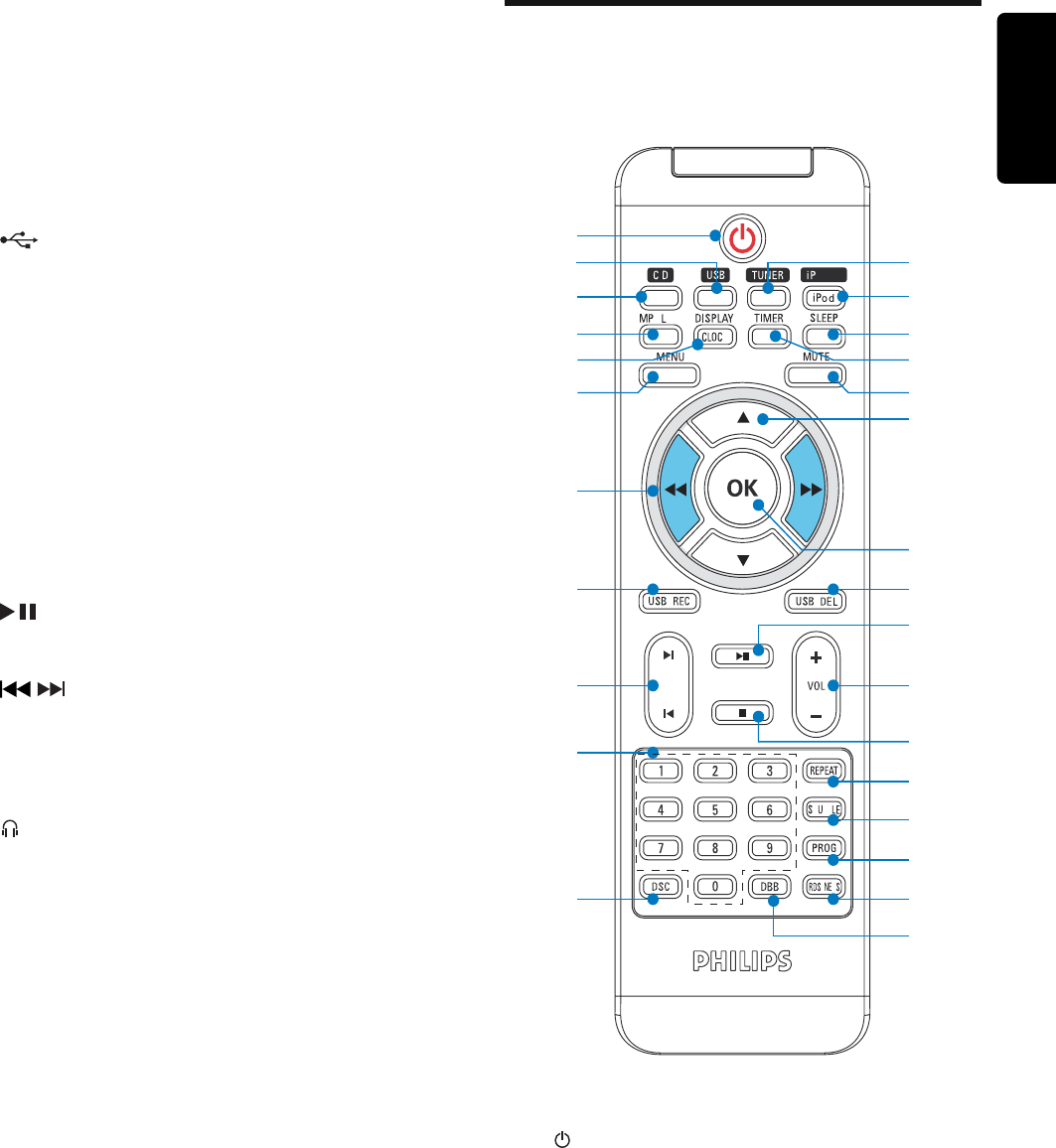
EN 7
English
h Display panel
Display current status.•
i ALBUM /PRESET+/-
Skip to the previous/next album.•
Select a preset radio station.•
Navigate in the iPod/iPhone menu.•
j
USB socket.•
k REC
Record audio fi les from a disc to a •
USB storage device.
l VOLUME+/-
Adjust volume.•
Adjust time.•
m DSC
Select a preset sound setting.•
n
Start or pause play.•
o
/
Skip to the previous/next track.•
Search within a track.•
Tune to a radio station.•
p
Connect headphone.•
Overview of the remote
control
a
Switch to standby mode, or Eco •
Power standby mode.
b USB
Select USB device source.•
c CD
Select disc source.•
d MP3 LINK
Select external audio device source.•
:
,1.
.
+
)
)
K
R
QH
a
c
d
g
e
n
q
m
h
s
i
j
k
u
w
x
y
z
v
r
{
t
l
b
o
f
p


















