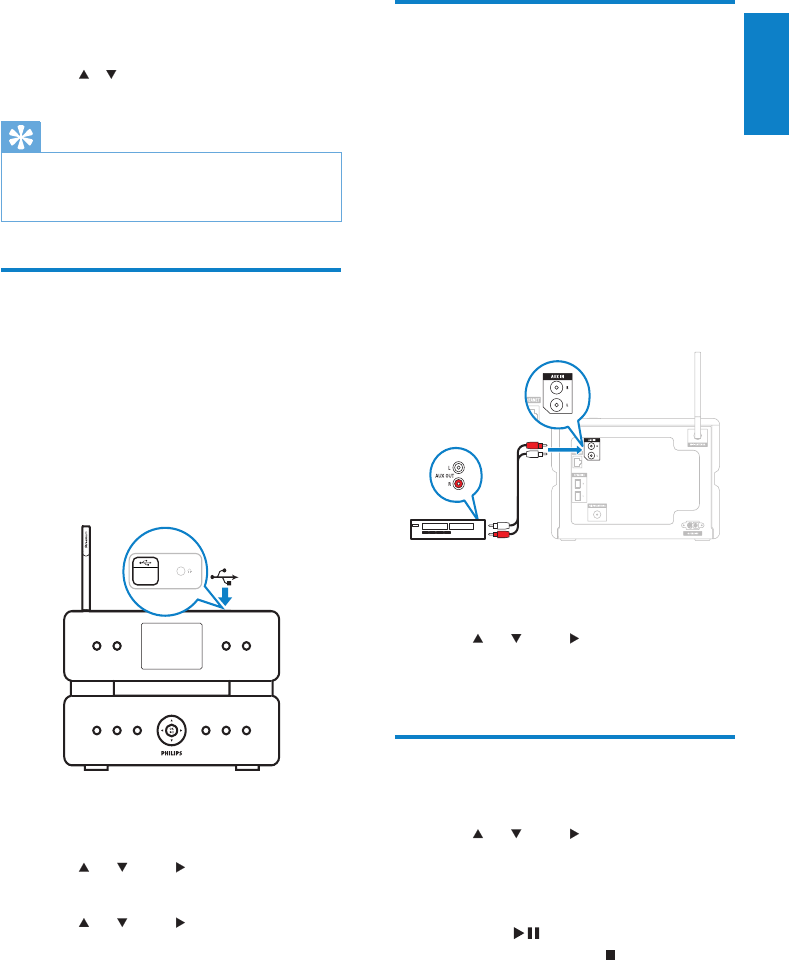
19
Connect audio devices
(AUX)
You can play music from an external appliance
that is connected to the AUX input of Wireless
Micro Hi-Fi System.
1 Consult the user manual of the external
appliance to connect the supplied audio
cable to the audio output jack of the
external appliance.
2 Connect the other end of the audio cable
to the AUX IN jack of Wireless Micro
Hi-Fi System.
3 On the remote control of Wireless Micro
Hi-Fi System, press HOME.
4 Press or , then to select [AUX].
5 Operate the controls of the external
appliance to play music.
Play HD music
1
Press HD to enter the HD music menu.
2 Press or , then to select menu
options.
The display guides you through the »
menu.
3 Press OK / to play.
To stop play, press •
.
The display shows » [Searching for
UPnP servers…].
8 Press / to select the server name and
conrm with OK.
Tip
The TwonkyMedia™ sharing page lets you set •
the rescan behavior of the server. The default
setting is -1 minutes, which ensures auto-scan.
Play from a ash memory
USB device
You can play music from a USB device. You can
also transfer the music library of Wireless Micro
Hi-Fi System to a USB mass storage device.
1 Insert the USB plug of the USB device
into the USB socket of Wireless Micro
Hi-Fi System.
2 On Wireless Micro Hi-Fi System, press
HOME.
3 Press or , then to select [USB].
The display shows the USB device. »
4 Press or , then to select the USB
content,
To return to the Home menu, press •
HOME.
English
EN


















