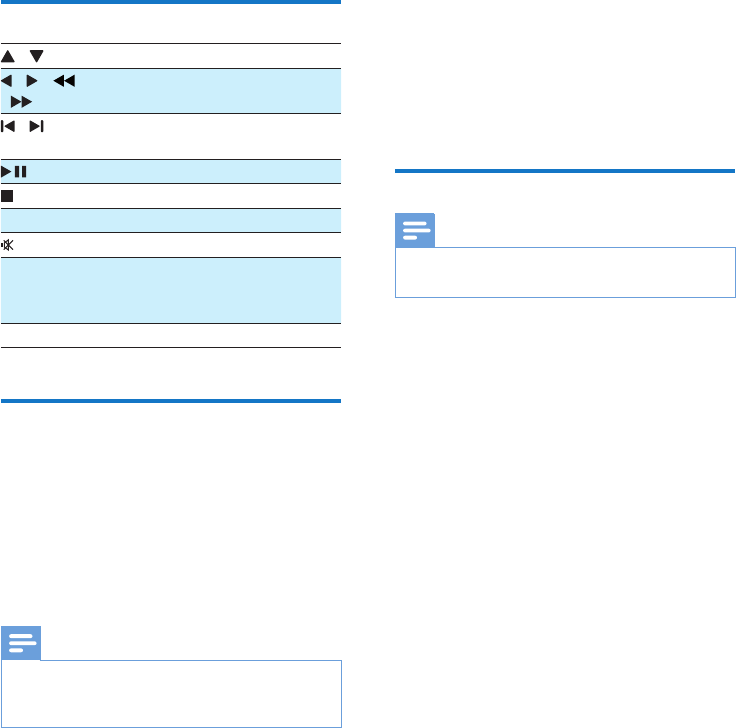
14 EN
Control play
/ Select a folder.
/ (
/
)
Fast backward/forward.
/ Skip to previous or next title/
chapter/track/le.
Pause or resume play.
Stop play.
+/- Increase or decrease the volume.
Mute or restore sound.
SOUND Enrich sound effect with DSC:
balanced, clear, powerful, warm,
and bright.
DISPLAY View playback information.
Play options
In DISC/USB play mode, press OPTION
(option) to select different play options.
• [PBC]: turn PlayBack Control on/off.
• [Aspect Ratio]: select a picture display
formattottheTVscreen.
• [Angle]: switch between camera angles.
Note
•
Some DVDs contain alternate scenes, such as scenes
recorded from different camera angles. For such DVDs,
you can select from the available alternate scenes.
• [Microphone] turn on or off the
microphone sound output.
• [Karaoke Setup] set different volumes of
karaoke disc.
• [Vocal]: select various Karaoke audio
modes, or turn off original vocal.
• [Zoom]: during video play, zoom in/out to
pan through the image.
• [Repeat]: choose a repeat play option or
turn off the repeat function.
• [GOTO]: during video play, specify a
position to start play by entering the
desired time or number.
• [Slow Backward] & [Slow Forward]:
during video play, select a slow backward/
forward speed.
Change the audio channel
Note
•
This feature is only available for VCDs and DivX (Home
Theater 3.1) videos.
During play, press AUDIO repeatedly to select
an audio channel available on the disc:
• [Mono Left]
• [Mono Right]
• [Mix-Mono]
• [Stereo]


















